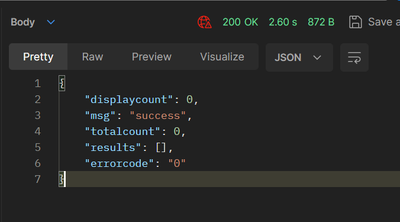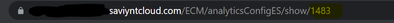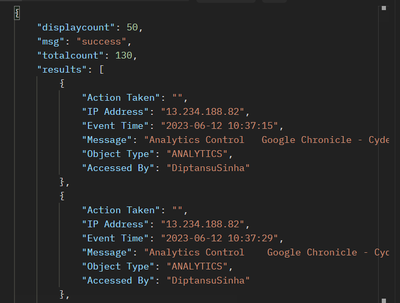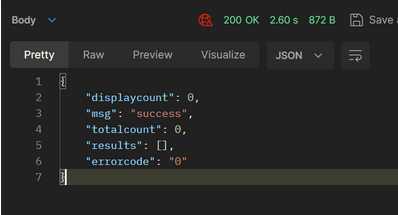- Saviynt Forums
- Enterprise Identity Cloud Discussions
- Identity Governance & Administration
- Re: fetchRuntimeControlsDataV2 is not returning co...
- Subscribe to RSS Feed
- Mark Topic as New
- Mark Topic as Read
- Float this Topic for Current User
- Bookmark
- Subscribe
- Mute
- Printer Friendly Page
fetchRuntimeControlsDataV2 is not returning control results via API call but refreshing in control
- Mark as New
- Bookmark
- Subscribe
- Mute
- Subscribe to RSS Feed
- Permalink
- Notify a Moderator
06/12/2023 11:29 PM

Custom SAV role has been created :


Runtime Analytics has been created :

Upon Running it is returning logs as expected :
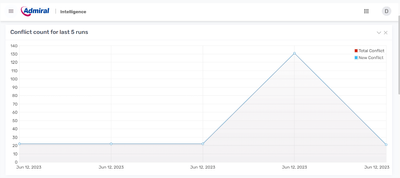
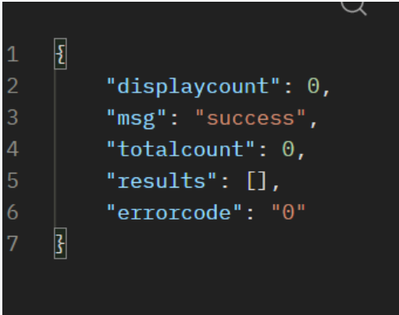
Request your kind suggestion in this at the earliest.
- Labels:
-
Defect or Issue
-
Need Information
- Mark as New
- Bookmark
- Subscribe
- Mute
- Subscribe to RSS Feed
- Permalink
- Notify a Moderator
06/13/2023 02:33 AM
Can you please post the postman response screenshot here. do you see any error?
Also try passing analyticsid in body
{"analyticsname": "TESTCONTROL",
"analyticsid":"<analytic id>",
"attributes": {"timeFrame": "60"}}
Thanks,
Smitha
- Mark as New
- Bookmark
- Subscribe
- Mute
- Subscribe to RSS Feed
- Permalink
- Notify a Moderator
06/13/2023 02:38 AM
As mentioned above used :
{"analyticsname": "TESTCONTROL",
"analyticsid":"1483","attributes": {"timeFrame": "60"}}
Response as below :
- Mark as New
- Bookmark
- Subscribe
- Mute
- Subscribe to RSS Feed
- Permalink
- Notify a Moderator
06/13/2023 04:15 AM
Hi @Diptansu1
Can you check if you have provided access to the savrole assocaited with user from whom you are requesting, Also same Api call is working with admin users?
As per the response it looks like it found the analytics id but it didn't run the analytics may be due to time frame attribute issue or access issue? anything you found on the logs?
Thanks
Darshan
- Mark as New
- Bookmark
- Subscribe
- Mute
- Subscribe to RSS Feed
- Permalink
- Notify a Moderator
06/13/2023 04:20 AM
Hello ,
As mentioned in the SIEM documentation we have created custom SAV role and added
webservice_api_authenticateUser
api_v5_fetchRuntimeControlsData
webservice_api_v5_authenticateUser
api_v5_fetchRuntimeControlsDataV2
accesses to it and tagged it to the user. Apart from this we have tested with ROLE_ADMIN users also . Same output . And in UI its running perfectly fine no error just that its not printing in API response
- Mark as New
- Bookmark
- Subscribe
- Mute
- Subscribe to RSS Feed
- Permalink
- Notify a Moderator
06/13/2023 04:23 AM
HI @Diptansu1
Can you add the analytics to the particular sav role in Analytics section, Also make analytics id is correct . if you can send the screenshot of the analytics query and body of the Api call that would be helpfull.
Thanks
Darshan
- Mark as New
- Bookmark
- Subscribe
- Mute
- Subscribe to RSS Feed
- Permalink
- Notify a Moderator
06/13/2023 04:27 AM
Please find the query as below :
select ua.TYPEOFACCESS as 'Object Type',ua.ActionType as 'Action Taken',u.username as 'Accessed By', ua.IPADDRESS as 'IP Address',ua.ACCESSTIME as 'Event Time',ua.DETAIL as 'Message' from users u , userlogin_access ua, userlogins l where l.loginkey = ua.LOGINKEY and l.USERKEY = u.userkey and ua.AccessTime >= (NOW() - INTERVAL ${timeFrame} Minute) and ua.Detail is not NULL
API request Body :
{"analyticsname": "TESTCONTROL",
"analyticsid":"1483","attributes": {"timeFrame": "60"}}
ID is correct :
- Mark as New
- Bookmark
- Subscribe
- Mute
- Subscribe to RSS Feed
- Permalink
- Notify a Moderator
06/13/2023 04:49 AM
Thanks, Also did you add the analytics to the savrole as asked above?
- Mark as New
- Bookmark
- Subscribe
- Mute
- Subscribe to RSS Feed
- Permalink
- Notify a Moderator
06/13/2023 06:01 AM
Thanks its working after adding analytics under SAV ROLE
- Mark as New
- Bookmark
- Subscribe
- Mute
- Subscribe to RSS Feed
- Permalink
- Notify a Moderator
06/13/2023 06:12 AM
If we use user credentials of the user who has ROLE_ADMIN and ROLE_ADMIN_SAVIYNT_SUPPORT, we are able to see the expected response for the request to fetch runtimeanalytics control data. But if we use the user credentials for whom we granted custom sav role which has below permissions, then we are getting response code as 200 but 0 data as response.
For ROLE_ADMIN users response is as below:
Where as for custom role below is the response
- Mark as New
- Bookmark
- Subscribe
- Mute
- Subscribe to RSS Feed
- Permalink
- Notify a Moderator
06/13/2023 08:51 AM
if you have added the analytics to the custom savrole as well then the data should appear, Please check and let me know
- Mark as New
- Bookmark
- Subscribe
- Mute
- Subscribe to RSS Feed
- Permalink
- Notify a Moderator
06/13/2023 11:05 PM
Hello , Below accesses are tagged with custom role:
| Name | Description | URL |
| pmgmt_passwordResetAPIUser | MISC | /pmgmt/passwordResetAPIUser |
| pmgmt_resetAPIUserPassword | API to reset user password | /pmgmt/resetAPIUserPassword |
| webservice_api_v5_runAnalyticsControls | WEBSERVICE | /api/v5/runAnalyticsControls |
| webservice_api_v5_fetchControlList | WEBSERVICE | /api/v5/fetchControlList |
| webservice_api_v5_fetchControlDetails | WEBSERVICE | /api/v5/fetchControlDetails |
| webservice_apii_v5_fetchhistorydata | WEBSERVICE | /api/v5/fetchhistorydata |
| webservice_apii_v5_fetchRequestHistory | WEBSERVICE | /api/v5/fetchRequestHistory |
| webservice_apii_v5_fetchRequestHistoryDetails | WEBSERVICE | /api/v5/fetchRequestHistoryDetails |
| webservice_api_v5_fetchControlListES | WEBSERVICE | /api/v5/fetchControlListES |
| webservice_api_v5_fetchControlDetailsES | WEBSERVICE | /api/v5/fetchControlDetailsES |
| webservice_api_authenticateUser | WEBSERVICE | /api/authenticateUser |
| api_v5_fetchRuntimeControlsData | WEBSERVICE | /api/v5/fetchRuntimeControlsData |
| webservice_api_runAnalyticsControls | WEBSERVICE | /api/runAnalyticsControls |
| webservice_api_fetchControlList | WEBSERVICE | /api/fetchControlList |
| webservice_api_fetchControlDetails | WEBSERVICE | /api/fetchControlDetails |
| webservice_api_v5_authenticateUser | WEBSERVICE | /api/v5/authenticateUser |
| api_v5_fetchRuntimeControlsDataV2 | WEBSERVICE | /api/v5/fetchRuntimeControlsDataV2 |
| apiv5fetchCertificationList | Home | /api/v5/fetchCertificationList |
| webservice_api_v5_fetchControlAttributes | WEBSERVICE | /api/v5/fetchControlAttributes |
- Mark as New
- Bookmark
- Subscribe
- Mute
- Subscribe to RSS Feed
- Permalink
- Notify a Moderator
06/14/2023 01:09 AM - edited 06/14/2023 01:10 AM
If you are still facing this issue then try
- Copy ROLE_ADMIN sav role
- Remove uncessary access from new sav role.
- Assign new custom Sav role to a user you are using to run fetchRuntimeControlsDataV2 API
- Add analytics under new SAV role
- Mark as New
- Bookmark
- Subscribe
- Mute
- Subscribe to RSS Feed
- Permalink
- Notify a Moderator
06/14/2023 01:14 AM
No our main goal is to not grant ROLE_ADMIN to this user . Giving ROLE_ADMIN it will work we tested. Coming to your other points Analytics is added under this custom role . And unnecessary access are not present in new SAV role , all are mentioned in document itself. Initially we have added this 4 (which is present in Saviynt documentation)
webservice_api_authenticateUser
api_v5_fetchRuntimeControlsData
webservice_api_v5_authenticateUser
api_v5_fetchRuntimeControlsDataV2
later as its not working added some accesses . Even after adding those still not working so that should not be the issue it seems.
- Mark as New
- Bookmark
- Subscribe
- Mute
- Subscribe to RSS Feed
- Permalink
- Notify a Moderator
06/14/2023 02:47 AM
Hi @Diptansu1
Yes feature access are fine, only those mentioned in document are good enough, but my question is still unanswered? for the custom savrole did you add the analytics?
Thanks
Darshan
- Mark as New
- Bookmark
- Subscribe
- Mute
- Subscribe to RSS Feed
- Permalink
- Notify a Moderator
06/14/2023 02:50 AM
Yes I have added the analytics under custom SAV role . One thing I have noticed while doing debug even if we create a custom SAV role inheriting ROLE_ADMIN and add analytics and tag user there also same issue . Only if we provide the ROLE_ADMIN directly then only it is working . Hope this will info will help in your analysis.
- Mark as New
- Bookmark
- Subscribe
- Mute
- Subscribe to RSS Feed
- Permalink
- Notify a Moderator
06/14/2023 02:51 AM
Okay then it should work as expected, you may need to raise a FD and provide this forum link, may need to check the issue in detail.
Thanks
Darshan
- Mark as New
- Bookmark
- Subscribe
- Mute
- Subscribe to RSS Feed
- Permalink
- Notify a Moderator
07/12/2023 11:12 PM
Hi,
We are experience the same issue. Any progress made on this?
Cheers,
Gabe
- Mark as New
- Bookmark
- Subscribe
- Mute
- Subscribe to RSS Feed
- Permalink
- Notify a Moderator
07/10/2023 11:48 PM
Hi @Diptansu1 ,
Is this issue is resolved for you? Please post the resolution here so that it will be helpful for others
Thanks,
Smitha
- Mark as New
- Bookmark
- Subscribe
- Mute
- Subscribe to RSS Feed
- Permalink
- Notify a Moderator
09/25/2023 02:03 AM - edited 09/25/2023 02:04 AM
Hi everyone,
I was facing the same issue and resolved it by changing the URL:
POST: https://[ENV].saviyntcloud.com/ECM/api/v5/fetchRuntimeControlsData
On my end it did not work with v2. Maybe this solves the issue for some of you. Also in the body I removed the "analyticsname" as this is not needed, if the ID is used.
- Mark as New
- Bookmark
- Subscribe
- Mute
- Subscribe to RSS Feed
- Permalink
- Notify a Moderator
09/25/2023 02:08 AM
Hi @Alex
The above Url is for V1 analytics and at the end if v2 is mentioned in the url then its Analytics v2 .
You need to check with what analytics you have created and then use it accordingly
Thanks
Darshan
- Mark as New
- Bookmark
- Subscribe
- Mute
- Subscribe to RSS Feed
- Permalink
- Notify a Moderator
09/25/2023 02:21 AM
Hi @Darshanjain,
yes I'm aware of that, but whenever I'm creating a Runtime Analytics report it is not shown to me, if it is v1 or v2. There is simply no option to differentiate on creation. I know about the global configuration setting, but besides that, there is no indicator. Also in the analyticsconfig table, I'm not able to see that information. So if you can provide input for this, I would be happy.
Coming back to the issue, this is just what I found out working, so I see two possible issues:
1. Wrong URL for reports using v1
2. Product issue for api calls to reports created as v2.
Regards
Alex
- Mark as New
- Bookmark
- Subscribe
- Mute
- Subscribe to RSS Feed
- Permalink
- Notify a Moderator
09/25/2023 02:37 AM
Hi @Alex
In the Analytics config page, you can select the column analytics version where you will be able to see which version it is created.
If the Above url is working then its created as v1 analytics, there are no issues around this.
Just make sure which analytics version it is created and use it accordingly.
Note: Also for runtime analytics when you are trying to create there is an option of save data if you click on it then its a v2 analytics , if not then its a v1 analytics.
Thanks
Darshan
- Mark as New
- Bookmark
- Subscribe
- Mute
- Subscribe to RSS Feed
- Permalink
- Notify a Moderator
09/25/2023 03:50 AM
Hi @Alex,
To clarify Darshanjain's point about checking the 'Save Data' checkbox.
By checking the 'Save Data' checkbox saves the analytic to the database which creates your analytic as v2 or an elasticsearch analytic which is what you need.
I feel that there is a gap in the documentation, because this pertinent information is not present in the Creating Elasticsearch-based Analytics Controls (Version 2) using SQL Query (saviyntcloud.com) documentation.
Regards,
Gabe