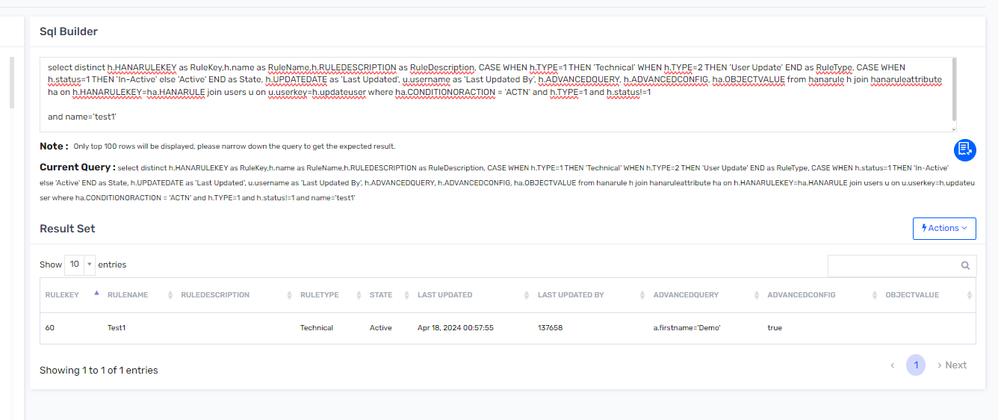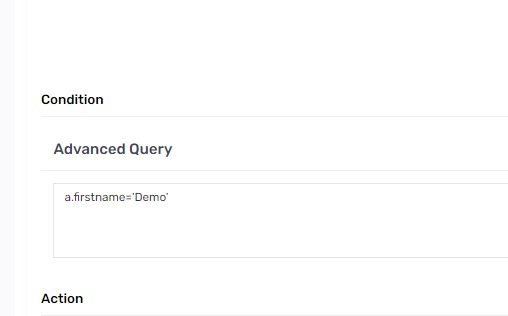- Saviynt Forums
- Enterprise Identity Cloud Discussions
- Identity Governance & Administration
- Re: Export Technical Rules with Last update date
- Subscribe to RSS Feed
- Mark Topic as New
- Mark Topic as Read
- Float this Topic for Current User
- Bookmark
- Subscribe
- Mute
- Printer Friendly Page
Export Technical Rules with Last update date
- Mark as New
- Bookmark
- Subscribe
- Mute
- Subscribe to RSS Feed
- Permalink
- Notify a Moderator
04/12/2024 01:12 AM
Hi All,
Is it possible to export all the technical rules in Saviynt along with the 'Last update date' and 'Last updated by' ?. Currently I am able to export it bu these two columns are not present in the exported report.
Please advice.
Thanks,
Atul Singh
- Labels:
-
Defect or Issue
-
Need Information
- Mark as New
- Bookmark
- Subscribe
- Mute
- Subscribe to RSS Feed
- Permalink
- Notify a Moderator
04/12/2024 05:56 AM
From UI export I dont see an option to determine the attributes.
Manish Kumar
If the response answered your query, please Accept As Solution and Kudos
.
- Mark as New
- Bookmark
- Subscribe
- Mute
- Subscribe to RSS Feed
- Permalink
- Notify a Moderator
04/12/2024 06:03 AM
select h.HANARULEKEY as RuleKey,h.name as RuleName,h.RULEDESCRIPTION as RuleDescription,
CASE WHEN h.TYPE=1 THEN 'Technical' WHEN h.TYPE=2 THEN 'User Update' END as RuleType,
CASE WHEN h.BIRTHRIGHT=1 THEN 'Checked' ELSE '' END as Birthright,
CASE WHEN h.REMOVEBIRTHRIGHTONFAIL=1 THEN 'Checked' ELSE '' END as RemoveBirthRightOnFail,
CASE WHEN h.INVOKEBYDETECTIVEJOB=1 THEN 'Checked' ELSE '' END as InvokeByDetectiveJob,
CASE WHEN h.EVENTSOURCE=5 THEN 'User Updated via Import' WHEN h.EVENTSOURCE=6 THEN 'User Updated via API' WHEN h.EVENTSOURCE=4 THEN 'User Updated via UI' WHEN h.EVENTSOURCE=1 THEN 'User Created via UI' ELSE h.EVENTSOURCE END as InvokeByDetectiveJob,
CASE WHEN h.status=1 THEN 'In-Active' else 'Active' END as Statuss,
h.ADVANCEDQUERY,
CASE WHEN ha.OBJECTNAME=3 THEN 'Re-Run Provisioning Rules' WHEN ha.OBJECTNAME=7 THEN 'Enable Account' WHEN ha.OBJECTNAME=-999 THEN 'Create Account' WHEN ha.OBJECTNAME=19 THEN 'Update Account' WHEN ha.OBJECTNAME=12 THEN 'Disable Account' WHEN ha.OBJECTNAME=9 THEN 'Update User' WHEN ha.OBJECTNAME=21 THEN 'Re-Run Selected Technical Rule' WHEN ha.OBJECTNAME=20 THEN 'Generate User Email' ELSE ha.OBJECTNAME END as EntitlementNameOrAction,
CASE WHEN ha.OBJECTTYPE like '%EP%' THEN (select endpointname from endpoints where concat('EP_',endpointkey) = ha.OBJECTTYPE)
WHEN ha.OBJECTTYPE REGEXP '[0-9]' THEN (select entitlementname from entitlement_types where entitlementtypekey = ha.OBJECTTYPE) ELSE ha.OBJECTTYPE END as EntitlementTypeOrEndpoint,
CASE WHEN ha.OBJECTVALUE not like '%,%' and ha.OBJECTNAME != 9 THEN (select endpointname from endpoints where endpointkey = ha.OBJECTVALUE)
WHEN ha.OBJECTVALUE like '333,323,175' THEN (select group_concat(endpointname separator ',') from endpoints where endpointkey in (333,323,175))
WHEN ha.OBJECTVALUE like '323,175' THEN (select group_concat(endpointname separator ',') from endpoints where endpointkey in (323,175))
WHEN ha.OBJECTVALUE like '264,325,290,263' THEN (select group_concat(endpointname separator ',') from endpoints where endpointkey in (264,325,290,263))
WHEN ha.OBJECTVALUE not like '%,%' and ha.OBJECTNAME = 9 THEN (select CONNECTIONNAME from externalconnection where EXTERNALCONNECTIONKEY = ha.OBJECTVALUE)
WHEN ha.OBJECTVALUE is null THEN ''
ELSE ha.OBJECTVALUE END as Endpoint
from hanarule h, hanaruleattribute ha where h.HANARULEKEY=ha.HANARULE
and ha.CONDITIONORACTION = 'ACTN'
order by HANARULEKEY
Regards,
Rushikesh Vartak
If you find the response useful, kindly consider selecting Accept As Solution and clicking on the kudos button.
- Mark as New
- Bookmark
- Subscribe
- Mute
- Subscribe to RSS Feed
- Permalink
- Notify a Moderator
04/17/2024 06:05 AM
I have framed below analytics query for extracting technical rules:
select distinct h.HANARULEKEY as RuleKey,h.name as RuleName,h.RULEDESCRIPTION as RuleDescription, CASE WHEN h.TYPE=1 THEN 'Technical' WHEN h.TYPE=2 THEN 'User Update' END as RuleType, CASE WHEN h.status=1 THEN 'In-Active' else 'Active' END as State, h.UPDATEDATE as 'Last Updated', u.username as 'Last Updated By', h.ADVANCEDQUERY, h.ADVANCEDCONFIG, ha.OBJECTVALUE from hanarule h join hanaruleattribute ha on h.HANARULEKEY=ha.HANARULE join users u on u.userkey=h.updateuser where ha.CONDITIONORACTION = 'ACTN' and h.TYPE=1 and h.status!=1;
The report is generating fine however the actual technical rule is not getting included in the report.
I am selectting the 'ADVANCEDQUERY' column from hanarule table. But this column is coming as empty for all the rules.
How do I include the actual technical rule in the report?.
For example:
If Users.statuskey EQUALS "1"
AND Users.secondaryEmail CONTAINS "abc.com"
AND Users.User Type EQUALS "E"
AND Users.username DOES NOT CONTAIN "@"
AND Users.username DOES NOT CONTAIN "."
Then
Create Account on Oracle Analytics Cloud(OAC)
This rule also needs to be included in the analytics report.
Thanks,
Atul Singh
- Mark as New
- Bookmark
- Subscribe
- Mute
- Subscribe to RSS Feed
- Permalink
- Notify a Moderator
04/17/2024 05:59 PM
Its working for me in v24.4
select distinct h.HANARULEKEY as RuleKey,h.name as RuleName,h.RULEDESCRIPTION as RuleDescription, CASE WHEN h.TYPE=1 THEN 'Technical' WHEN h.TYPE=2 THEN 'User Update' END as RuleType, CASE WHEN h.status=1 THEN 'In-Active' else 'Active' END as State, h.UPDATEDATE as 'Last Updated', u.username as 'Last Updated By', h.ADVANCEDQUERY, h.ADVANCEDCONFIG, ha.OBJECTVALUE from hanarule h join hanaruleattribute ha on h.HANARULEKEY=ha.HANARULE join users u on u.userkey=h.updateuser where ha.CONDITIONORACTION = 'ACTN' and h.TYPE=1 and h.status!=1
and name='test1'
Regards,
Rushikesh Vartak
If you find the response useful, kindly consider selecting Accept As Solution and clicking on the kudos button.
- Mark as New
- Bookmark
- Subscribe
- Mute
- Subscribe to RSS Feed
- Permalink
- Notify a Moderator
04/18/2024 12:43 AM
Validated in 23.9,23.10 its working for me
Manish Kumar
If the response answered your query, please Accept As Solution and Kudos
.
- Mark as New
- Bookmark
- Subscribe
- Mute
- Subscribe to RSS Feed
- Permalink
- Notify a Moderator
04/18/2024 01:35 AM
What if the rule was not configured using 'advanced query' but was configured using the normal drop down selection?. In that case how to include the rule in the report?.
- Mark as New
- Bookmark
- Subscribe
- Mute
- Subscribe to RSS Feed
- Permalink
- Notify a Moderator
04/18/2024 07:26 PM
Its already included
Regards,
Rushikesh Vartak
If you find the response useful, kindly consider selecting Accept As Solution and clicking on the kudos button.
- Retain AD entitlements during disabling account in Identity Governance & Administration
- Assistance Required with Error Handling and Log Verbosity in Saviynt v24.3 in Identity Governance & Administration
- Technical rule not triggering in Identity Governance & Administration
- Remove Access is not triggered for remove birthright fail access in Identity Governance & Administration
- Task Type check for User Update Rule in Create Ticket JSON in Identity Governance & Administration