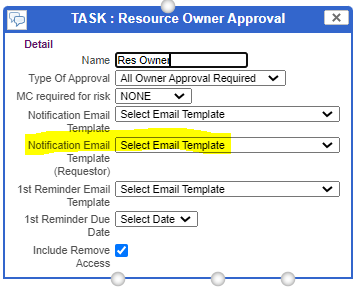- Saviynt Forums
- Enterprise Identity Cloud Discussions
- Identity Governance & Administration
- Email templates when access request has been appro...
- Subscribe to RSS Feed
- Mark Topic as New
- Mark Topic as Read
- Float this Topic for Current User
- Bookmark
- Subscribe
- Mute
- Printer Friendly Page
- Mark as New
- Bookmark
- Subscribe
- Mute
- Subscribe to RSS Feed
- Permalink
- Notify a Moderator
08/25/2022 05:39 AM
Hello,
We have a use case where we send the requestor an email when his/her access request has been approved/denied. There are multiple areas where we can put this email template in Saviynt.
We know you can use it in a specific endpoint, but this is only for when tasks are created/completed/discontinued. So we thought we had to put it in the access approval workflow, where our resource manager of the endpoint approves/denies the requests. But this does not send an email either.
We used the binding variables from the "Configuring Request Approval Email" so we should get an email.
PS: We already get emails from task creations using a specific endpoint, so we know the problem does not lie in our email server.
Kind regards,
Robbe
Solved! Go to Solution.
- Mark as New
- Bookmark
- Subscribe
- Mute
- Subscribe to RSS Feed
- Permalink
- Notify a Moderator
08/25/2022 06:01 AM
Did you try running the Email History Job? I think emails from the workflow will be delivered when the email history job runs
- Mark as New
- Bookmark
- Subscribe
- Mute
- Subscribe to RSS Feed
- Permalink
- Notify a Moderator
08/25/2022 06:09 AM
We ran the email History Job, it said there were 0 emails to be sent. Which is weird seeing as we do have an email that should be sent to the requestor once the approval has gone through.
- Mark as New
- Bookmark
- Subscribe
- Mute
- Subscribe to RSS Feed
- Permalink
- Notify a Moderator
08/25/2022 06:13 AM
We just noticed that now the email is sent, as we ran the email history job again. There might have been a small delay as we implemented everything and instantly tested it.
Thank you!
- Mark as New
- Bookmark
- Subscribe
- Mute
- Subscribe to RSS Feed
- Permalink
- Notify a Moderator
08/25/2022 06:13 AM
Did you attached email template in workflow ?
Does your email template is working fine with other blocks in workflow like manager approval
Regards,
Rushikesh Vartak
If you find the response useful, kindly consider selecting Accept As Solution and clicking on the kudos button.
- How to change Request-Option of Entitlement Type in Endpoint Through API in Application Access Governance
- How to Create different tile for All All application with AD in Identity Governance & Administration
- Configuration Files in Identity Governance & Administration
- Application Access Request for apps with entitlement in AD in Identity Governance & Administration
- Show entitlements only when boolean (DA) is TRUE in Identity Governance & Administration