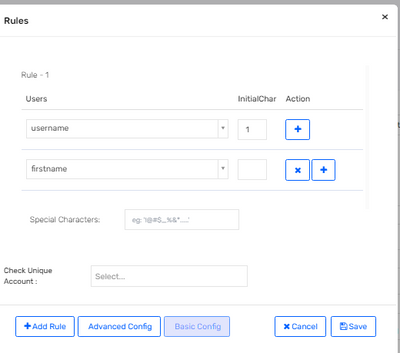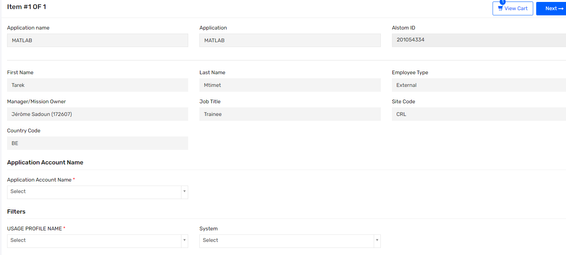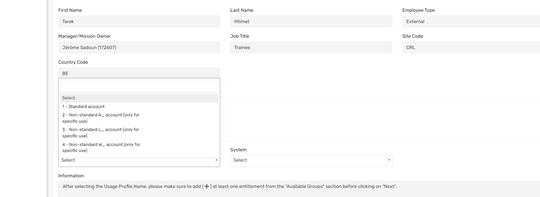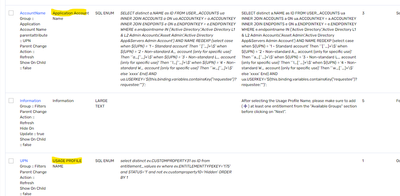- Subscribe to RSS Feed
- Mark Topic as New
- Mark Topic as Read
- Float this Topic for Current User
- Bookmark
- Subscribe
- Mute
- Printer Friendly Page
Dynamic attributes
- Mark as New
- Bookmark
- Subscribe
- Mute
- Subscribe to RSS Feed
- Permalink
- Notify a Moderator
09/13/2023 02:41 AM
I need one help related to a dynamic attribute created under endpoint level. The data type is selected as SQL ENUM but when the user is trying to raise the access request through ARS his account name "e_tnitime" is not populating in the dynamic attribute.
- Labels:
-
Admin
- Mark as New
- Bookmark
- Subscribe
- Mute
- Subscribe to RSS Feed
- Permalink
- Notify a Moderator
09/13/2023 08:04 AM
Have you configured the account name rule at endpoint level?
Devang Gandhi
If this reply answered your question, please Accept As Solution and give Kudos to help others who may have a similar problem.
- Mark as New
- Bookmark
- Subscribe
- Mute
- Subscribe to RSS Feed
- Permalink
- Notify a Moderator
09/13/2023 09:00 PM
Nope it is not configured at endpoint level
- Mark as New
- Bookmark
- Subscribe
- Mute
- Subscribe to RSS Feed
- Permalink
- Notify a Moderator
09/14/2023 09:48 AM
Can you please configure that so that account name will be auto populated on the ARS request page.
Devang Gandhi
If this reply answered your question, please Accept As Solution and give Kudos to help others who may have a similar problem.
- Mark as New
- Bookmark
- Subscribe
- Mute
- Subscribe to RSS Feed
- Permalink
- Notify a Moderator
09/20/2023 10:08 PM
Hello,
Could you please let me know if the below query can autopopulate the account name "e_titme" in the dynamic attribute while user is raising access request for the application through ARS:
SELECT distinct a.NAME as ID FROM USER_ACCOUNTS ua INNER JOIN ACCOUNTS a ON ua.ACCOUNTKEY = a.ACCOUNTKEY INNER JOIN ENDPOINTS e ON a.ENDPOINTKEY = e.ENDPOINTKEY WHERE e.endpointname IN ('Active Directory','Active Directory L1 & L2 Admin Accounts','Asset Admin','Active Directory App&Servers Admin Account') AND NAME REGEXP (select case when ${UPN} = '1 - Standard account' Then '^[^_]+\$' when ${UPN} = '2 - Non-standard A_ account (only for specific use)' Then '^a_[^_]+\$' when ${UPN} = '3 - Non-standard L_ account (only for specific use)' Then '^l_[^_]+\$' when ${UPN} = '4 - Non-standard W_ account (only for specific use)' Then '^w_[^_]+\$' else 'xxxx' End) AND ua.USERKEY='${this.binding.variables.containsKey("requestee")?requestee:""}';
- Mark as New
- Bookmark
- Subscribe
- Mute
- Subscribe to RSS Feed
- Permalink
- Notify a Moderator
09/21/2023 04:15 AM
Hi @nitishdas
Your question is not clear, why are you referring to dynamic attributes here. If you follow the steps that @dgandhi mentioned above, the account name will auto-populate while requesting.
Please let me know if your question was different than what we understood.
- Mark as New
- Bookmark
- Subscribe
- Mute
- Subscribe to RSS Feed
- Permalink
- Notify a Moderator
09/28/2023 07:30 AM
The issue is that there is one dynamic attribute for one of the applications in our environment, and in that dynamic attribute is working as a child attribute for another one. For example if we select some value in the parent dynamic attribute so the child attribute should auto populate the account name of the user which should be his AD's account name. So, the above query which I have pasted is for the child attribute and it is not populating user's AD account name(e_tntime)
- Mark as New
- Bookmark
- Subscribe
- Mute
- Subscribe to RSS Feed
- Permalink
- Notify a Moderator
09/28/2023 09:28 PM
Please share request form screenshot & what is type of request ?
Regards,
Rushikesh Vartak
If you find the response useful, kindly consider selecting Accept As Solution and clicking on the kudos button.
- Mark as New
- Bookmark
- Subscribe
- Mute
- Subscribe to RSS Feed
- Permalink
- Notify a Moderator
09/28/2023 10:08 PM
Sure,
This is the account name of the user:
This is the request form:
User will be selecting any of the values from the drop down User Profile name first which is the parent attribute:
Once user selects for example 1-standard account then the application name attribute should populate as "e_tmtime" which is basically the AD account name which I provided the screenshot above.
- Mark as New
- Bookmark
- Subscribe
- Mute
- Subscribe to RSS Feed
- Permalink
- Notify a Moderator
10/03/2023 09:24 PM
Hello Rushikesh,
Could you please let me know if the above query is correct and can be used as per the requirement?
- Mark as New
- Bookmark
- Subscribe
- Mute
- Subscribe to RSS Feed
- Permalink
- Notify a Moderator
10/26/2023 09:22 AM
Hello,
Could anyone help me on this?
- Mark as New
- Bookmark
- Subscribe
- Mute
- Subscribe to RSS Feed
- Permalink
- Notify a Moderator
10/31/2023 01:16 AM
Hi @nitishdas
Please share the dynamic attribute details screenshot for both parent and child attributes and queries used in both parent attribute also.
Regards,
Dhruv Sharma
- Mark as New
- Bookmark
- Subscribe
- Mute
- Subscribe to RSS Feed
- Permalink
- Notify a Moderator
11/06/2023 12:54 AM
User profile name-Parent attribute (user need to select any value from the dropdown and the application account name should populate as per the user's AD account name)
Application account name- child attribute
- Mark as New
- Bookmark
- Subscribe
- Mute
- Subscribe to RSS Feed
- Permalink
- Notify a Moderator
11/06/2023 10:48 PM
Hi @nitishdas
Please use the below in the child attribute and test and confirm.
What action to perform when Parent attribute changes? Mapping
Regards,
Dhruv Sharma
- Mark as New
- Bookmark
- Subscribe
- Mute
- Subscribe to RSS Feed
- Permalink
- Notify a Moderator
11/07/2023 07:20 AM
No, It did not work.
- Mark as New
- Bookmark
- Subscribe
- Mute
- Subscribe to RSS Feed
- Permalink
- Notify a Moderator
11/07/2023 07:59 AM
Hi @nitishdas
I would request you to once validate the query you are using in both the parent/child Dynamic attributes in data analyzer and confirm if the SQL query is giving results as expected.
Regards,
Dhruv Sharma
- Mark as New
- Bookmark
- Subscribe
- Mute
- Subscribe to RSS Feed
- Permalink
- Notify a Moderator
11/07/2023 08:48 PM
Hi @Dhruv_S ,
Yeah that is already verified and it is giving the results as expected.
- Mark as New
- Bookmark
- Subscribe
- Mute
- Subscribe to RSS Feed
- Permalink
- Notify a Moderator
11/07/2023 11:26 PM - edited 11/07/2023 11:30 PM
Hi @nitishdas
1. Please replace ${UPN} with '${UPN}' in child query and test. Reason could be Since you are comparing it with String value.
2. When you select the parent attribute UPN during the request. Please collect the logs at that time and share.
I am assuming the parent attribute UPN is working fine. Please confirm.
Regards,
Dhruv Sharma
- Mark as New
- Bookmark
- Subscribe
- Mute
- Subscribe to RSS Feed
- Permalink
- Notify a Moderator
11/08/2023 10:39 PM
Hello @Dhruv_S ,
Do you want me to replace to '${UPN}' ?
- Mark as New
- Bookmark
- Subscribe
- Mute
- Subscribe to RSS Feed
- Permalink
- Notify a Moderator
11/08/2023 10:46 PM
Hi @nitishdas ,
Please share the logs with current query at the time when you go to the ARS and select the UPN value and it is unable to fill the child attribute. We can get more details from the logs only why it is failing.
Also, in the Regex comparison in child attribute query please try replace to '${UPN}'
Regards,
Dhruv Sharma
- Show entitlements only when boolean (DA) is TRUE in Identity Governance & Administration
- How to exclude attribute update if DA attribute is blank - AD Connection in Identity Governance & Administration
- 24.4 version:- Unlock operation for account-in AD - Malformed '”lockoutTime”' attribute value in Identity Governance & Administration
- Application Connector Invalid access token provided in Identity Governance & Administration
- Technical rule not triggering in Identity Governance & Administration