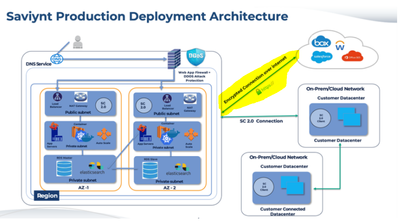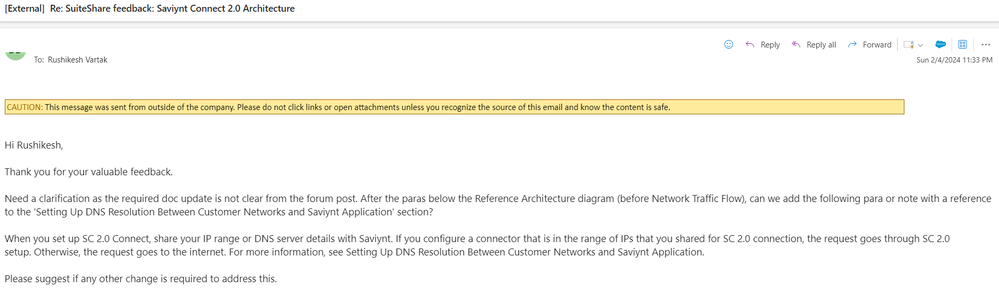- Saviynt Forums
- Enterprise Identity Cloud Discussions
- Identity Governance & Administration
- Connectivity from Saviynt to OnPremise vs Cloud ap...
- Subscribe to RSS Feed
- Mark Topic as New
- Mark Topic as Read
- Float this Topic for Current User
- Bookmark
- Subscribe
- Mute
- Printer Friendly Page
Connectivity from Saviynt to OnPremise vs Cloud applications
- Mark as New
- Bookmark
- Subscribe
- Mute
- Subscribe to RSS Feed
- Permalink
- Notify a Moderator
01/11/2024 10:22 PM
Hi,
Scenario 1 : We are connecting Saviynt to an On Premise application then we need to resolve connectivity from
Saviynt cloud to SC2.0 client on-premise
AND
From SC2.0 client to On-premise application
Scenario 2 : We are connecting Saviynt to a cloud based application through REST API. Then there is a direct connectivity between Saviynt cloud to the cloud based application eg : Service Now.
How does Saviynt decide whether it should route traffic via SC2.0 client OR via internet ? Sorry, if this is a lame question.
Best Regards,
Varun
- Labels:
-
Provisioning
-
REST
-
SC2.0
- Mark as New
- Bookmark
- Subscribe
- Mute
- Subscribe to RSS Feed
- Permalink
- Notify a Moderator
01/14/2024 05:45 PM
Its updated in routing table.
Regards,
Rushikesh Vartak
If you find the response useful, kindly consider selecting Accept As Solution and clicking on the kudos button.
- Mark as New
- Bookmark
- Subscribe
- Mute
- Subscribe to RSS Feed
- Permalink
- Notify a Moderator
02/01/2024 04:18 AM
Hello @rushikeshvartak ,
Can you please elaborate more on this. The deployment architecture diagram provided in the link you shared does show that there is a direct connection between Saviynt set up on AWS cloud and the cloud based applications like salesforce etc.
BUT
it is not explained as to HOW saviynt determines whether to route the connection via SC2 (on premise) OR to directly connect with the cloud application ?
Best Regards,
Varun
- Mark as New
- Bookmark
- Subscribe
- Mute
- Subscribe to RSS Feed
- Permalink
- Notify a Moderator
02/01/2024 04:49 AM
HI Varun,
when you setup SC2 connect, you give your side of IP range or DNS server details with Saviynt. Now, If you configure a connector that is in the range of IPs that you shared for SC2 connection, the request will go via SC2 setup else goes to internet.
This doc explains what you asked for - https://docs.saviyntcloud.com/bundle/Saviynt-Connect-20-Resources/page/Content/Setting-Up-DNS-Resolu...
Kind Regards,
Amit
If you find the response useful, kindly consider selecting Accept As Solution and clicking on the kudos button.
- Mark as New
- Bookmark
- Subscribe
- Mute
- Subscribe to RSS Feed
- Permalink
- Notify a Moderator
02/07/2024 07:11 AM
HI @varunpuri , the doc seems written well. Do you need any more information?
Kind Regards,
Amit Malik
If helped, Please ACCEPT SOLUTION
- Mark as New
- Bookmark
- Subscribe
- Mute
- Subscribe to RSS Feed
- Permalink
- Notify a Moderator
02/07/2024 07:45 PM
Its updated after providing feedback [Now wait until original ]
Regards,
Rushikesh Vartak
If you find the response useful, kindly consider selecting Accept As Solution and clicking on the kudos button.
- Mark as New
- Bookmark
- Subscribe
- Mute
- Subscribe to RSS Feed
- Permalink
- Notify a Moderator
02/01/2024 09:16 PM
use feedback button on documentation. they will update documentation
Regards,
Rushikesh Vartak
If you find the response useful, kindly consider selecting Accept As Solution and clicking on the kudos button.
- Mark as New
- Bookmark
- Subscribe
- Mute
- Subscribe to RSS Feed
- Permalink
- Notify a Moderator
02/04/2024 08:54 PM
When you set up SC 2.0 Connect, share your IP range or DNS server details with Saviynt. If you configure a connector that is in the range of IPs that you shared for SC 2.0 connection, the request goes through SC 2.0 setup. Otherwise, the request goes to the internet. For more information, see Setting Up DNS Resolution Between Customer Networks and Saviynt Application.
Regards,
Rushikesh Vartak
If you find the response useful, kindly consider selecting Accept As Solution and clicking on the kudos button.
- Connecting Logical Application in Identity Governance & Administration
- Assign connected application's entitlement after assigning disconnected application's entitlement in Identity Governance & Administration
- safeguard as connected application in Identity Governance & Administration
- can I use single connection for ServiceNow to support ticketing system and managed application? in Identity Governance & Administration