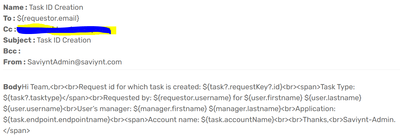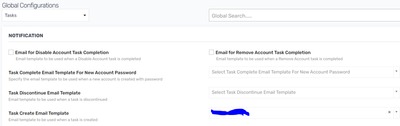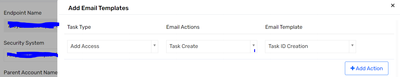- Saviynt Forums
- Enterprise Identity Cloud Discussions
- Identity Governance & Administration
- Configuring Task Creation Notification Email
- Subscribe to RSS Feed
- Mark Topic as New
- Mark Topic as Read
- Float this Topic for Current User
- Bookmark
- Subscribe
- Mute
- Printer Friendly Page
Configuring Task Creation Notification Email
- Mark as New
- Bookmark
- Subscribe
- Mute
- Subscribe to RSS Feed
- Permalink
- Notify a Moderator
02/21/2024 06:19 AM
Hi Team,
We have created an email teamplate for the task creation details using the documentation : https://docs.saviyntcloud.com/bundle/EIC-Admin-v24x/page/Content/Chapter06-EIC-Configurations/Creati...
We have updated the endpoint and global configurations with email template name but we are still unable to receive the task creation notification and the we don't see any information about email template when task is created in logs. Here are the screenshots that we configured. Please review and let me know what else needs to be done.
- Labels:
-
Email Service
-
Provisioning
- Mark as New
- Bookmark
- Subscribe
- Mute
- Subscribe to RSS Feed
- Permalink
- Notify a Moderator
02/21/2024 06:26 AM
Did you also attached task creation email template on workflow ?
Regards,
Rushikesh Vartak
If you find the response useful, kindly consider selecting Accept As Solution and clicking on the kudos button.
- Mark as New
- Bookmark
- Subscribe
- Mute
- Subscribe to RSS Feed
- Permalink
- Notify a Moderator
02/21/2024 06:46 AM
Hi @rushikeshvartak Yes we have attached the email template to the workflow
- Mark as New
- Bookmark
- Subscribe
- Mute
- Subscribe to RSS Feed
- Permalink
- Notify a Moderator
02/21/2024 07:11 AM
Following is precedence followed
- email template from workflow
- email template from endpoint level
- email template from global configuration
which all variables are exposed please use below script by removing current content and validate accordingly we can suggest further changes
To get what variables are present to use in the email template, check using the below expression. By putting it in the email body, it will print all variable names with values, and then accordingly, you can use it:
${this.binding.variables.each {k,v -> println "$k = $v" + "" + "br" + ">"}}
Regards,
Rushikesh Vartak
If you find the response useful, kindly consider selecting Accept As Solution and clicking on the kudos button.
- Mark as New
- Bookmark
- Subscribe
- Mute
- Subscribe to RSS Feed
- Permalink
- Notify a Moderator
02/21/2024 07:44 AM
@rushikeshvartak I copied only ${this.binding.variables.each {k,v -> println "$k = $v" + "" + "br" + ">"}} part into the body of email template, but still don't see any notification
- Mark as New
- Bookmark
- Subscribe
- Mute
- Subscribe to RSS Feed
- Permalink
- Notify a Moderator
02/21/2024 07:57 AM
TO : your email
BODY : ${this.binding.variables.each {k,v -> println "$k = $v" + "" + "br" + ">"}}
Add into all 3 templates attached at location also keep subject different to identify which one is triggered
Regards,
Rushikesh Vartak
If you find the response useful, kindly consider selecting Accept As Solution and clicking on the kudos button.
- Mark as New
- Bookmark
- Subscribe
- Mute
- Subscribe to RSS Feed
- Permalink
- Notify a Moderator
02/21/2024 06:35 AM
@rambhan can you try to remove all 'Task' - like {task.Id,task.name....etc} - related binding variables and try it
Thanks,
Raghu
If this reply answered your question, Please Accept As Solution and hit Kudos.
- Mark as New
- Bookmark
- Subscribe
- Mute
- Subscribe to RSS Feed
- Permalink
- Notify a Moderator
02/21/2024 06:49 AM
@CR No, we would definitely wanted that task details information in the notification
- Mark as New
- Bookmark
- Subscribe
- Mute
- Subscribe to RSS Feed
- Permalink
- Notify a Moderator
02/21/2024 06:51 AM - edited 02/21/2024 06:52 AM
I want see temple is triggering or not then will include all details later .check and confirm plz, similar issue i also faced long back
Thanks,
Raghu
If this reply answered your question, Please Accept As Solution and hit Kudos.
- Mark as New
- Bookmark
- Subscribe
- Mute
- Subscribe to RSS Feed
- Permalink
- Notify a Moderator
02/21/2024 07:06 AM
@CR I've removed tasks related binding variables, still I didn't receive email notification
- Mark as New
- Bookmark
- Subscribe
- Mute
- Subscribe to RSS Feed
- Permalink
- Notify a Moderator
02/21/2024 07:10 AM - edited 02/21/2024 07:17 AM
@rambhan remove to {requetor.email} and add your mail and try it
again issue can you provide your template
Thanks,
Raghu
If this reply answered your question, Please Accept As Solution and hit Kudos.
- Mark as New
- Bookmark
- Subscribe
- Mute
- Subscribe to RSS Feed
- Permalink
- Notify a Moderator
02/21/2024 06:58 AM
Hi @rambhan , try at endpoint level. Endpoint --> Email template and just send hi maybe to start with.
If that also doesn't work , then SMTP settings You are getting other emails right?
Thanks,
Amit
- Mark as New
- Bookmark
- Subscribe
- Mute
- Subscribe to RSS Feed
- Permalink
- Notify a Moderator
02/21/2024 07:04 AM - edited 02/21/2024 07:07 AM
@AmitM We have configured email template at endpoint level and a workflow at security system level. Yes we have SMTP notifications enabled and we receive notifications from analytics on daily basis.
- How to use user creation form dynamic attributes in the email notification in Third Party Access Governance
- Email notifications configured at the Endpoint level are not being sent in Identity Governance & Administration
- Query for fetching entitlement type name in creation of dynamic attribute in Endpoint configuration in Identity Governance & Administration
- How to configure email notification to be sent once the report is available for download in Identity Governance & Administration