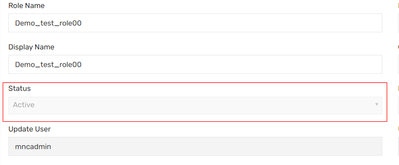- Saviynt Forums
- Enterprise Identity Cloud Discussions
- Identity Governance & Administration
- Cannot Manually Change Role Status (Active→Inactiv...
- Subscribe to RSS Feed
- Mark Topic as New
- Mark Topic as Read
- Float this Topic for Current User
- Bookmark
- Subscribe
- Mute
- Printer Friendly Page
- Mark as New
- Bookmark
- Subscribe
- Mute
- Subscribe to RSS Feed
- Permalink
- Notify a Moderator
12/12/2023 04:49 PM
Hello,
I am in trouble because the status of Role cannot be changed.
In environments such as v23.1, it was possible to change the status of Role from Active to Inactive manually.
However, I would like to perform a similar change in an instance of v23.8, but the display is not manually changeable.
This could be a Role imported from a CSV file, or a Role created directly in the EIC manually.
Also, I understand that you can't go back from Inactive to Active.
Where is the cause of this?
Are there items such as Global Configuration?
Thanks,
Solved! Go to Solution.
- Labels:
-
Roles
- Mark as New
- Bookmark
- Subscribe
- Mute
- Subscribe to RSS Feed
- Permalink
- Notify a Moderator
12/12/2023 06:22 PM
- You can't change role status manually, This is expected behavior in latest version v23.11 also There is no global configuration for same.
- You can inactivate role from import sheet or via Manage role option from ARS.
- Once roles is inactivated saviynt also removes entitlement associated to account from roles hence inactive to active is not supported
Regards,
Rushikesh Vartak
If you find the response useful, kindly consider selecting Accept As Solution and clicking on the kudos button.
- Mark as New
- Bookmark
- Subscribe
- Mute
- Subscribe to RSS Feed
- Permalink
- Notify a Moderator
12/12/2023 06:46 PM - edited 12/12/2023 06:48 PM
Hi rushikeshvartak,
Thank you for your reply.
I was able to change it in the old version, but am I correct in recognizing that the setting was changed so that manual update is not possible in the recent version?
- Mark as New
- Bookmark
- Subscribe
- Mute
- Subscribe to RSS Feed
- Permalink
- Notify a Moderator
12/12/2023 06:50 PM
In latest version configuration has been disabled, It might be working in v23.1
Regards,
Rushikesh Vartak
If you find the response useful, kindly consider selecting Accept As Solution and clicking on the kudos button.
- Mark as New
- Bookmark
- Subscribe
- Mute
- Subscribe to RSS Feed
- Permalink
- Notify a Moderator
12/12/2023 10:57 PM
@JohnDoe i have validated in v23.10 and v23.11 , You can't change role status manually. The only option i have verified is via csv import
Manish Kumar
If the response answered your query, please Accept As Solution and Kudos
.
- Enhacned Query for convert Customquery to EQ in Identity Governance & Administration
- Union in analytics query in Identity Governance & Administration
- need entitlement import from 2 different OU under logical application in Identity Governance & Administration
- ImportUserJSON - set status based on endDate in Identity Governance & Administration
- Show entitlements only when boolean (DA) is TRUE in Identity Governance & Administration