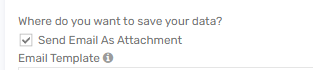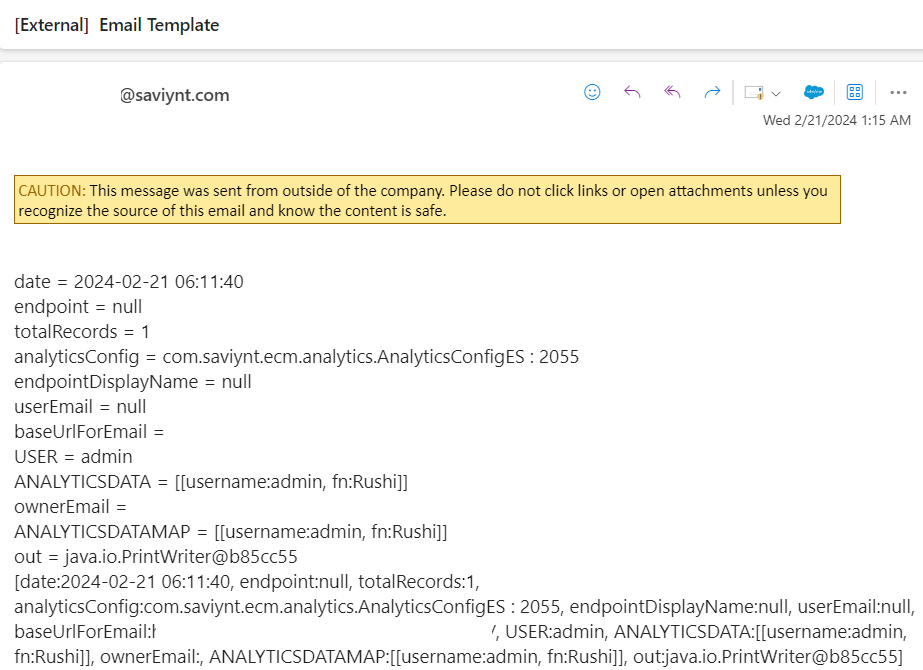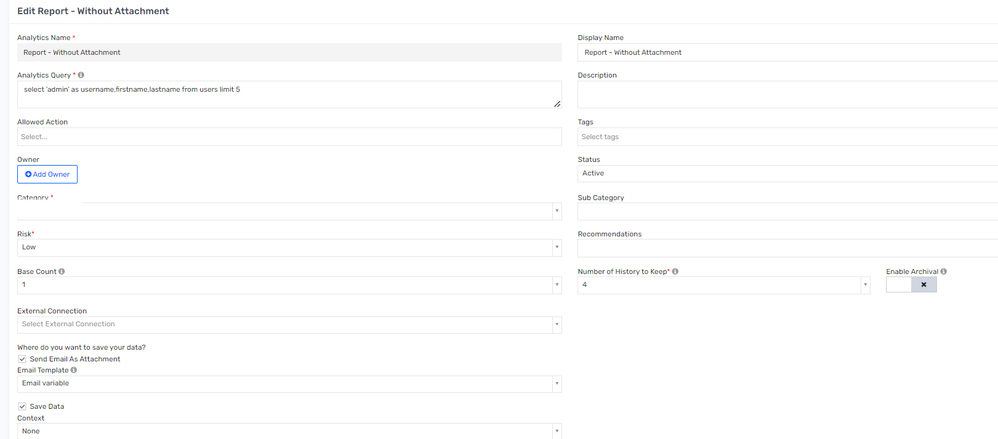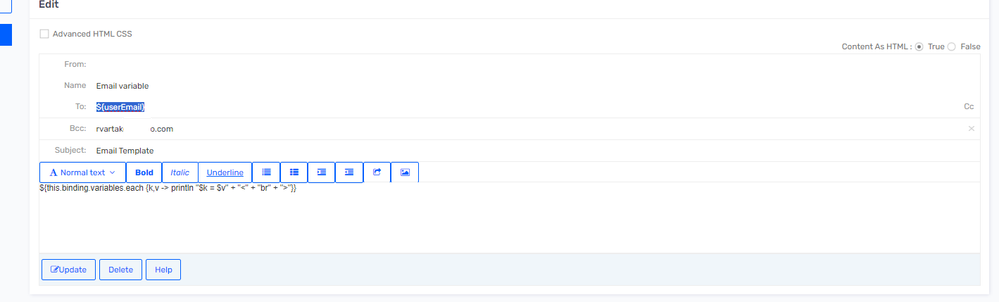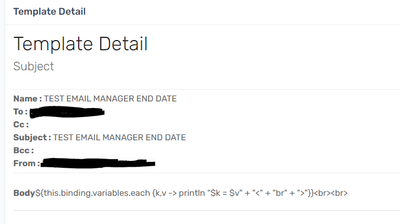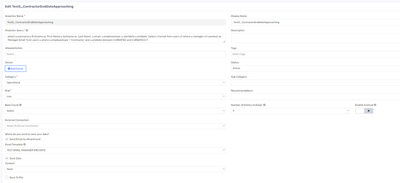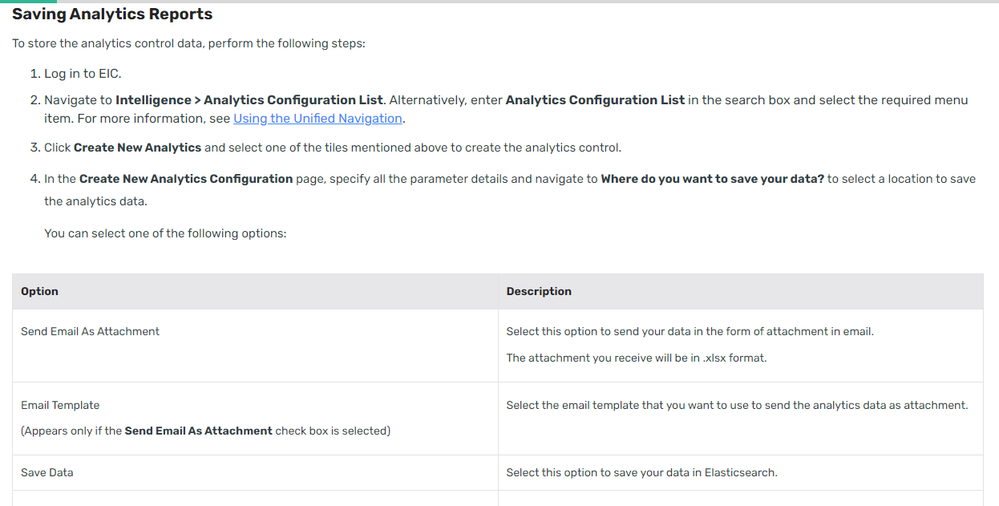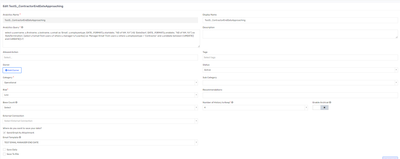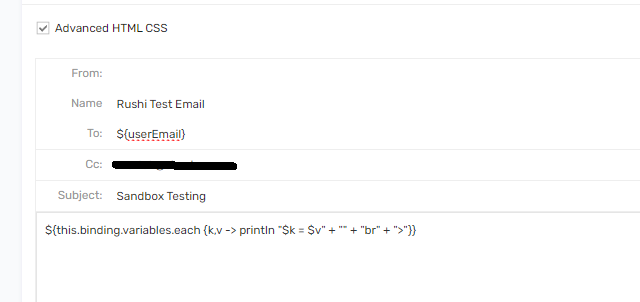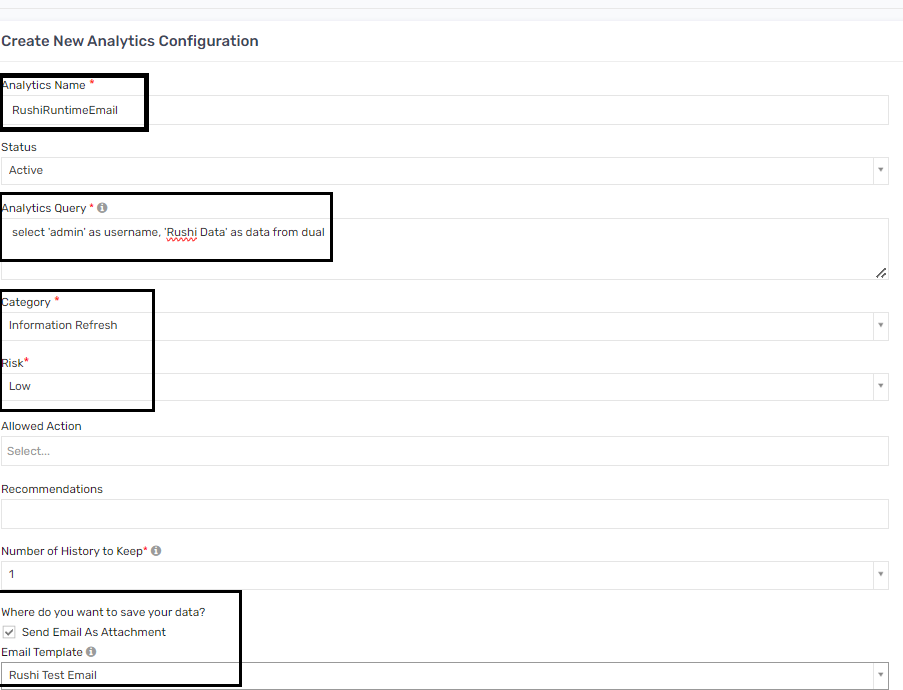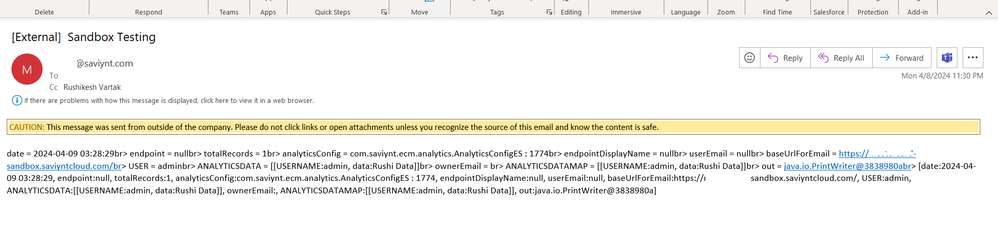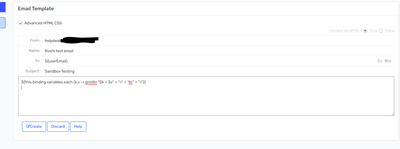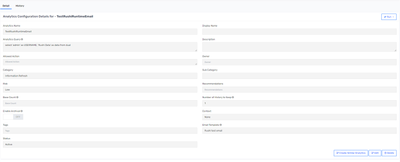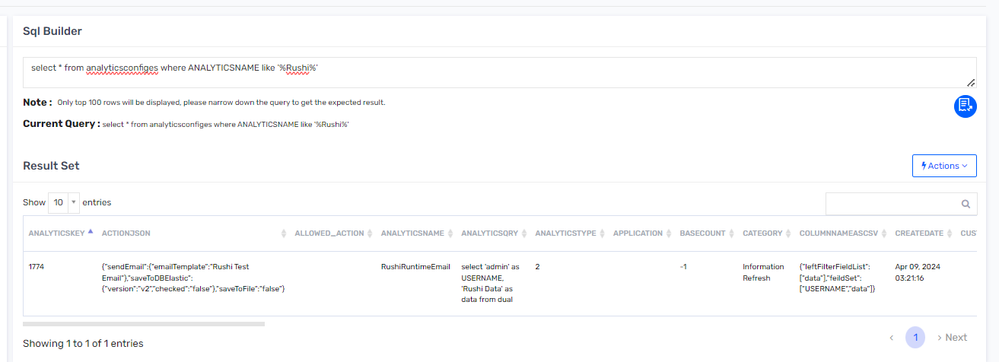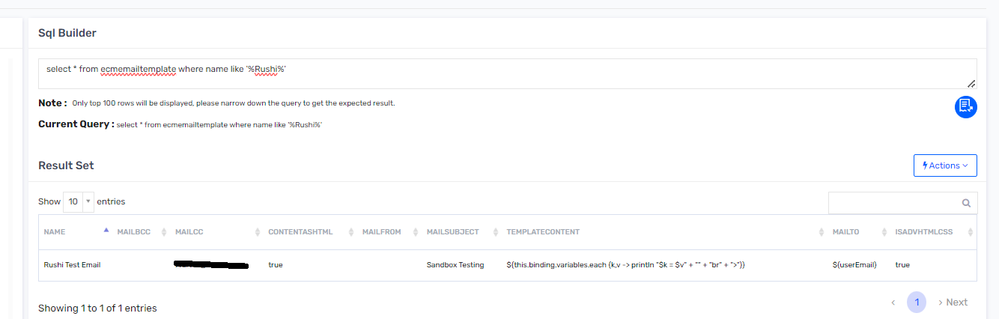- Saviynt Forums
- Enterprise Identity Cloud Discussions
- Identity Governance & Administration
- Can we send password expiry email notification wit...
- Subscribe to RSS Feed
- Mark Topic as New
- Mark Topic as Read
- Float this Topic for Current User
- Bookmark
- Subscribe
- Mute
- Printer Friendly Page
Can we send password expiry email notification without an attachment
- Mark as New
- Bookmark
- Subscribe
- Mute
- Subscribe to RSS Feed
- Permalink
- Notify a Moderator
02/19/2024 10:53 PM
Hello Team,
We have configured the password expiry notification for AD accounts, the notification email is getting triggered with an attachment. but the client expectation is the attachment is not required in the email.
We have tried to disable "Send email as attachment" checkbox in the analytics but the email template is also disabled along with that..
Can you let us know how to send a notification without an attachment.
Thanks.
- Labels:
-
Need Information
- Mark as New
- Bookmark
- Subscribe
- Mute
- Subscribe to RSS Feed
- Permalink
- Notify a Moderator
02/20/2024 08:53 PM
Hi @Yaswanth
Password expire emails are triggered through analytics and for analytics, its by default the excel will be attached when an email is sent.
- Mark as New
- Bookmark
- Subscribe
- Mute
- Subscribe to RSS Feed
- Permalink
- Notify a Moderator
02/20/2024 09:01 PM - edited 02/20/2024 09:02 PM
Share below
- Can you share report configuration
- Group by username under global configuration
- Email Template details
Regards,
Rushikesh Vartak
If you find the response useful, kindly consider selecting Accept As Solution and clicking on the kudos button.
- Mark as New
- Bookmark
- Subscribe
- Mute
- Subscribe to RSS Feed
- Permalink
- Notify a Moderator
02/20/2024 09:37 PM
Hello Rushikesh Vartak,
- Can you share report configuration
- select u.username,u.firstname, u.lastname, e.endpointname as 'Application', ac.name as 'Account Name', date_add(ac.LASTPASSWORDCHANGE,Interval 30 day) as 'Password Expiration Date' from users u, accounts ac, user_accounts ua, securitysystems ss, endpoints e, policyrule p where ac.status in ("Manually Provisioned",1,'Active') and (ac.ACCOUNTTYPE is null or e.ACCOUNTTYPEFORSERVICEACCOUNT not like concat('%',ac.ACCOUNTTYPE,'%')) and ac.LASTPASSWORDCHANGE is not null and u.USERKEY=ua.USERKEY and u.STATUSKEY=1 and ac.ACCOUNTKEY=ua.ACCOUNTKEY and ac.ENDPOINTKEY = e.ENDPOINTKEY and e.SECURITYSYSTEMKEY = ss.SYSTEMKEY and ss.POLICYRULE=p.POLICYRULEKEY and ss.POLICYRULE not in ('') and ss.POLICYRULE is not null and ss.STATUS=1 and e.status=1 and DATEDIFF(date_add(ac.LASTPASSWORDCHANGE,Interval 30 day),sysdate())=2 and e.endpointname = 'XXXXXXX';
- Group by username under global configuration --- Unchecked
- Email Template details --
<span style="font-size:10.5pt;color:black">Dear <b>${ANALYTICSDATA.firstname[0]} ${ANALYTICSDATA.lastname[0]}</b>, <o:p></o:p></span></p><p style="margin-left:30.0pt;background:white;vertical-align:middle">
- Mark as New
- Bookmark
- Subscribe
- Mute
- Subscribe to RSS Feed
- Permalink
- Notify a Moderator
02/20/2024 09:41 PM
Group by username under global configuration --> Check this option
Regards,
Rushikesh Vartak
If you find the response useful, kindly consider selecting Accept As Solution and clicking on the kudos button.
- Mark as New
- Bookmark
- Subscribe
- Mute
- Subscribe to RSS Feed
- Permalink
- Notify a Moderator
02/20/2024 09:43 PM
Sure, And can you help us with the password expiry notification without attachment?
- Mark as New
- Bookmark
- Subscribe
- Mute
- Subscribe to RSS Feed
- Permalink
- Notify a Moderator
02/20/2024 09:51 PM
Can you help me with Analytics query and email template to achieve email notification without attachment
- Mark as New
- Bookmark
- Subscribe
- Mute
- Subscribe to RSS Feed
- Permalink
- Notify a Moderator
02/20/2024 09:58 PM
Above will make sure it sent without attachment.
We are using analytics with above config which does not sends emails
also save data in analytics make difference
It should be
Regards,
Rushikesh Vartak
If you find the response useful, kindly consider selecting Accept As Solution and clicking on the kudos button.
- Mark as New
- Bookmark
- Subscribe
- Mute
- Subscribe to RSS Feed
- Permalink
- Notify a Moderator
02/20/2024 10:01 PM
Sorry.. you mean to say, without attachment we cant send eamils?
- Mark as New
- Bookmark
- Subscribe
- Mute
- Subscribe to RSS Feed
- Permalink
- Notify a Moderator
02/20/2024 10:01 PM
We can send without attachment
Regards,
Rushikesh Vartak
If you find the response useful, kindly consider selecting Accept As Solution and clicking on the kudos button.
- Mark as New
- Bookmark
- Subscribe
- Mute
- Subscribe to RSS Feed
- Permalink
- Notify a Moderator
02/20/2024 10:05 PM
Can you share me the analytics and template here? since we have tried all the ways by enabling the Group emails by username in global configurations.. so it is sending attachments
- Mark as New
- Bookmark
- Subscribe
- Mute
- Subscribe to RSS Feed
- Permalink
- Notify a Moderator
02/20/2024 10:17 PM
Regards,
Rushikesh Vartak
If you find the response useful, kindly consider selecting Accept As Solution and clicking on the kudos button.
- Mark as New
- Bookmark
- Subscribe
- Mute
- Subscribe to RSS Feed
- Permalink
- Notify a Moderator
04/04/2024 04:19 AM
Hi @rushikeshvartak ,
I have a similar use case where the manager is to be notified that the user's enddate is coming up. I have applied your settings but the attachment is still being sent with the email.
To: has my email
@Yaswanth Have you found a solution for this? If so, I would appreciate if you could share it with me.
Kind regards,
Ivan
- Mark as New
- Bookmark
- Subscribe
- Mute
- Subscribe to RSS Feed
- Permalink
- Notify a Moderator
04/04/2024 08:53 AM
Saviynt by default sends attachment if notification is sent from analytics. There is no option to skip it. If required you may need to open a IDEA for the same.
Regards,
Saathvik
If this reply answered your question, please Accept As Solution and give Kudos to help others facing similar issue.
- Mark as New
- Bookmark
- Subscribe
- Mute
- Subscribe to RSS Feed
- Permalink
- Notify a Moderator
04/04/2024 10:59 AM
Untick save data it will not send attachement
Regards,
Rushikesh Vartak
If you find the response useful, kindly consider selecting Accept As Solution and clicking on the kudos button.
- Mark as New
- Bookmark
- Subscribe
- Mute
- Subscribe to RSS Feed
- Permalink
- Notify a Moderator
04/05/2024 12:26 AM
Hi @rushikeshvartak, @sk,
You are both telling me different things, Is it possible or not to send an email with analytics without the attachment?
After trying @rushikeshvartak suggestion about untick the save data, the attachment is still being sent.
Kind regards,
Ivan
- Mark as New
- Bookmark
- Subscribe
- Mute
- Subscribe to RSS Feed
- Permalink
- Notify a Moderator
04/05/2024 04:54 AM
Please confirm report type runtime or normal
Regards,
Rushikesh Vartak
If you find the response useful, kindly consider selecting Accept As Solution and clicking on the kudos button.
- Mark as New
- Bookmark
- Subscribe
- Mute
- Subscribe to RSS Feed
- Permalink
- Notify a Moderator
04/05/2024 04:56 AM
@rushikeshvartak Normal
- Mark as New
- Bookmark
- Subscribe
- Mute
- Subscribe to RSS Feed
- Permalink
- Notify a Moderator
04/05/2024 04:57 AM
Screenshot
Regards,
Rushikesh Vartak
If you find the response useful, kindly consider selecting Accept As Solution and clicking on the kudos button.
- Mark as New
- Bookmark
- Subscribe
- Mute
- Subscribe to RSS Feed
- Permalink
- Notify a Moderator
04/05/2024 05:03 AM
- Mark as New
- Bookmark
- Subscribe
- Mute
- Subscribe to RSS Feed
- Permalink
- Notify a Moderator
04/05/2024 03:47 PM
Please recreate email and validate . This is working for us
Regards,
Rushikesh Vartak
If you find the response useful, kindly consider selecting Accept As Solution and clicking on the kudos button.
- Mark as New
- Bookmark
- Subscribe
- Mute
- Subscribe to RSS Feed
- Permalink
- Notify a Moderator
04/08/2024 12:36 AM
We are on version 23.11, can you verify that we are on the same version? Below is a screenshot of the email template so you can validate that it is correct.
Kind regards,
Ivan
- Mark as New
- Bookmark
- Subscribe
- Mute
- Subscribe to RSS Feed
- Permalink
- Notify a Moderator
04/08/2024 08:15 PM
There is no relation of version its working for us from v23.6 till 24.4
Regards,
Rushikesh Vartak
If you find the response useful, kindly consider selecting Accept As Solution and clicking on the kudos button.
- Mark as New
- Bookmark
- Subscribe
- Mute
- Subscribe to RSS Feed
- Permalink
- Notify a Moderator
04/08/2024 08:31 PM
Follow below Steps
- Create Email Template
- Create new analytics using SQL Query - select 'admin' as username, 'Rushi Data' as data from dual
- Create new analytics using SQL Query - select 'admin' as username, 'Rushi Data' as data from dual
- Run Report
- Check Email
Regards,
Rushikesh Vartak
If you find the response useful, kindly consider selecting Accept As Solution and clicking on the kudos button.
- Mark as New
- Bookmark
- Subscribe
- Mute
- Subscribe to RSS Feed
- Permalink
- Notify a Moderator
04/09/2024 12:57 AM
Hi @rushikeshvartak ,
Same configuration, different results
Email template:
Analytics:
Email:
Kind regards,
Ivan
- Mark as New
- Bookmark
- Subscribe
- Mute
- Subscribe to RSS Feed
- Permalink
- Notify a Moderator
04/09/2024 10:46 AM
Make Alias capital
select 'admin' as USERNAME, 'Rushi Data' as data from dual
Regards,
Rushikesh Vartak
If you find the response useful, kindly consider selecting Accept As Solution and clicking on the kudos button.
- Mark as New
- Bookmark
- Subscribe
- Mute
- Subscribe to RSS Feed
- Permalink
- Notify a Moderator
04/10/2024 12:42 AM
- Mark as New
- Bookmark
- Subscribe
- Mute
- Subscribe to RSS Feed
- Permalink
- Notify a Moderator
04/10/2024 08:48 PM
Please share config screenshot
select * from analyticsconfiges where ANALYTICSNAME like '%Rushi%'
select * from ecmemailtemplate where name like '%Rushi%'
Regards,
Rushikesh Vartak
If you find the response useful, kindly consider selecting Accept As Solution and clicking on the kudos button.
- Mark as New
- Bookmark
- Subscribe
- Mute
- Subscribe to RSS Feed
- Permalink
- Notify a Moderator
04/05/2024 08:03 AM
@Ivan5533 : As per document and my personal experience it is not possible to send analytics email notifications without attachment at least till v23.10. I am not sure if the product is behaving differently in latest version or if there are any workarounds. At least in document they didn't mention anything that is changed in latest version.
Regards,
Saathvik
If this reply answered your question, please Accept As Solution and give Kudos to help others facing similar issue.
- SMS notification for password expiration in Identity Governance & Administration
- Account password change email notification to Enduser in Privileged Access Management
- Unable to send password in email notification after Password Reset by Admin in Identity Governance & Administration
- Send Account password Expiry notification to "secondaryEmail" of user in Identity Governance & Administration