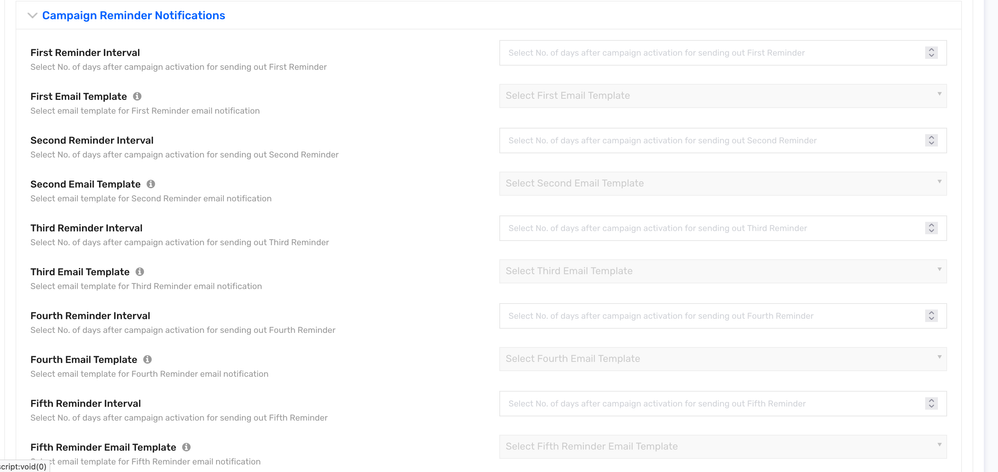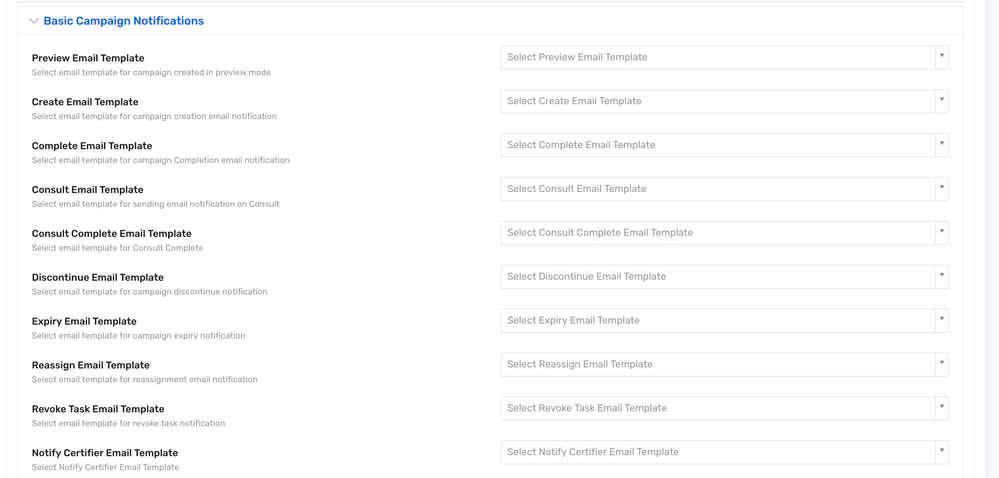- Saviynt Forums
- Enterprise Identity Cloud Discussions
- Identity Governance & Administration
- Application owner Campaign
- Subscribe to RSS Feed
- Mark Topic as New
- Mark Topic as Read
- Float this Topic for Current User
- Bookmark
- Subscribe
- Mute
- Printer Friendly Page
Application owner Campaign
- Mark as New
- Bookmark
- Subscribe
- Mute
- Subscribe to RSS Feed
- Permalink
- Notify a Moderator
02/28/2023 10:19 AM
We are looking for launching Application owner campaign, so we did not see any email templates that are suggested on the documentation portal and also the configuration part as well.
So do there anything that can share with proper information where we can launch the campaign in proper fashion with right templates.
- Labels:
-
Need Information
- Mark as New
- Bookmark
- Subscribe
- Mute
- Subscribe to RSS Feed
- Permalink
- Notify a Moderator
02/28/2023 11:11 AM
Hi Srinath,
When configuring an Application Owner campaign, you have the options of configuring the email templates. Refer the below screenshots.
Navigate to Certifications > Create Campaign > Select Application Owner as Campaign Type > After selecting when you scroll down, then you have the options of selecting the different email templates.
Document link for the same - https://docs.saviyntcloud.com/bundle/SSM-Admin-v55x/page/Content/Chapter06-Configuring-SSM/Configuri...
Screenshots -
- Mark as New
- Bookmark
- Subscribe
- Mute
- Subscribe to RSS Feed
- Permalink
- Notify a Moderator
02/28/2023 11:37 AM
Hi @DaanishJawed : I know this option, but there are no default email templates for Application owner campaign. I am looking for email templates with content so we can modify accordingly
- Mark as New
- Bookmark
- Subscribe
- Mute
- Subscribe to RSS Feed
- Permalink
- Notify a Moderator
02/28/2023 11:50 AM
Hi @srinath
Please refer the section Configuring Email Templates for Attestation/Campaigns in the below link - https://docs.saviyntcloud.com/bundle/EIC-Admin-v2022x/page/Content/Chapter06-EIC-Configurations/Crea...
This link contains the sample templates and variables which can be used in campaign email templates.
Example for Create Campaign Template -
- Mark as New
- Bookmark
- Subscribe
- Mute
- Subscribe to RSS Feed
- Permalink
- Notify a Moderator
02/28/2023 11:53 AM
Hi @DaanishJawed ,
Even i have gone through this but i just want to see do there any default templates available.
- Mark as New
- Bookmark
- Subscribe
- Mute
- Subscribe to RSS Feed
- Permalink
- Notify a Moderator
02/28/2023 12:25 PM
Hi @srinath
Sharing a sample email template for Campaign Creation in HTML and Non HTML format.
HTML Format -
<span>Hi <b>${users?.preferedFirstName}</b>,</span>
<br><span><br>Please review your direct reports' access utilizing the link below.<br></span>
<span><br>Access should be assessed as either <b>Approved</b> or <b>Rejected</b> as of a point-in-time.
<br><span><br>The <b>${campaign?.campaignName}</b> certification must be completed by <b>${campaign?.endDate.format('MM-dd-yyyy')}</b>, </b>utilizing the following <a href="https://URL/ECM/" target="" rel="" title="Link: https://URL/ECM/"><b>link</b></a>.</span>
<br>Thank you
<br>Non-HTML Format -
Hi ${users?.preferedFirstName},
Please review your direct reports' access link below.
Access should be assessed as either Approved or Rejected as of a point-in-time.
The ${campaign?.campaignName} certification must be completed by ${campaign?.endDate.format('MM-dd-yyyy')}, utilizing the following link.
Thank youPlease use this as a reference create the rest of your email templates.
Thanks.
- Campaign data in Saviynt for review in Identity Governance & Administration
- Credential based access - For disconnected application/tool in Privileged Access Management
- How to trigger Notifications for an Overdue Certifications? in Identity Governance & Administration
- Reconcile AzureAD Application Entitlments owners using rest connector in Identity Governance & Administration
- Disconnected application selected data loading format for Child Entitlement in Identity Governance & Administration