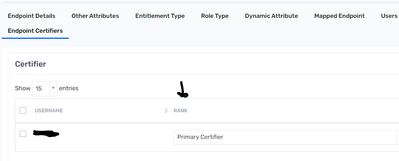- Saviynt Forums
- Enterprise Identity Cloud Discussions
- Identity Governance & Administration
- App Owner Campaign is Completing Automatically wit...
- Subscribe to RSS Feed
- Mark Topic as New
- Mark Topic as Read
- Float this Topic for Current User
- Bookmark
- Subscribe
- Mute
- Printer Friendly Page
- Mark as New
- Bookmark
- Subscribe
- Mute
- Subscribe to RSS Feed
- Permalink
- Notify a Moderator
01/10/2024 04:22 AM
Hi Team,
We have configured application owner campagin for app role to be certified. Thw application role is only selected as the object category in app owner campaign. We have already confired the application role in Saviynt and the roles are requestable. The primary owner has been added for all the roles. For specific application we have set the endpoint certifiers as well. But while the campaign is lauched it automatically completes without any data.
Solved! Go to Solution.
- Labels:
-
Need Information
- Mark as New
- Bookmark
- Subscribe
- Mute
- Subscribe to RSS Feed
- Permalink
- Notify a Moderator
01/10/2024 04:53 AM - edited 01/10/2024 06:08 AM
@Prajna Did you make certifier rank as primary certifier?
If possible, can you share the endpoint certifier configurations screenshot.
Sumathi Somala
If this reply answered your question, please Accept As Solution and give Kudos.
- Mark as New
- Bookmark
- Subscribe
- Mute
- Subscribe to RSS Feed
- Permalink
- Notify a Moderator
01/10/2024 06:02 AM
Did you make endpoint certifier as primary certifier? Also is the primary certifier active in Saviynt.
Also please provide screenshot of your campaign configurations.
Devang Gandhi
If this reply answered your question, please Accept As Solution and give Kudos to help others who may have a similar problem.
- Mark as New
- Bookmark
- Subscribe
- Mute
- Subscribe to RSS Feed
- Permalink
- Notify a Moderator
01/10/2024 07:46 PM
Add Primary Certifier to Endpoint
Regards,
Rushikesh Vartak
If you find the response useful, kindly consider selecting Accept As Solution and clicking on the kudos button.
- Mark as New
- Bookmark
- Subscribe
- Mute
- Subscribe to RSS Feed
- Permalink
- Notify a Moderator
01/11/2024 12:20 AM
mark certifier rank as primary certifier in Ep
Manish Kumar
If the response answered your query, please Accept As Solution and Kudos
.
- Mark as New
- Bookmark
- Subscribe
- Mute
- Subscribe to RSS Feed
- Permalink
- Notify a Moderator
01/11/2024 03:35 AM
- Mark as New
- Bookmark
- Subscribe
- Mute
- Subscribe to RSS Feed
- Permalink
- Notify a Moderator
01/12/2024 06:49 AM
Try to include all the objects in the campaign and see (not just Application roles)
Devang Gandhi
If this reply answered your question, please Accept As Solution and give Kudos to help others who may have a similar problem.
- Calculation for Campaign completion in Identity Governance & Administration
- Entitlement is getting Removed from the Account in Identity Governance & Administration
- Launch Certification from Rule Job failing in Identity Governance & Administration
- Role owner campaign remove user in Application Access Governance
- Entitlement Owner Campaign. in Identity Governance & Administration