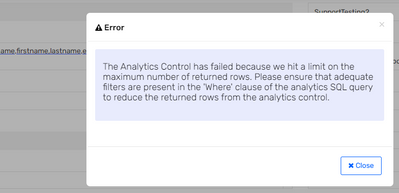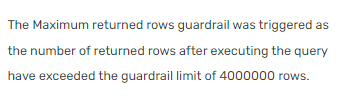- Saviynt Forums
- Enterprise Identity Cloud Discussions
- Identity Governance & Administration
- Analytics Results Limit
- Subscribe to RSS Feed
- Mark Topic as New
- Mark Topic as Read
- Float this Topic for Current User
- Bookmark
- Subscribe
- Mute
- Printer Friendly Page
- Mark as New
- Bookmark
- Subscribe
- Mute
- Subscribe to RSS Feed
- Permalink
- Notify a Moderator
06/01/2023 12:41 AM
We are trying to fetch data on Analytics using the below simple query.
But it fails to save nearly 1.5 Lakh records saying the below error.
select systemusername,username,firstname,lastname,email,customproperty53,statuskey from users where statuskey=1
Is this anywhere in the configurations we can explicitly increase this?
In the below document we see this.
But our data is nowhere close to this count.
Solved! Go to Solution.
- Labels:
-
Analytics
- Mark as New
- Bookmark
- Subscribe
- Mute
- Subscribe to RSS Feed
- Permalink
- Notify a Moderator
06/01/2023 12:55 AM
What is the exact version your env is in ?
Regards
Rakesh M Goudar
- Mark as New
- Bookmark
- Subscribe
- Mute
- Subscribe to RSS Feed
- Permalink
- Notify a Moderator
06/01/2023 02:37 AM
Current version is v5.5 SP3.13
- Mark as New
- Bookmark
- Subscribe
- Mute
- Subscribe to RSS Feed
- Permalink
- Notify a Moderator
06/02/2023 03:44 AM
Please share the output of below queries :
select name, configdata from configuration where name like '%Guardrails%';
select name, configdata from configuration where name like '%analyticsGRConfigJson%';
Regards
Rakesh M Goudar
- Mark as New
- Bookmark
- Subscribe
- Mute
- Subscribe to RSS Feed
- Permalink
- Notify a Moderator
06/02/2023 05:28 AM
select name, configdata from configuration where name like '%Guardrails%';
| NAME | CONFIGDATA |
| MASTER_SWITCH_FOR_ANALYTICS_PERF_GUARDRAILS | 1 |
select name, configdata from configuration where name like '%analyticsGRConfigJson%';
| NAME | CONFIGDATA |
| analyticsGRConfigJson | { "maxQueryExecutionTime": "300", "maxMemoryThreshold": "90", "retryInterval": "30", "maxRetryCount": "5", "batchSize": "5000", "maxRowThreshold": "100000", "enableMaxRowThreshold": "1" } |
| defaultAnalyticsGRConfigJson | { "8": { "maxQueryExecutionTime": 1200, "maxMemoryThreshold": 85, "retryInterval": 30, "maxRetryCount": 10, "batchSize": 3000, "maxRowThreshold": 4000000, "enableMaxRowThreshold": "1" }, "16": { "maxQueryExecutionTime": 1200, "maxMemoryThreshold": 85, "retryInterval": 30, "maxRetryCount": 10, "batchSize": 3000, "maxRowThreshold": 4000000, "enableMaxRowThreshold": "1" }, "32": { "maxQueryExecutionTime": 1200, "maxMemoryThreshold": 85, "retryInterval": 30, "maxRetryCount": 10, "batchSize": 7500, "maxRowThreshold": 4000000, "enableMaxRowThreshold": "1" }, "64": { "maxQueryExecutionTime": 1200, "maxMemoryThreshold": 85, "retryInterval": 30, "maxRetryCount": 10, "batchSize": 10000, "maxRowThreshold": 4000000, "enableMaxRowThreshold": "1" }, "reWrite": true } |
- Mark as New
- Bookmark
- Subscribe
- Mute
- Subscribe to RSS Feed
- Permalink
- Notify a Moderator
06/02/2023 05:48 AM
The values looks correct, could you also please check in logs if same values are printed.
Regards
Rakesh M Goudar
- Mark as New
- Bookmark
- Subscribe
- Mute
- Subscribe to RSS Feed
- Permalink
- Notify a Moderator
06/02/2023 06:21 AM
Right I see this in the logs. Is it this maxRowThreshold value you are referring from the logs?
If that is so, I see it is set to 100000 as per the analyticsGRConfigJson.
2023-06-02 13:04:32,503 [https-jsse-nio-443-exec-22] DEBUG analytics.AnalyticsController - params<><>[update:1, id:3196, runtime:false, actionJson:{"
sendEmail":"false","saveToDBElastic":{"version":"v2","checked":"true"},"saveToFile":"false"}, version:[v1, v2], fromUpdateDynamicButton:false, attrCou
nt:0, analyticsName:SupportTesting2, displayName:SupportTesting2, analyticsQry:select username,systemusername from users, description:SupportTesting2
Created by Saviynt Support for Testing Purposes only, userid:, status:1, category:Information Refresh, subcategory:, risk:Low, recommendations:, baseC
ount:, noOfHistoryToKeep:20, ENABLEARCHIVAL:true, enableArchival:true, externalConnection:, emailTemplate:, saveToDBElastic:true, securityContext:0, s
aveToFileLoc:/datadrive/sharedappdrive/saviynt/reports/Archive/Analytics/, controller:analytics, action:columntypeV2]
2023-06-02 13:04:32,580 [https-jsse-nio-443-exec-22] DEBUG analytics.AnalyticsController - select username,systemusername from users
2023-06-02 13:04:32,582 [https-jsse-nio-443-exec-22] DEBUG analytics.AnalyticsESService - Entered checkMaxAnalyticsRowsPerQuery
2023-06-02 13:04:32,584 [https-jsse-nio-443-exec-22] DEBUG analytics.AnalyticsESService - metadataMap :: [totalData:1125, lastHistorySize:1125, colum
ns:[SYSTEMUSERNAME, USERNAME, FIRSTNAME, LASTNAME, DISPLAYNAME, EMAIL, STARTDATE, Corporate AD creation on, USER STATUS], newControl:true, lastExecuti
onTime:3.825 Seconds, lastQueryExecutionTime:0.006 Seconds]
2023-06-02 13:04:32,586 [https-jsse-nio-443-exec-22] DEBUG analytics.AnalyticsESService - guardRailConfigMap : [useNewGuardRail:true, maxQueryExecuti
onTime:300, maxMemoryThreshold:90, retryInterval:30, maxRetryCount:5, batchSize:5000, maxRowThreshold:100000, enableMaxRowThreshold:true]
2023-06-02 13:04:32,587 [https-jsse-nio-443-exec-22] DEBUG services.SaviyntGuardRailService - Final query for processing select count(*) as count fro
m (select username,systemusername from users) as result
2023-06-02 13:04:32,614 [https-jsse-nio-443-exec-22] DEBUG services.SaviyntGuardRailService - Total time taken to execute Query 0.027
2023-06-02 13:04:32,614 [https-jsse-nio-443-exec-22] DEBUG services.SaviyntGuardRailService - executeQuery is done
2023-06-02 13:04:32,614 [https-jsse-nio-443-exec-22] DEBUG services.SaviyntGuardRailService - Got totalData from resultSet :: 118696
2023-06-02 13:04:32,614 [https-jsse-nio-443-exec-22] DEBUG services.SaviyntGuardRailService - Inside closeRSC rscMap - [:]
2023-06-02 13:04:32,616 [https-jsse-nio-443-exec-22] DEBUG analytics.AnalyticsESService - totalData : 118696
2023-06-02 13:04:32,621 [https-jsse-nio-443-exec-22] DEBUG analytics.AnalyticsESService - Exit from checkMaxAnalyticsRowsPerQuery
- Mark as New
- Bookmark
- Subscribe
- Mute
- Subscribe to RSS Feed
- Permalink
- Notify a Moderator
06/02/2023 07:28 AM - edited 06/02/2023 07:33 AM
Please share output for:
select analyticsname, metadata from analyticsconfiges where analyticsname='<name-of-control>';
Regards
Rakesh M Goudar
- Mark as New
- Bookmark
- Subscribe
- Mute
- Subscribe to RSS Feed
- Permalink
- Notify a Moderator
06/04/2023 07:51 PM
| ANALYTICSNAME | METADATA |
| SupportTesting2 | {"totalData":1125,"lastHistorySize":1125,"columns":["SYSTEMUSERNAME","USERNAME","FIRSTNAME","LASTNAME","DISPLAYNAME","EMAIL","STARTDATE","Corporate AD creation on","USER STATUS"],"newControl":true,"lastExecutionTime":"3.825 Seconds","lastQueryExecutionTime":"0.006 Seconds"} |
- Mark as New
- Bookmark
- Subscribe
- Mute
- Subscribe to RSS Feed
- Permalink
- Notify a Moderator
06/04/2023 08:00 PM
select name, configdata from configuration where name like '%analyticsGRConfigJson%';
| NAME | CONFIGDATA |
| analyticsGRConfigJson | { "maxQueryExecutionTime": "300", "maxMemoryThreshold": "90", "retryInterval": "30", "maxRetryCount": "5", "batchSize": "5000", "maxRowThreshold": "100000", "enableMaxRowThreshold": "1" |
You need to change above JSON value
Regards,
Rushikesh Vartak
If you find the response useful, kindly consider selecting Accept As Solution and clicking on the kudos button.
- Mark as New
- Bookmark
- Subscribe
- Mute
- Subscribe to RSS Feed
- Permalink
- Notify a Moderator
06/04/2023 10:14 PM
Please raise FD ticket to get the value updated for analyticsGRConfigJson from 100000 to 400000.
Regards
Rakesh M Goudar
- Export Analytics Result via Postman API in Identity Governance & Administration
- Analytics email to managers about their subordinates in Identity Governance & Administration
- Assistance on Query || Reportee Access Details in Identity Governance & Administration
- Print the content of the analytics in the email body in Identity Governance & Administration
- How can I run and download a query with 650,000 results under Analytics? in Identity Governance & Administration