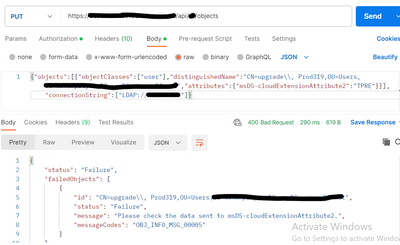- Saviynt Forums
- Enterprise Identity Cloud Discussions
- Identity Governance & Administration
- Re: ADSI connector update account task issue
- Subscribe to RSS Feed
- Mark Topic as New
- Mark Topic as Read
- Float this Topic for Current User
- Bookmark
- Subscribe
- Mute
- Printer Friendly Page
ADSI connector update account task issue
- Mark as New
- Bookmark
- Subscribe
- Mute
- Subscribe to RSS Feed
- Permalink
- Notify a Moderator
08/15/2023
10:47 AM
- last edited on
08/15/2023
10:59 AM
by
![]() Dave
Dave
Hi All,
An update account task is created for the user, but it is not getting completed.
It gets errored out as below:
Error while update account in AD : { "status": "Failure", "failedObjects": [ { "id": "CN=upgrade\\, Prod319,OU=Users,OU=Nonemployee,DC=na,DC=domain,DC=net", "status": "Failure", "message": "Please check the data sent to msDS-cloudExtensionAttribute2.", "messageCodes": "OBJ_INFO_MSG_00005" } ], "connectionString": "LDAP://domain.net" }
Please check and help out here.
Thanks
Bhanu Kumar
[This post has been edited by a Moderator to remove sensitive information.]
- Labels:
-
Connectors
- Mark as New
- Bookmark
- Subscribe
- Mute
- Subscribe to RSS Feed
- Permalink
- Notify a Moderator
08/15/2023 09:15 PM
Hello @BhanuKumar,
Can you please provide the json, and please make sure to mask the confidential information.
Thanks.
- Mark as New
- Bookmark
- Subscribe
- Mute
- Subscribe to RSS Feed
- Permalink
- Notify a Moderator
08/16/2023 03:44 AM
Please find the JSON used:
- Mark as New
- Bookmark
- Subscribe
- Mute
- Subscribe to RSS Feed
- Permalink
- Notify a Moderator
08/16/2023 10:37 PM
Hello @BhanuKumar,
Seems like the value of msDS-cloudExtensionAttribute2 is not being accepted by the (ADSI)target application, it access the unicode string only.
Could you please validate from the postman if you are able to get it through.
Thanks.
- Mark as New
- Bookmark
- Subscribe
- Mute
- Subscribe to RSS Feed
- Permalink
- Notify a Moderator
08/17/2023 11:53 AM
in lower environment it is successful, but in prod it throws an error.
let us know the possible reason for the issue.
- Mark as New
- Bookmark
- Subscribe
- Mute
- Subscribe to RSS Feed
- Permalink
- Notify a Moderator
08/24/2023 11:30 AM - edited 08/24/2023 11:30 AM
Hi BhanuKumar
I too am seeing same issue. Is the issue resolved for you? If yes, how?
Regards
Sangita Ladi
- Mark as New
- Bookmark
- Subscribe
- Mute
- Subscribe to RSS Feed
- Permalink
- Notify a Moderator
08/24/2023 08:42 PM
Greetings, @BhanuKumar,
Could you kindly verify whether the successful and error-throwing instances are occurring within the same version? Additionally, were there any recent upgrades?
If so, I'd like to know which in which version it is working and which version is encountering issues.
Thank you.
- Mark as New
- Bookmark
- Subscribe
- Mute
- Subscribe to RSS Feed
- Permalink
- Notify a Moderator
08/25/2023 11:38 AM
Hi SudeshJaiswal,
Both Prod and Dev are same version (3.19).
it is working in dev and not in PROD.
We suspect there is some issue in ADSI agent
Prod -
2023-08-22 07:46:17.7383 [91] DEBUG ADSIConnector.Common.ADOperations.CreateUpdateOperations update msDS-cloudExtensionAttribute1 key and Value is [CP2]
2023-08-22 07:46:17.7383 [91] ERROR ADSIConnector.Common.Helpers.ResponseHelper Please check the data sent to msDS-cloudExtensionAttribute1.
Dev -
2023-08-22 07:45:18.8126 [101] DEBUG ADSIConnector.Common.ADOperations.CreateUpdateOperations update msDS-cloudExtensionAttribute1 value is [CP2], [System.String]
2023-08-22 07:45:19.0470 [101] DEBUG ADSIConnector.Common.ADOperations.ADHelper GetObjClassSchema Exit
Please let us know if this is something related to configuration in ADSI agent.
[System.String] is called in DEV, but in PROD it is not.
Thanks
- Mark as New
- Bookmark
- Subscribe
- Mute
- Subscribe to RSS Feed
- Permalink
- Notify a Moderator
08/27/2023 10:13 PM
Hello @BhanuKumar ,
Was it working before in Prod, Also We need the ADSI Agent Log as well, Please mask the confidential information.
Thanks,
- Mark as New
- Bookmark
- Subscribe
- Mute
- Subscribe to RSS Feed
- Permalink
- Notify a Moderator
08/28/2023 04:00 AM
Hi Sudeshjaiswal,
This is a new implementation in prod.
https://saviynt.freshdesk.com/support/tickets/1663524 is raised for the same, all the required logs are attached in the ticket.
Let me know if I need to attached the logs here.
Thanks
- Mark as New
- Bookmark
- Subscribe
- Mute
- Subscribe to RSS Feed
- Permalink
- Notify a Moderator
08/28/2023 06:13 AM
Hello @BhanuKumar,
Thanks for the confirmation, we are checking on it, we will keep you posted with the updates.
- AzureAD Doesn't import signinactivity in full or delta import in Identity Governance & Administration
- Retain AD entitlements during disabling account in Identity Governance & Administration
- REST Connector Account Import is failing - Role with account is not for import. in Identity Governance & Administration
- "Error in Download using Username Password Method" using SFTP in Identity Governance & Administration
- Workday SOAP Multi Call in Update User in Identity Governance & Administration