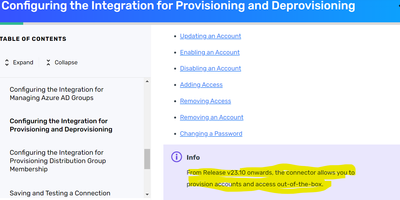- Saviynt Forums
- Enterprise Identity Cloud Discussions
- Identity Governance & Administration
- Re: Add Access task for Azure AD failing
- Subscribe to RSS Feed
- Mark Topic as New
- Mark Topic as Read
- Float this Topic for Current User
- Bookmark
- Subscribe
- Mute
- Printer Friendly Page
- Mark as New
- Bookmark
- Subscribe
- Mute
- Subscribe to RSS Feed
- Permalink
- Notify a Moderator
02/06/2024 04:05 AM
Hi,
I am using the ARS to place request for an Azure AD group which is of the entitlement type AADGroup in Saviynt.
The request gets submitted and Add Access task gets generated successfully.
But, when I run the provisioning job, Task is not getting complete, there is no error in the logs
AddAccessJson:
{
"call": [
{
"name": "AADGroup",
"connection": "userAuth",
"url": "https://graph.microsoft.com/v1.0/groups/${entitlement.entitlementID}/members/\\$ref",
"showResponse": true,
"httpMethod": "POST",
"httpParams": "{\"@odata.id\":\"https://graph.microsoft.com/v1.0/directoryObjects/${account.accountID}\"}",
"httpHeaders": {
"Authorization": "${access_token}"
},
"httpContentType": "application/json",
"successResponses": {
"statusCode": [
200,
201,
204,
205
]
}
}
]
}
referred from : Solved: Re: Add Access task for Azure AD failing - Saviynt Forums - 21656
Solved! Go to Solution.
- Labels:
-
Connectors
- Mark as New
- Bookmark
- Subscribe
- Mute
- Subscribe to RSS Feed
- Permalink
- Notify a Moderator
02/06/2024 06:19 AM
HI @Jagadish , In your URL , you are using ${entitlement.entitlementID} instead use ${entitlementValue.entitlementID}.
https://graph.microsoft.com/v1.0/groups/${entitlementValue.entitlementID}/members/\\$ref"
If you have right permissions , this should work.
Good Look!!
Best Regards,
Amit
- Mark as New
- Bookmark
- Subscribe
- Mute
- Subscribe to RSS Feed
- Permalink
- Notify a Moderator
02/06/2024 06:44 AM
Hi @AmitM
1. I have tried with below url also still task is not completing
"url": "https://graph.microsoft.com/v1.0/groups/${entitlementValue.entitlementID}/members/\\$ref"
2. I have ROLE_ADMIN access
3. This is AzureAD connector(it was working for rest connector )
- Mark as New
- Bookmark
- Subscribe
- Mute
- Subscribe to RSS Feed
- Permalink
- Notify a Moderator
02/06/2024 06:47 AM - edited 02/06/2024 06:48 AM
Ah Okay, Yeah , make sense.
In my knowledge , you need to use REST connector for Provisioning and ootb for import.
This is how we are doing. Do you see any problem with that? I am not sure if ootb now supports provisioning and recon both but I dont think it is yet.
BR,Amit
- Mark as New
- Bookmark
- Subscribe
- Mute
- Subscribe to RSS Feed
- Permalink
- Notify a Moderator
02/06/2024 06:52 AM
As per release note azure ad connector should support import and provision
Regards,
Rushikesh Vartak
If you find the response useful, kindly consider selecting Accept As Solution and clicking on the kudos button.
- Mark as New
- Bookmark
- Subscribe
- Mute
- Subscribe to RSS Feed
- Permalink
- Notify a Moderator
02/06/2024 07:36 AM
Yeah, it does it seems from v23.10. But it didn't work for us also and using REST connector only for provisioning.
- Mark as New
- Bookmark
- Subscribe
- Mute
- Subscribe to RSS Feed
- Permalink
- Notify a Moderator
02/06/2024 10:23 PM
Hi @Jagadish , you can raise a freshdesk ticket. We have one as well.
Meanwhile continue to use REST for provisioning which you mentioned has been working.
Kind Regards,
Amit
If helped, please ACCEPT SOLUTION and hit Kudos
- Mark as New
- Bookmark
- Subscribe
- Mute
- Subscribe to RSS Feed
- Permalink
- Notify a Moderator
02/06/2024 08:42 AM
Hi @Jagadish , Worth checking ConnectionJson in AzureAD OOTB connector, we can define it and use it for provisioning..
- Mark as New
- Bookmark
- Subscribe
- Mute
- Subscribe to RSS Feed
- Permalink
- Notify a Moderator
02/06/2024 06:54 PM - edited 02/06/2024 06:59 PM
Its same connection json as REST connector
"2024-02-07T02:57:02.559+00:00","ecm-worker","azure.AzureADRestProvisioningService","quartzScheduler_Worker-7-ngcnt","DEBUG","params.memento.addAccessJSON : [call:[[name:AADGroup, connection:userAuth, url:https://graph.microsoft.com/v1.0/groups/${entitlementValue.entitlementID}/members/\$ref, showResponse:true, httpMethod:POST, httpParams:{"@odata.id":"https://graph.microsoft.com/v1.0/directoryObjects/${account.accountID}"}, httpHeaders:[Authorization:${access_token}], httpContentType:application/json, successResponses:[statusCode:[200, 201, 204, 205]]]]]"
"2024-02-07T02:57:02.559+00:00","ecm-worker","azure.AzureADRestProvisioningService","quartzScheduler_Worker-7-ngcnt","DEBUG","currentEntitlementJsonMap : [call:[[name:AADGroup, connection:userAuth, url:https://graph.microsoft.com/v1.0/groups/${entitlementValue.entitlementID}/members/\$ref, showResponse:true, httpMethod:POST, httpParams:{"@odata.id":"https://graph.microsoft.com/v1.0/directoryObjects/${account.accountID}"}, httpHeaders:[Authorization:${access_token}], httpContentType:application/json, successResponses:[statusCode:[200, 201, 204, 205]]]]] | entitlementname: AADGroup"
"2024-02-07T02:57:02.559+00:00","ecm-worker","azure.AzureADRestProvisioningService","quartzScheduler_Worker-7-ngcnt","DEBUG","currentEntitlementJsonMap : [call:[[name:AADGroup, connection:userAuth, url:https://graph.microsoft.com/v1.0/groups/${entitlementValue.entitlementID}/members/\$ref, showResponse:true, httpMethod:POST, httpParams:{"@odata.id":"https://graph.microsoft.com/v1.0/directoryObjects/${account.accountID}"}, httpHeaders:[Authorization:${access_token}], httpContentType:application/json, successResponses:[statusCode:[200, 201, 204, 205]]]]]"
"2024-02-07T02:57:02.559+00:00","ecm-worker","azure.AzureADRestProvisioningService","quartzScheduler_Worker-7-ngcnt","DEBUG","params.memento.addAccessJSON: [call:[[name:AADGroup, connection:userAuth, url:https://graph.microsoft.com/v1.0/groups/${entitlementValue.entitlementID}/members/\$ref, showResponse:true, httpMethod:POST, httpParams:{"@odata.id":"https://graph.microsoft.com/v1.0/directoryObjects/${account.accountID}"}, httpHeaders:[Authorization:${access_token}], httpContentType:application/json, successResponses:[statusCode:[200, 201, 204, 205]]]]]"
"2024-02-07T02:57:02.559+00:00","ecm-worker","rest.RestProvisioningService","quartzScheduler_Worker-7-ngcnt","DEBUG","Total Call: 1"
"2024-02-07T02:57:02.579+00:00","ecm-worker","rest.RestProvisioningService","quartzScheduler_Worker-7-ngcnt","DEBUG","connection: userAuth"
"2024-02-07T02:57:02.589+00:00","ecm-worker","azure.AzureADRestProvisioningService","quartzScheduler_Worker-7-ngcnt","DEBUG","Task Response: null"
"2024-02-07T02:57:02.589+00:00","ecm-worker","azure.AzureADRestProvisioningService","quartzScheduler_Worker-7-ngcnt","DEBUG","Result: false"
Regards,
Rushikesh Vartak
If you find the response useful, kindly consider selecting Accept As Solution and clicking on the kudos button.
- Mark as New
- Bookmark
- Subscribe
- Mute
- Subscribe to RSS Feed
- Permalink
- Notify a Moderator
02/14/2024 06:15 PM
@prasannta As discussed on call waiting for update
Regards,
Rushikesh Vartak
If you find the response useful, kindly consider selecting Accept As Solution and clicking on the kudos button.
- Mark as New
- Bookmark
- Subscribe
- Mute
- Subscribe to RSS Feed
- Permalink
- Notify a Moderator
02/15/2024 12:13 PM
You will have to raise a support ticket for this as this issue would require feedback from our engg team. I was unable to find any other customer who are using Azure AD for provisioning.
Thanks
- Mark as New
- Bookmark
- Subscribe
- Mute
- Subscribe to RSS Feed
- Permalink
- Notify a Moderator
02/27/2024 10:39 AM
This has been resolved and working for all JSONs
Connection name should ${connectionName}
"call": [
{
"name": "AADGroup",
"connection": "${connectionName}",
"url": "https://graph.microsoft.com/v1.0/groups/${entitlementValue.entitlementID}/members/\\\\$ref",
"httpMethod": "POST",
"httpParams": "{\"@odata.id\":\"https://graph.microsoft.com/v1.0/directoryObjects/${account.accountID}\\"}",
"httpHeaders": {
"Authorization": "${access_token}"
},
"httpContentType": "application/json",
"successResponses": {
"statusCode": [
200,
201,
204,
205
]
}
}
]
}
Regards,
Rushikesh Vartak
If you find the response useful, kindly consider selecting Accept As Solution and clicking on the kudos button.
- Mark as New
- Bookmark
- Subscribe
- Mute
- Subscribe to RSS Feed
- Permalink
- Notify a Moderator
02/06/2024 09:43 PM
@Jagadish we even faced similar issue where OOTB connector was failing for access provisioning.
Ended up using the REST Connector.
Manish Kumar
If the response answered your query, please Accept As Solution and Kudos
.
- Mark as New
- Bookmark
- Subscribe
- Mute
- Subscribe to RSS Feed
- Permalink
- Notify a Moderator
02/27/2024 06:20 PM
"call": [
{
"name": "AADGroup",
"connection": "${connectionName}",
"url": "https://graph.microsoft.com/v1.0/groups/${entitlementValue.entitlementID}/members/\\\\$ref",
"httpMethod": "POST",
"httpParams": "{\"@odata.id\":\"https://graph.microsoft.com/v1.0/directoryObjects/${account.accountID}\\"}",
"httpHeaders": {
"Authorization": "${access_token}"
},
"httpContentType": "application/json",
"successResponses": {
"statusCode": [
200,
201,
204,
205
]
}
}
]
}
- Mark as New
- Bookmark
- Subscribe
- Mute
- Subscribe to RSS Feed
- Permalink
- Notify a Moderator
02/27/2024 06:41 PM
Please update respective documentation on docs portal https://docs.saviyntcloud.com/bundle/AzureAD-v2021x/page/Content/Configuring-the-Integration-for-Pro...
Regards,
Rushikesh Vartak
If you find the response useful, kindly consider selecting Accept As Solution and clicking on the kudos button.
- Remove Birthright Access if condition fails || Revoke Access task not created in Identity Governance & Administration
- Tickets not created for Disable account and Remove access tasks. in Identity Governance & Administration
- Error while creating Azure Account in Identity Governance & Administration
- Remove Access is not triggered for remove birthright fail access in Identity Governance & Administration
- Rest Account Import failing with "processAccountEntitlementsByAccToEntMappings try3" in Identity Governance & Administration