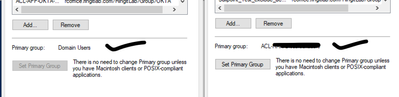- Saviynt Forums
- Enterprise Identity Cloud Discussions
- Identity Governance & Administration
- Re: AD primary group ID need to add while creating...
- Subscribe to RSS Feed
- Mark Topic as New
- Mark Topic as Read
- Float this Topic for Current User
- Bookmark
- Subscribe
- Mute
- Printer Friendly Page
AD primary group ID need to add while creating AD account as Birthright
- Mark as New
- Bookmark
- Subscribe
- Mute
- Subscribe to RSS Feed
- Permalink
- Notify a Moderator
04/24/2024 05:16 AM
Hi Team
We need to replace the primary group ID 513(domain users AD group) with a different group ID(AD group) when creating an AD account. A task has been generated, but it fails when I try to proceed.
error screenshot with error message
error message
Error while ADD operation for account-alex.test to Group-1181 in AD - [LDAP: error code 21 - 00000057: LdapErr: DSID-0C091275, comment: Error in attribute conversion operation, data 0, v4563]
please suggest, how we can change/replace the primary group ID while creating
- Labels:
-
Need Information
-
Onboarding
-
Other
- Mark as New
- Bookmark
- Subscribe
- Mute
- Subscribe to RSS Feed
- Permalink
- Notify a Moderator
04/24/2024 05:18 AM
Please share json
Regards,
Rushikesh Vartak
If you find the response useful, kindly consider selecting Accept As Solution and clicking on the kudos button.
- Mark as New
- Bookmark
- Subscribe
- Mute
- Subscribe to RSS Feed
- Permalink
- Notify a Moderator
04/24/2024 05:23 AM
@rushikeshvartak We did not include any configuration related to the primary group in the creation JSON. I believed that ad access would be granted through a technical rule, which I configured in one of the technical rules.
please let me know, if is there any additional configuration required for changing the primary group
- Mark as New
- Bookmark
- Subscribe
- Mute
- Subscribe to RSS Feed
- Permalink
- Notify a Moderator
04/24/2024 05:24 AM
If some value needs to be updated then attribute needs to be updated in JSON
Regards,
Rushikesh Vartak
If you find the response useful, kindly consider selecting Accept As Solution and clicking on the kudos button.
- Mark as New
- Bookmark
- Subscribe
- Mute
- Subscribe to RSS Feed
- Permalink
- Notify a Moderator
04/24/2024 05:31 AM
hi @rushikeshvartak We are not updating any attribute in AD. We want to make another group the primary group, instead of the default Domain Users group. By default, the Domain Users group is set as the primary group when creating an AD account.
- Mark as New
- Bookmark
- Subscribe
- Mute
- Subscribe to RSS Feed
- Permalink
- Notify a Moderator
04/24/2024 05:49 AM
You need to push using create json
attribute name as primaryGroupID
Regards,
Rushikesh Vartak
If you find the response useful, kindly consider selecting Accept As Solution and clicking on the kudos button.
- Mark as New
- Bookmark
- Subscribe
- Mute
- Subscribe to RSS Feed
- Permalink
- Notify a Moderator
04/24/2024 07:19 AM
@rushikeshvartak I tried and it gave me the error. I added the below in the creation JSON and it failed with both
" PrimaryGroup ":"CN=Test-group-it,OU=Group,OU=IT,DC=Test,DC=xyz,DC=com"
and
"primaryGroupID":"1181"
2024-04-24T19:33:13+05:30-ecm-worker-ldap.SaviyntGroovyLdapService-quartzScheduler_Worker-2-tf8zf-ERROR-Error Updating the Account from AD - [LDAP: error code 16 - 00000057: LdapErr: DSID-0C091275, comment: Error in attribute conversion operation, data 0, v4563]
do we have any way to change the primary group, whether it can be "add access", "update account" or "new account".?
- Mark as New
- Bookmark
- Subscribe
- Mute
- Subscribe to RSS Feed
- Permalink
- Notify a Moderator
04/24/2024 08:48 PM
Share json
Regards,
Rushikesh Vartak
If you find the response useful, kindly consider selecting Accept As Solution and clicking on the kudos button.
- Mark as New
- Bookmark
- Subscribe
- Mute
- Subscribe to RSS Feed
- Permalink
- Notify a Moderator
04/24/2024
11:43 PM
- last edited on
04/25/2024
02:28 AM
by
![]() Sunil
Sunil
@rushikeshvartak here is creationjson
{
"cn": "${cn}",
"co": "${user.country}",
"company": "${user.companyname}",
"department": "${user.departmentname}",
"departmentNumber": "${user.departmentNumber}",
"userPrincipalName": "${user.email.toString().substring(0,user.email.indexOf('@'))+'@domain.com'}",
"displayName": "${user.displayname}",
"employeeID": "${user.username}",
"employeeNumber": "${user.customproperty29}",
"employeeType": "${user.employeeType}",
"givenName": "${user.preferedFirstName}",
"l": "${user.city}",
"c": "${user.customproperty32}",
"mail": "${user.email}",
"objectClass": [
"top",
"person",
"organizationalPerson",
"user"
],
"title": "${user.title}",
"physicalDeliveryOfficeName": "${user.location}",
"postalCode": "${user.regioncode}",
"sAMAccountName": "${user.email.toString().substring(0,user.email.indexOf('@'))}",
"sn": "${user.customproperty2}",
"st": "${user.location}",
"info": "Created by Saviynt Tool( IAM Team)",
"manager": "${manager?.customproperty51}",
"otherLoginWorkstations": "${user.customproperty65}",
"msDS-cloudExtensionAttribute2": "${user.customproperty6}",
"msDS-cloudExtensionAttribute3": "${user.job_function}",
"primaryGroupID": "1181",
"userAccountControl": "512"
}
[This message has been edited by moderator to mask email address]
- Mark as New
- Bookmark
- Subscribe
- Mute
- Subscribe to RSS Feed
- Permalink
- Notify a Moderator
04/25/2024 09:28 PM
You cannot revoke the access of a primary member from primaryGroupID but replace it performing the following steps:
Assign the new primary group to an account.
Update primaryGroupID for that account.
Remove the old primary group from the account.
The primarygroupid attribute is indeed crucial for specifying the primary group of a user in Active Directory. However, in your JSON template, you have hardcoded its value as "1181", which might not be the correct primary group ID for all users.
In Active Directory, the primarygroupid corresponds to the RID (Relative Identifier) of the primary group. Typically, users are placed in the "Domain Users" group by default, which has a RID of 513.
You can calculate the primarygroupid based on the RID of the desired primary group. For the "Domain Users" group, you would use 513. If you have a different primary group, you'll need to find its RID and use that value.
Regards,
Rushikesh Vartak
If you find the response useful, kindly consider selecting Accept As Solution and clicking on the kudos button.
- Mark as New
- Bookmark
- Subscribe
- Mute
- Subscribe to RSS Feed
- Permalink
- Notify a Moderator
04/25/2024 09:44 PM - edited 04/25/2024 09:48 PM
I got your point. I will try with this way as well as.
I have one question, is there a way to add a group that we want to make primary once the Saviynt profile is turned inactive?
i am able to generate the "Add access" for inactive profiles via the analytics report. However when I tried to proceed the "Add access" it got disconnected by itself with the below message
- Mark as New
- Bookmark
- Subscribe
- Mute
- Subscribe to RSS Feed
- Permalink
- Notify a Moderator
04/25/2024 09:59 PM
User needs to be active
Regards,
Rushikesh Vartak
If you find the response useful, kindly consider selecting Accept As Solution and clicking on the kudos button.
- Mark as New
- Bookmark
- Subscribe
- Mute
- Subscribe to RSS Feed
- Permalink
- Notify a Moderator
04/25/2024 10:09 PM
@rushikeshvartak Sorry for asking so many nonsensical questions. Is there an option or feature in the global configuration that allows us to add access to an inactive profile?
- Mark as New
- Bookmark
- Subscribe
- Mute
- Subscribe to RSS Feed
- Permalink
- Notify a Moderator
04/25/2024 10:17 PM
I have checked didn't found any.
https://forums.saviynt.com/t5/identity-governance/create-account-for-inactive-users/m-p/71593#M45248
Regards,
Rushikesh Vartak
If you find the response useful, kindly consider selecting Accept As Solution and clicking on the kudos button.
- Not FOund DN for CN=N623155,OU=Saviynt_Test,OU=EHC_Test,DC=eushc,DC=org. Error while creating accoun in Identity Governance & Administration
- Cannot get property 'url' on null object while creating AD accoun in Identity Governance & Administration
- change the comments for tasks created by rules in Identity Governance & Administration
- AD Password Generation in Identity Governance & Administration
- Not able to update the Service Account Owner in AD in Identity Governance & Administration