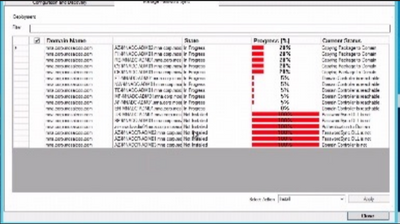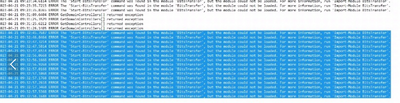- Saviynt Forums
- Enterprise Identity Cloud Discussions
- Identity Governance & Administration
- Re: Active Directory Password Sync Management cons...
- Subscribe to RSS Feed
- Mark Topic as New
- Mark Topic as Read
- Float this Topic for Current User
- Bookmark
- Subscribe
- Mute
- Printer Friendly Page
- Mark as New
- Bookmark
- Subscribe
- Mute
- Subscribe to RSS Feed
- Permalink
- Notify a Moderator
04/30/2023 07:48 PM
Active Directory Password Sync Management console progress stops at 10% with below error
Error domains is missing or does not contain value.
Error 'The start-BitsTransfer' command was found in the module 'BitsTransfer', but the module could not be loaded. For more information, run 'Import-Module BitsTransfer'
Error GetDomainControllers[] returned exception.
Solved! Go to Solution.
- Labels:
-
Defect or Issue
- Mark as New
- Bookmark
- Subscribe
- Mute
- Subscribe to RSS Feed
- Permalink
- Notify a Moderator
05/03/2023 01:12 PM
@Manj are these logs from the Saviynt reverse password sync agent deployed on AD domain?
- Mark as New
- Bookmark
- Subscribe
- Mute
- Subscribe to RSS Feed
- Permalink
- Notify a Moderator
05/03/2023 04:53 PM
Hi @Manj
In addition to @Rishi's query, can you please confirm if you are trying to install the Password Sync Filter manually or using the Active Directory Password Sync Management console?
If it is a manual installation, can you please confirm if Microsoft Visual C++ 2015-2019 Redistributable package is installed on the Windows server running Active Directory.
Please refer to the below documentation to ensure all the pre-requisites are met and you are thoroughly following either the manual installation steps or the steps defined to install using the Active Directory Password Sync Management console
https://docs.saviyntcloud.com/bundle/EIC-Admin-v23x/page/Content/Chapter14-Password-Management/Confi...
- Mark as New
- Bookmark
- Subscribe
- Mute
- Subscribe to RSS Feed
- Permalink
- Notify a Moderator
05/04/2023 08:29 PM
Thank you everyone for all your help to resolve this issue. We are running windows 2012 server which is not comparable version of Active Directory Password Sync with saviynt. We have upgraded out server to 2019 and issue is resolved. Thank you once again.
- Saviynt-CyberArk Rest Integration Error in Identity Governance & Administration
- Analytics email to managers about their subordinates in Identity Governance & Administration
- Siebel - Manage DB users in Oracle - Enable, Disable, Change Password in Identity Governance & Administration
- Password Policy - User Lockout Settings in Identity Governance & Administration
- EIC CPAM - Infra question, does the environment support AD Bridging for Linux/Unix clients ? in Privileged Access Management