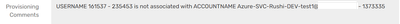- Saviynt Forums
- Enterprise Identity Cloud Discussions
- Identity Governance & Administration
- Actionable Analytics Query to disable orphan accou...
- Subscribe to RSS Feed
- Mark Topic as New
- Mark Topic as Read
- Float this Topic for Current User
- Bookmark
- Subscribe
- Mute
- Printer Friendly Page
Actionable Analytics Query to disable orphan accounts
- Mark as New
- Bookmark
- Subscribe
- Mute
- Subscribe to RSS Feed
- Permalink
- Notify a Moderator
03/14/2024 05:17 AM
Hi all,
I wanted the query to disable Orphan accounts through Actionable Analytics. TIA
Regards,
sharada
- Labels:
-
Need Information
- Mark as New
- Bookmark
- Subscribe
- Mute
- Subscribe to RSS Feed
- Permalink
- Notify a Moderator
03/14/2024 05:47 AM - edited 03/14/2024 05:49 AM
PF Reference:
https://forums.saviynt.com/t5/identity-governance/map-orphan-account-with-analytics/m-p/77115
Thanks,
Raghu
If this reply answered your question, Please Accept As Solution and hit Kudos.
- Mark as New
- Bookmark
- Subscribe
- Mute
- Subscribe to RSS Feed
- Permalink
- Notify a Moderator
03/14/2024 10:40 AM
Hi @Sharada ,
There should be Saviynt default actionable report for orphan accounts query. CC_Detected - Orphan Accounts
The same query shared below:
SELECT a.name 'Account Name',
e.displayname 'Application Name',
CASE
WHEN a.status = 1 THEN
'Active'
ELSE
a.status
END AS 'AccountStatus',
e.endpointKey,
a.accountclass,
a.ACCOUNTTYPE
FROM accounts a
INNER JOIN endpoints e
ON a.endpointKey = e.endpointKey
AND a.status IN ( 1, 'Active', 'Manually Provisioned' )
LEFT JOIN user_accounts ua
ON ua.accountkey = a.accountkey
WHERE ua.USERKEY IS NULL;
If this answers your question, please consider selecting Accept As Solution and hit Kudos
Prem Mahadikar
- Mark as New
- Bookmark
- Subscribe
- Mute
- Subscribe to RSS Feed
- Permalink
- Notify a Moderator
03/14/2024 08:50 PM
Hi,
We tried this but it did not work. We could not see any revoke tasks generated for the orphan accounts.
Regards,
Sharada
- Mark as New
- Bookmark
- Subscribe
- Mute
- Subscribe to RSS Feed
- Permalink
- Notify a Moderator
03/14/2024 09:01 PM
You can't create disable account task for orphan account/ orphan account just tested
Regards,
Rushikesh Vartak
If you find the response useful, kindly consider selecting Accept As Solution and clicking on the kudos button.
- Mark as New
- Bookmark
- Subscribe
- Mute
- Subscribe to RSS Feed
- Permalink
- Notify a Moderator
03/14/2024 08:19 PM
Use below query
select a.name,a.accountkey as acctKey, endpointkey, 'disableAccount' as Default_Action_For_Analytics from accounts a where accountkey not in (select accountkey from user_accounts)
Regards,
Rushikesh Vartak
If you find the response useful, kindly consider selecting Accept As Solution and clicking on the kudos button.
- Mark as New
- Bookmark
- Subscribe
- Mute
- Subscribe to RSS Feed
- Permalink
- Notify a Moderator
03/14/2024 08:51 PM
Hi, Thank you . Will try this
- Analytics query to fetch accounts under a particular Entitlement in Identity Governance & Administration
- Analytics email to managers about their subordinates in Identity Governance & Administration
- Job Log Details insdie violation data results in Identity Governance & Administration
- Assistance on Query || Reportee Access Details in Identity Governance & Administration
- Transfer Access when user gets users gets disabled in Identity Governance & Administration