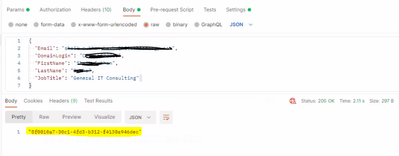- Saviynt Forums
- Enterprise Identity Cloud Discussions
- Identity Governance & Administration
- accountIdPath in Create account JOSN for REST Conn...
- Subscribe to RSS Feed
- Mark Topic as New
- Mark Topic as Read
- Float this Topic for Current User
- Bookmark
- Subscribe
- Mute
- Printer Friendly Page
- Mark as New
- Bookmark
- Subscribe
- Mute
- Subscribe to RSS Feed
- Permalink
- Notify a Moderator
12/15/2023 12:57 AM
Hi All,
I am facing some issue with account Id Path in Create Account JSON for REST application.
Below is the API response for create account.
Now post account creation, we need to map this generated unique Id (response) to accountID attribute in user's account. I used below syntax, but its working as expected.
"accountIdPath": "response.Message",
Could you please review API response and help me in accountIdPath issue.
Solved! Go to Solution.
- Labels:
-
APIs
-
Need Information
-
Onboarding
-
REST
- Mark as New
- Bookmark
- Subscribe
- Mute
- Subscribe to RSS Feed
- Permalink
- Notify a Moderator
12/15/2023 04:16 AM
@Rajesh_IAM Could you try with:
"accountIdPath": "call1.message",
Thanks
Rajesh Ramalingam
Saviynt India
- Mark as New
- Bookmark
- Subscribe
- Mute
- Subscribe to RSS Feed
- Permalink
- Notify a Moderator
12/15/2023 04:41 AM
@Rajesh-R , I tried above mentioned syntax, but still its not working. Post account creation, unique ID value was not mapped to accountID.
- Mark as New
- Bookmark
- Subscribe
- Mute
- Subscribe to RSS Feed
- Permalink
- Notify a Moderator
12/15/2023 05:56 AM - edited 12/17/2023 11:30 PM
@Rajesh_IAM try below
"accountIdPath":"call1.message.response"
"CreateAccount.message.response"
"responseColsToPropsMap": {
"accountID": "CreateAccount.message.response~#~char"
},
Please share you createaccount ,if above are not working
Sumathi Somala
If this reply answered your question, please Accept As Solution and give Kudos.
- Mark as New
- Bookmark
- Subscribe
- Mute
- Subscribe to RSS Feed
- Permalink
- Notify a Moderator
12/19/2023 12:44 AM
@SumathiSomala Thank you for your response. I tried above mentioned ways, still its not working.
Below is the create account JSON:
{
"accountIdPath": "call1.message.response",
"responseColsToPropsMap": {
"accountID": "call1.message.response~#~char"
},
"call": [
{
"name": "call1",
"connection": "NexTra",
"url": "xxxxxxxxxxxxxxxxxxxxxx",
"httpMethod": "POST",
"httpHeaders": {
"Content-Type": "application/json",
"Accept": "application/json"
},
"httpParams": "{\"Email\":\"${user.customproperty32}\",\"DomainLogin\":\"xxxxx\\\\\\\\${user.customproperty30}\",\"FirstName\":\"${user.firstname}\",\"LastName\":\"${user.lastname}\",\"JobTitle\":\"${user.title}\"}",
"httpContentType": "application/json",
"successResponses": {
"statusCode": [
200,
201
]
},
"unsuccessResponses": {
"statusCode": [
400,
401,
405,
403,
500
]
}
}
]
}
Please review and help me to resolve this issue.
- Mark as New
- Bookmark
- Subscribe
- Mute
- Subscribe to RSS Feed
- Permalink
- Notify a Moderator
12/19/2023 12:48 AM
@Rajesh_IAM Could you please the postman response screenshot?
Sumathi Somala
If this reply answered your question, please Accept As Solution and give Kudos.
- Mark as New
- Bookmark
- Subscribe
- Mute
- Subscribe to RSS Feed
- Permalink
- Notify a Moderator
12/19/2023 12:57 AM
- Mark as New
- Bookmark
- Subscribe
- Mute
- Subscribe to RSS Feed
- Permalink
- Notify a Moderator
12/19/2023 01:03 AM
@Rajesh_IAM did you try below
"accountIdPath": "call1.message",
"responseColsToPropsMap": {
},
Sumathi Somala
If this reply answered your question, please Accept As Solution and give Kudos.
- Mark as New
- Bookmark
- Subscribe
- Mute
- Subscribe to RSS Feed
- Permalink
- Notify a Moderator
12/19/2023 01:27 AM - edited 12/19/2023 01:28 AM
@SumathiSomala I tried above syntax, AccountID filed mapped with like below.
Here I need to keep only unique ID values and rest of the data should be removed. Do I need to use any string to remove unnecessary data here.?
- Mark as New
- Bookmark
- Subscribe
- Mute
- Subscribe to RSS Feed
- Permalink
- Notify a Moderator
12/19/2023 01:46 AM - edited 12/19/2023 01:51 AM
@Rajesh_IAMtry below
"accountIdPath": "#CONST#${String acctId = response.call1.message.responseMessage; acctId = acctId.toString().replace('\"',''); return acctId}"
Refer below forum thread,
Solved: [REST Connector] CreateAccountJson - remove specia... - Saviynt Forums - 35466
Sumathi Somala
If this reply answered your question, please Accept As Solution and give Kudos.
- Mark as New
- Bookmark
- Subscribe
- Mute
- Subscribe to RSS Feed
- Permalink
- Notify a Moderator
12/15/2023 04:53 AM
@Rajesh_IAM - It seems your call name is different.
Try with the following:
"accountIdPath": "CreateAccount.message",Thanks
Rajesh Ramalingam
Saviynt India
- Mark as New
- Bookmark
- Subscribe
- Mute
- Subscribe to RSS Feed
- Permalink
- Notify a Moderator
12/15/2023 06:30 AM
CreateAccount.message.response
Regards,
Rushikesh Vartak
If this helped you move forward, click 'Kudos'. If it solved your query, select 'Accept As Solution'.
- Mark as New
- Bookmark
- Subscribe
- Mute
- Subscribe to RSS Feed
- Permalink
- Notify a Moderator
12/19/2023 12:46 AM
@rushikeshvartak Thank you for your response. I tried above mentioned ways, still its not working.
Below is the create account JSON:
{
"accountIdPath": "call1.message.response",
"responseColsToPropsMap": {
"accountID": "call1.message.response~#~char"
},
"call": [
{
"name": "call1",
"connection": "NexTra",
"url": "xxxxxxxxxxxxxxxxxxxxxx",
"httpMethod": "POST",
"httpHeaders": {
"Content-Type": "application/json",
"Accept": "application/json"
},
"httpParams": "{\"Email\":\"${user.customproperty32}\",\"DomainLogin\":\"xxxxx\\\\\\\\${user.customproperty30}\",\"FirstName\":\"${user.firstname}\",\"LastName\":\"${user.lastname}\",\"JobTitle\":\"${user.title}\"}",
"httpContentType": "application/json",
"successResponses": {
"statusCode": [
200,
201
]
},
"unsuccessResponses": {
"statusCode": [
400,
401,
405,
403,
500
]
}
}
]
}
Please review and help me to resolve this issue.
- O365 Connector - Account threshold setting in Identity Governance & Administration
- REST connector ChangePassJSON: NullPointerException: Cannot invoke method size() on null object in Identity Governance & Administration
- Peoplesoft provisioning and deprovisioning not working in Application Access Governance
- Disable OWA using AzureAD Connector in Identity Governance & Administration
- howto get attribute values from first call in second call within REST Connector in Identity Governance & Administration