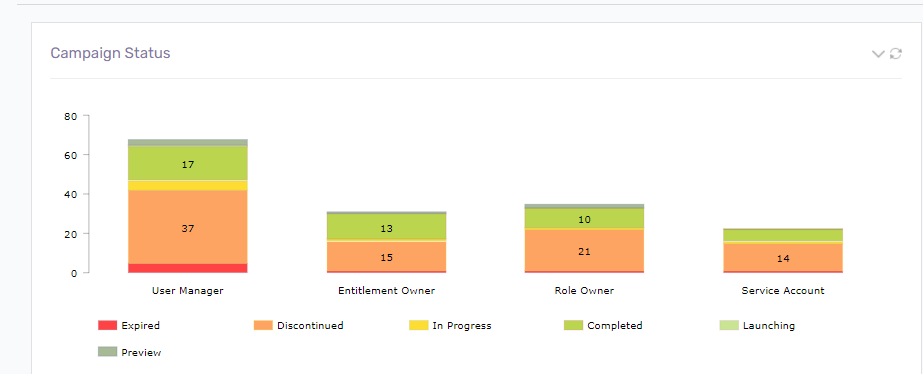- Subscribe to RSS Feed
- Mark Topic as New
- Mark Topic as Read
- Float this Topic for Current User
- Bookmark
- Subscribe
- Mute
- Printer Friendly Page
Dashboard setup
- Mark as New
- Bookmark
- Subscribe
- Mute
- Subscribe to RSS Feed
- Permalink
- Notify a Moderator
01/26/2024 02:11 PM
Hello
I would like to know if the ES chart can be resized and colored to make it personalized and more aesthetic in the dashboard.
I would also like to know how to make a bar dashboard where the bars are categories and these are divided into other categories. Likewise, I know that I can use the stack bar type, but my report is Non Elasticsearch because the information is taken from an analytic.
Something like that:
Thanks in advance
- Labels:
-
Intelligence
-
New Feature Request
-
Other
- Mark as New
- Bookmark
- Subscribe
- Mute
- Subscribe to RSS Feed
- Permalink
- Notify a Moderator
01/27/2024 09:50 AM
You can use elastic search report and stack bar to achieve your requirements
Regards,
Rushikesh Vartak
If you find the response useful, kindly consider selecting Accept As Solution and clicking on the kudos button.
- Mark as New
- Bookmark
- Subscribe
- Mute
- Subscribe to RSS Feed
- Permalink
- Notify a Moderator
01/29/2024 09:54 AM
Stack bar doesn't have ES option
I am not clear how to set the Dashboard Query because the query we use is:
select count(username), HR source, Customproperty_status from users group by HR source, Customproperty_status
Results example:
Amount of user HR Source Customproperty_status
10 Source1 Active
20 Source1 Inactive
15 Source2 Active
5 Source2 Terminated
- Mark as New
- Bookmark
- Subscribe
- Mute
- Subscribe to RSS Feed
- Permalink
- Notify a Moderator
01/29/2024 12:02 PM
Query select (select count(*) from campaign where campaign_type=2 and status=7) as totalCount, 'User Manager' as xAxisPoint, 'Expired' as objectType from dual union
select (select count(*) from campaign where campaign_type=2 and status=6) as totalCount, 'User Manager' as xAxisPoint, 'Discontinued' as objectType from dual union
select (select count(*) from campaign where campaign_type=2 and status in (1,5)) as totalCount, 'User Manager' as xAxisPoint, 'In Progress' as objectType from dual union
select (select count(*) from campaign where campaign_type=2 and status=2) as totalCount, 'User Manager' as xAxisPoint, 'Completed' as objectType from dual union
select (select count(*) from campaign where campaign_type=2 and status=8) as totalCount, 'User Manager' as xAxisPoint, 'Launching' as objectType from dual union
select (select count(*) from campaign where campaign_type=2 and status=4) as totalCount, 'User Manager' as xAxisPoint, 'Preview' as objectType from dual union
select (select count(*) from campaign where campaign_type=1 and status=7) as totalCount, 'Entitlement Owner' as xAxisPoint, 'Expired' as objectType from dual union
select (select count(*) from campaign where campaign_type=1 and status=6) as totalCount, 'Entitlement Owner' as xAxisPoint, 'Discontinued' as objectType from dual union
select (select count(*) from campaign where campaign_type=1 and status in (1,5)) as totalCount, 'Entitlement Owner' as xAxisPoint, 'In Progress' as objectType from dual union
select (select count(*) from campaign where campaign_type=1 and status=2) as totalCount, 'Entitlement Owner' as xAxisPoint, 'Completed' as objectType from dual union
select (select count(*) from campaign where campaign_type=1 and status=8) as totalCount, 'Entitlement Owner' as xAxisPoint, 'Launching' as objectType from dual union
select (select count(*) from campaign where campaign_type=1 and status=4) as totalCount, 'Entitlement Owner' as xAxisPoint, 'Preview' as objectType from dual union
select (select count(*) from campaign where campaign_type=5 and status=7) as totalCount, 'Role Owner' as xAxisPoint, 'Expired' as objectType from dual union
select (select count(*) from campaign where campaign_type=5 and status=6) as totalCount, 'Role Owner' as xAxisPoint, 'Discontinued' as objectType from dual union
select (select count(*) from campaign where campaign_type=5 and status in (1,5)) as totalCount, 'Role Owner' as xAxisPoint, 'In Progress' as objectType from dual union
select (select count(*) from campaign where campaign_type=5 and status=2) as totalCount, 'Role Owner' as xAxisPoint, 'Completed' as objectType from dual union
select (select count(*) from campaign where campaign_type=5 and status=8) as totalCount, 'Role Owner' as xAxisPoint, 'Launching' as objectType from dual union
select (select count(*) from campaign where campaign_type=5 and status=4) as totalCount, 'Role Owner' as xAxisPoint, 'Preview' as objectType from dual union
select (select count(*) from campaign where campaign_type=6 and status=7) as totalCount, 'Service Account' as xAxisPoint, 'Expired' as objectType from dual union
select (select count(*) from campaign where campaign_type=6 and status=6) as totalCount, 'Service Account' as xAxisPoint, 'Discontinued' as objectType from dual union
select (select count(*) from campaign where campaign_type=6 and status in (1,5)) as totalCount, 'Service Account' as xAxisPoint, 'In Progress' as objectType from dual union
select (select count(*) from campaign where campaign_type=6 and status=2) as totalCount, 'Service Account' as xAxisPoint, 'Completed' as objectType from dual union
select (select count(*) from campaign where campaign_type=6 and status=8) as totalCount, 'Service Account' as xAxisPoint, 'Launching' as objectType from dual union
select (select count(*) from campaign where campaign_type=6 and status=4) as totalCount, 'Service Account' as xAxisPoint, 'Preview' as objectType from dual
Regards,
Rushikesh Vartak
If you find the response useful, kindly consider selecting Accept As Solution and clicking on the kudos button.
- Mark as New
- Bookmark
- Subscribe
- Mute
- Subscribe to RSS Feed
- Permalink
- Notify a Moderator
04/08/2024 02:54 PM
That Query without the "Query Select" at the beginning was used in the Dashboard Query field when creating the stack bar chart in Dashboards?
- Mark as New
- Bookmark
- Subscribe
- Mute
- Subscribe to RSS Feed
- Permalink
- Notify a Moderator
04/10/2024 09:37 PM
Yes
Regards,
Rushikesh Vartak
If you find the response useful, kindly consider selecting Accept As Solution and clicking on the kudos button.
- Mark as New
- Bookmark
- Subscribe
- Mute
- Subscribe to RSS Feed
- Permalink
- Notify a Moderator
01/29/2024 12:36 PM
Thanks @rushikeshvartak
It makes a lot of sense. I am using the data from the users table
Are you using the Stack Bar Chart type? I have tried but it does not complete the Chart Properties with {}
select (select count(*) from users where customproperty#="HRSOURCENAME1" and CUSTOMPROPERTY#="Terminated") as totalCount, 'HRSOURCENAME1' as xAxisPoint, 'Terminated' as objectType from dual union
select (select count(*) from users where customproperty#="HRSOURCENAME1" and CUSTOMPROPERTY#="Active") as totalCount, 'HRSOURCENAME1' as xAxisPoint, 'Active' as objectType from dual union
select (select count(*) from users where customproperty#="HRSOURCENAME2" and CUSTOMPROPERTY#="Terminated") as totalCount, 'HRSOURCENAME2' as xAxisPoint, 'Terminated' as objectType from dual union
select (select count(*) from users where customproperty#="HRSOURCENAME2" and CUSTOMPROPERTY#="Active") as totalCount, 'HRSOURCENAME2' as xAxisPoint, 'Active' as objectType from dual union
Note:
# of the CP's are changed to the proper number
The HRSOURCENAME is changed to the specific name
- Mark as New
- Bookmark
- Subscribe
- Mute
- Subscribe to RSS Feed
- Permalink
- Notify a Moderator
01/29/2024 12:42 PM
chart properties keep {} then run dashboard refresh job it will come automatically
Regards,
Rushikesh Vartak
If you find the response useful, kindly consider selecting Accept As Solution and clicking on the kudos button.
- Mark as New
- Bookmark
- Subscribe
- Mute
- Subscribe to RSS Feed
- Permalink
- Notify a Moderator
01/29/2024 01:53 PM
Thanks @rushikeshvartak , I have run the Job, but it has not completed, so the graph is still not displayed.
- Mark as New
- Bookmark
- Subscribe
- Mute
- Subscribe to RSS Feed
- Permalink
- Notify a Moderator
02/01/2024 12:33 AM
Hi @GFC
1. Please refer to the below documentation for creating dashboards as per the requirement.
Working with Dashboards (saviyntcloud.com)
2. Please validate your query is correct or not and see if it is giving results as expected in data analyzer.
3. Please share complete query and dashboard configuration screenshots so that we can replicate at our end.
Regards,
Dhruv Sharma
- Servicenow workflow is not working but request is getting processed via saviynt app for servicenow in Identity Governance & Administration
- Connection failure for AD_PAM in Privileged Access Management
- Unable to create BAR chart dashboard in Identity Governance & Administration
- Configure GMAIL As SMTP Gateway in Identity Governance & Administration
- Tile font color change in Campaign Dashboard in Identity Governance & Administration