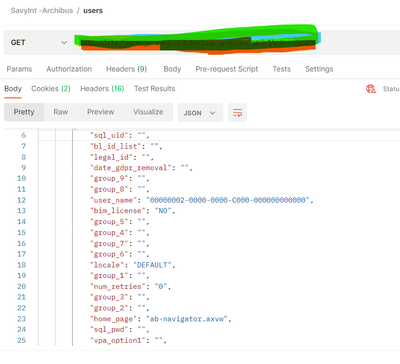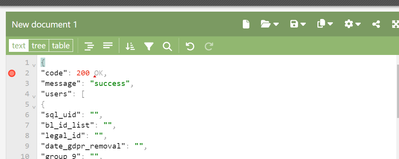- Saviynt Forums
- Enterprise Identity Cloud Discussions
- Application Access Governance
- Exception in converting responseText to Map
- Subscribe to RSS Feed
- Mark Topic as New
- Mark Topic as Read
- Float this Topic for Current User
- Bookmark
- Subscribe
- Mute
- Printer Friendly Page
- Mark as New
- Bookmark
- Subscribe
- Mute
- Subscribe to RSS Feed
- Permalink
- Notify a Moderator
12/05/2023 06:38 AM
Hi Team ,
I am facing Exception in converting responseText to Map while importing accounts from application. below is the account import json and able to call api successfully as per debug logs. Could you please check this.
Account Import JSON:
{
"accountParams": {
"connection": "userAuth",
"processingType": "SequentialAndIterative",
"call": {
"call1": {
"callOrder": 0,
"stageNumber": 0,
"http": {
"url": "https://<hostname>/<appname>api/v1/admin/users",
"httpParams": "{}",
"httpHeaders": {
"Authorization": "${access_token}",
"Accept": "application/json"
},
"httpContentType": "application/json",
"httpMethod": "GET"
},
"cleanUpTextContent": true,
"listField": "users",
"keyField": "accountID",
"colsToPropsMap": {
"accountID": "user_name~#~char",
"name": "user_name.key~#~char"
},
"successResponses": {
"statusCode": [
200
]
},
"unsuccessResponses": {
"statusCode": [
500,
401,
403
]
}
}
}
},
"entitlementParams": {},
"acctEntParams": {}
}
I have enable debug logs for this, I can see api call is successful and able to get the user data but unable to import it in the saviynt.
I am facing below error:
2023-12-05/14:13:18.550 [{}] [quartzScheduler_Worker-16] DEBUG rest.RestUtilService - pullObjectsByRest - responseStatusCode ::200
2023-12-05/14:13:18.551 [{}] [quartzScheduler_Worker-16] DEBUG rest.RestProvisioningService - Exception in converting responseText to Map
2023-12-05/14:13:18.551 [{}] [quartzScheduler_Worker-16] DEBUG rest.RestProvisioningService - Entered getResponseHeaders method
2023-12-05/14:13:18.552 [{}] [quartzScheduler_Worker-16] DEBUG rest.RestProvisioningService - responseError : null
2023-12-05/14:13:18.552 [{}] [quartzScheduler_Worker-16] DEBUG rest.RestProvisioningService - isAuthError: false
Solved! Go to Solution.
- Labels:
-
Defect or Issue
-
JSON
- Mark as New
- Bookmark
- Subscribe
- Mute
- Subscribe to RSS Feed
- Permalink
- Notify a Moderator
12/06/2023 12:35 AM - edited 12/06/2023 12:36 AM
Hello @IAM-Vaibhav,
Could you please share the postman snapshot and also the complete debug logs.
Thanks.
- Mark as New
- Bookmark
- Subscribe
- Mute
- Subscribe to RSS Feed
- Permalink
- Notify a Moderator
12/06/2023 01:04 AM
- Mark as New
- Bookmark
- Subscribe
- Mute
- Subscribe to RSS Feed
- Permalink
- Notify a Moderator
12/06/2023 10:51 PM
Hello @IAM-Vaibhav,
Seems above response is not in the valid json format,
This has to be rectified by the application teams to make the response of the application to make the valid json. if it not a valid json, the import wonts works, hence where you are getting the response mapping error.
Thanks.
- Mark as New
- Bookmark
- Subscribe
- Mute
- Subscribe to RSS Feed
- Permalink
- Notify a Moderator
12/11/2023 10:59 PM
Hi @sudeshjaiswal ,
I checked with application team and below is their response.
Archibus tech support came back with this response:
There would be no way to change this behavior, and I believe that changing it would be against the HTTP specification. The verbatim response of 'HTTP/1.1 200 OK' is the correct formatting for the HTTP header as specified by the IETF, and that any given request over HTTP will respond in the same way when looking at the raw response data.
Is there any way in Saviynt though which we can resolve this on Saviynt side.
- Mark as New
- Bookmark
- Subscribe
- Mute
- Subscribe to RSS Feed
- Permalink
- Notify a Moderator
12/11/2023 11:39 PM
Hello @IAM-Vaibhav,
Currently there is no way, if the response is not in correct json format, you wont be able to import the account from the application.
Thanks.
- Mark as New
- Bookmark
- Subscribe
- Mute
- Subscribe to RSS Feed
- Permalink
- Notify a Moderator
12/17/2023 10:35 PM
Hi @sudeshjaiswal ,
application team has change the response from "Code": 200 OK to "Code": 200. Previous error Exception in converting responseText to Map has gone now. Now I am getting : groovy.lang.MissingPropertyException: No such property: key for class: java.lang.String. I checked all the property and there names mapped in ColsToProp mapping.
Current JSON :
{
"accountParams": {
"connection": "userAuth",
"processingType": "SequentialAndIterative",
"call": {
"call1": {
"callOrder": 0,
"stageNumber": 0,
"http": {
"url": "https://<URL>/api/v1/admin/users",
"httpParams": "{}",
"httpHeaders": {
"Authorization": "${access_token}",
"Accept": "application/json"
},
"httpContentType": "application/json",
"httpMethod": "GET"
},
"cleanUpTextContent": true,
"listField": "users",
"keyField": "accountID",
"colsToPropsMap": {
"accountID": "user_name~#~char",
"name": "user_name.key~#~char"
},
"successResponses": {
"statusCode": [
200
]
},
"unsuccessResponses": {
"statusCode": [
500,
401,
403
]
}
}
}
},
"entitlementParams": {},
"acctEntParams": {}
}
- Mark as New
- Bookmark
- Subscribe
- Mute
- Subscribe to RSS Feed
- Permalink
- Notify a Moderator
12/17/2023 11:10 PM
@IAM-Vaibhav Is the postman reposne is in valid json format now?
Thanks.
- Mark as New
- Bookmark
- Subscribe
- Mute
- Subscribe to RSS Feed
- Permalink
- Notify a Moderator
12/17/2023 11:14 PM
- Mark as New
- Bookmark
- Subscribe
- Mute
- Subscribe to RSS Feed
- Permalink
- Notify a Moderator
12/17/2023 11:22 PM
Hello @IAM-Vaibhav,
Can you please try with the below json,
{
"accountParams": {
"connection": "userAuth",
"processingType": "SequentialAndIterative",
"call": {
"call1": {
"callOrder": 0,
"stageNumber": 0,
"http": {
"url": "https://<URL>/api/v1/admin/users",
"httpHeaders": {
"Authorization": "${access_token}",
"Accept": "application/json"
},
"httpContentType": "application/json",
"httpMethod": "GET"
},
"cleanUpTextContent": true,
"listField": "users",
"keyField": "accountID",
"colsToPropsMap": {
"accountID": "user_name~#~char",
"name": "user_name~dot#key~#~char"
}
}
}
},
"entitlementParams": {},
"acctEntParams": {}
}
Thanks.
- CyberArk SCIM connection json in Identity Governance & Administration
- AzureAD User Import with REST - ConnectionJSON not setting access_token in Identity Governance & Administration
- Issue with DB create account json in Identity Governance & Administration
- Getting success response but task not getting completed in Identity Governance & Administration
- How to use sql script in a REST import call as part of body in Identity Governance & Administration