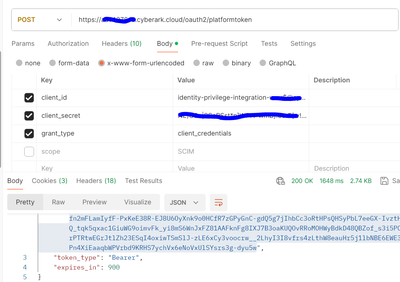- Saviynt Forums
- Enterprise Identity Cloud Discussions
- Identity Governance & Administration
- CyberArk SCIM connection json
- Subscribe to RSS Feed
- Mark Topic as New
- Mark Topic as Read
- Float this Topic for Current User
- Bookmark
- Subscribe
- Mute
- Printer Friendly Page
CyberArk SCIM connection json
- Mark as New
- Bookmark
- Subscribe
- Mute
- Subscribe to RSS Feed
- Permalink
- Notify a Moderator
02/29/2024 05:25 AM - edited 02/29/2024 05:28 AM
Hi Team,
Can anyone please help with working connection json from OOTB SCIM CyberArk connector?
Used below 2 options:
{
"authentications": {
"acctAuth": {
"authType": "oauth2",
"url": "https://*****.id.cyberark.cloud/oauth2/platformtoken",
"httpMethod": "POST",
"httpParams": {
"client_id": "identity-privilege-integration-user$@cyberark.cloud.****",
"client_secret": "********************************",
"grant_type": "client_credentials"
},
"httpHeaders": {
"Content-Type": "application/x-www-form-urlencoded"
},
"httpContentType": "application/x-www-form-urlencoded",
"authError": [
"Unable to authenticate the client",
"Invalid token Bearer"
],
"retryFailureStatusCode": [
401,
403,
404
],
"expiryError": "ExpiredAuthenticationToken",
"importSuccessResponses": {
"statusCode": [
200,
201,
202,
203,
204,
205
]
},
"errorPath": "error.code",
"maxRefreshTryCount": 5,
"tokenResponsePath": "access_token",
"refreshType": "",
"tokenType": "Bearer",
"accessToken": "Bearer <token from postman>
}
}
}
getting this error:
"authentications": {
"acctAuth": {
"authType": "Basic",
"url": "https://88888.id.cyberark.cloud/oauth2/platformtoken",
"httpMethod": "GET",
"httpParams": {},
"httpHeaders": {},
"httpContentType": "text/html",
"properties": {
"userName": "identity-privilege-integration-user$@cyberark.cloud.*****",
"password": "****"
},
"expiryError": "ExpiredAuthenticationToken",
"authError": [
"InvalidAuthenticationToken",
"ExpiredAuthenticationToken",
"AuthenticationFailed",
"Read timed out"
],
"importSuccessResponses": {
"statusCode": [
200,
201,
202,
203,
204,
205
]
},
"errorPath": "error.code",
"maxRefreshTryCount": 5,
"tokenResponsePath": "access_token",
"tokenType": "Basic",
"accessToken": "<access token from postman>"
}
}
}
- Labels:
-
Connectors
- Mark as New
- Bookmark
- Subscribe
- Mute
- Subscribe to RSS Feed
- Permalink
- Notify a Moderator
02/29/2024 06:17 AM
Hi @AtrayeeDutta , We were using basic auth and for that this what worked.
IN your basic auth sample , URL is of OAuth , that wont work with Basic.
Try first in postman with the information that you have , OAuth or basic. Working in postman and not in Saviynt then we can try to troubleshoot.
{
"authentications": {
"acctAuth": {
"authType": "Basic",
"url": "http://XXX/CyberArkScim/scim",
"httpMethod": "GET",
"httpParams": {},
"httpHeaders": {},
"httpContentType": "text/html",
"properties": {
"userName": "Saviynt",
"password": ""
},
"expiryError": "ExpiredAuthenticationToken",
"authError": ["InvalidAuthenticationToken","ExpiredAuthenticationToken","AuthenticationFailed","Read timed out"],
"importSuccessResponses":{
"statusCode": [200, 201, 202, 203, 204, 205]
},
"errorPath": "error.code",
"maxRefreshTryCount": 5,
"apiRateLimitConfig": {
"retryAfterCalls": 100,
"retryWaitSeconds": 60
},
"tokenResponsePath": "access_token",
"tokenType": "Basic",
"accessToken": "Basic assa"
}
}
}
Thanks,
Amit
If this answers your query, Please ACCEPT SOLUTION and give KUDOS.
- Mark as New
- Bookmark
- Subscribe
- Mute
- Subscribe to RSS Feed
- Permalink
- Notify a Moderator
02/29/2024 06:39 AM - edited 02/29/2024 06:50 AM
@AmitM Thank you for your response, Above one u pasted is from freshdesk right..this is failing with the above error.
Its working from postman, able to get the token.
postman :
Regards
- Mark as New
- Bookmark
- Subscribe
- Mute
- Subscribe to RSS Feed
- Permalink
- Notify a Moderator
02/29/2024 07:58 AM - edited 02/29/2024 07:59 AM
HI @AtrayeeDutta , I don't think what you are trying to do is feasible with Saviynt OOTB SCIM connector.
There are two ways to connect to cyberArk ootb :
1)https://docs.saviyntcloud.com/bundle/CyberArk-SCIM-v23x/page/Content/About-This-Guide.htm
2)https://docs.saviyntcloud.com/bundle/CyberArk-REST-v23x/page/Content/About-This-Guide.htm
If you choose to follow SCIM based , you have to use the JSON I shared above and what is in guide, an the url to get token is "http://XXX/CyberArkScim/scim"
Not https://88888.id.cyberark.cloud/oauth2/platformtoken
You can also create your own REST connector , and try to achieve what you can in postman but it would be tough specially with cyberArk.
Thanks,
Amit
If this answers your query, Please ACCEPT SOLUTION and give KUDOS.
- How to export connection detail(Including all jsons) in Identity Governance & Administration
- Saviynt-CyberArk Rest Integration Error in Identity Governance & Administration
- ImportAccountEntJSON of Azure AD rest connection is not importing group members in Identity Governance & Administration
- Reset password before deletion in Identity Governance & Administration
- Rest - Connection JSON in Identity Governance & Administration