Click HERE to see how Saviynt Intelligence is transforming the industry.
|
Click HERE to see how Saviynt Intelligence is transforming the industry. |
on 03/24/2023 07:11 AM
The business requirement here is to send multiple reminder emails to respective approvers for a particular approval till the request expires. For example, if request expiry is set as 30 days then approver should get reminder email on every 5th day from date of request submission.
Approval assignment and one reminder email should be working as expected before configuring multiple reminders logic.
The solution that is available OOTB is to introduce a repeat attribute in the reminder tag in the workflow xml as below. For adding the desired repeat attribute from UI console , we need to change the workflow View to XML
Note: Once the workflow is changed to XML view then this cannot be reverted.
Steps:
1. In drag and drop mode, add a reminder attribute (1st Reminder Due Date attribute in approval task) for the desired approval task in the workflow.
2. Change the view of the workflow to save and view the workflow as XML. (Once done , the respective workflow will not be available in drag-drop mode.)
3. Look for Reminder tag as below for the particular approval task in the XML.
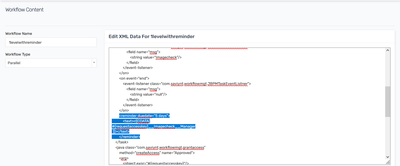
4. Now add the Repeat as below in the same reminder tag as below:
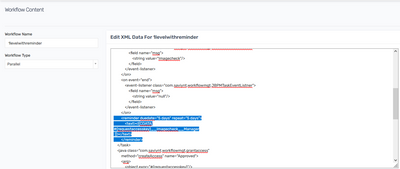
repeat="3 minutes" (minutes)
repeat="3 hours" (hours)
5. Save and approve the workflow and done.
6. As per this config, the 1st Reminder email will be sent at 3 days(due date value) and then it will be repeated after each 3 days (repeat value) till the request expiration time.
Similarly the config <reminder duedate="30 minutes" repeat="20 minutes"> will send 1st Reminder at 30 minutes of request creation and the after every 20 minutes till request expiration.
7. These repeat reminder emails are also triggered on execution of email history job.
Warning: The drawback of this solution is that once the view is in xml , it cannot be made to drag-drop and its not feasible to modify the workflow after its view is xml.
Hi @nimitdave ,
Thanks for the reply.
If we convert workflow to xml format, we will not be able to revert it. Is there a way to do this other than the xml tags?
Thanks,
Sumaiya
@SUMAIYA_BABU , yes you cannot go back to drag/drop mode once saved as xml. But to achieve this going to xml is only option. You can raise a idea in https://ideas.saviynt.com/
Thanks for the update @nimitdave