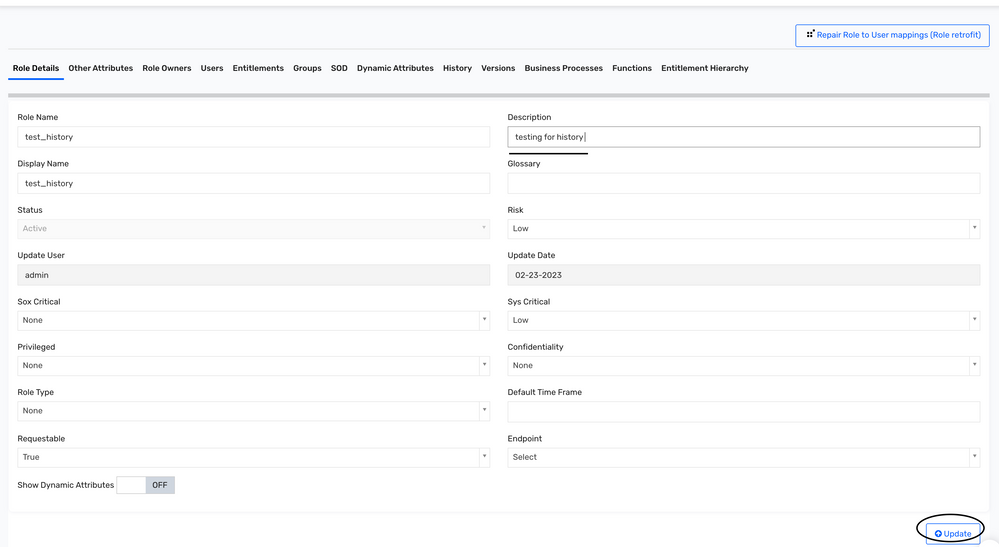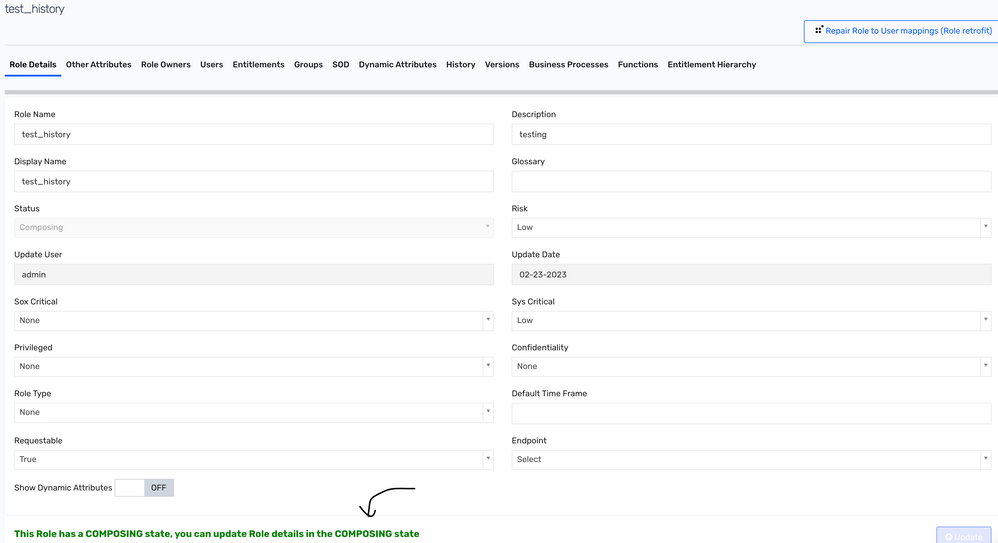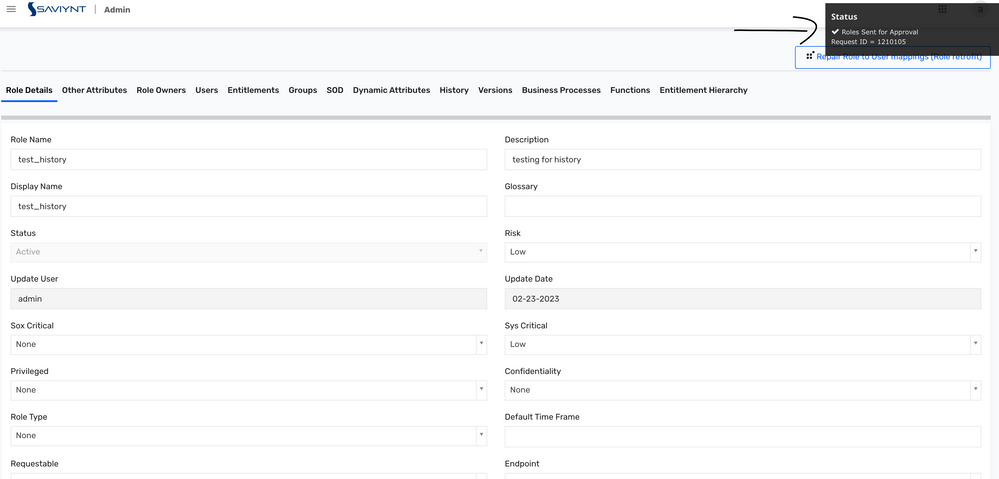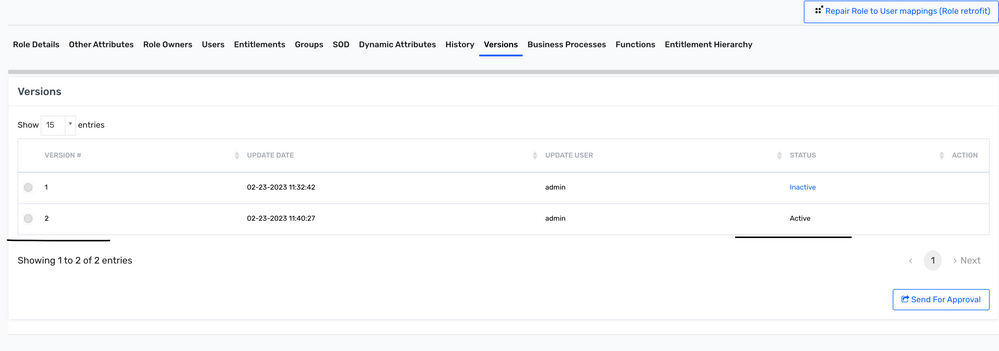This website uses cookies. By clicking Accept, you consent to the use of cookies. Click Here to learn more about how we use cookies.
Turn on suggestions
Auto-suggest helps you quickly narrow down your search results by suggesting possible matches as you type.
Showing results for
- Saviynt Forums
- Enterprise Identity Cloud Discussions
- Identity Governance & Administration
- Who Me Too'd this solution
Who Me Too'd this solution
Options
- Mark as New
- Bookmark
- Subscribe
- Mute
- Subscribe to RSS Feed
- Permalink
- Notify a Moderator
02/23/2023 11:56 AM
Hi @srikanthj ,
Please check the below steps,
- Once you have set a Role modification workflow or auto approve, make changes to the role / role's meta data, then click on update button.
- Now the role will go into composing state, the changes made by you will not take effect and it's shown at the bottom of the page. (in the above screenshot I changed description to 'testing for history' and clicked update, since the modification is not approved and role is in composing state the change is not taken place in below screenshot).
- Now to send it to approval, you can go to versions tab, select the version that's in 'Composing state' and send it for approval by clicking on 'Send for approval' button.
- Once you send for approval, a pop up comes up that shows the changes you made and once you validated, you can click confirm.
- As we click on confirm, a request is created and respective details like request id are shown on the right top corner.
- Now, as per your workflow for role modification (if selected a custom workflow), it will go through approval steps and the request gets approved or if selected auto approve, then request will get auto approved. (in my case, I selected auto approve)
- As the request gets approved, the changes made by you will get into effect. In the versions tab, you can see the older version's status changed to 'Inactive' and new version's status as 'Active'.
Hope this answered your question.
Thanks,
Regards,
Pruthvi