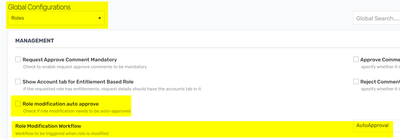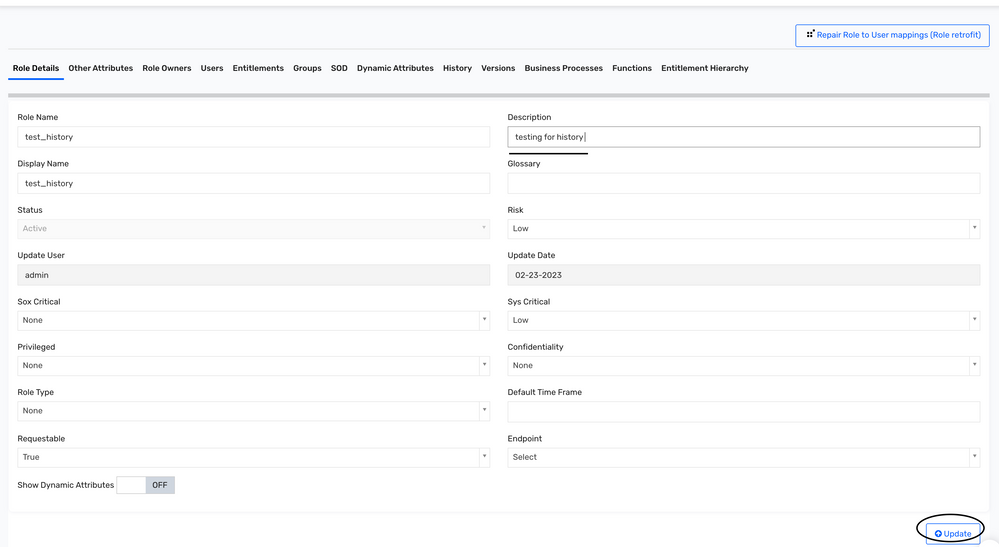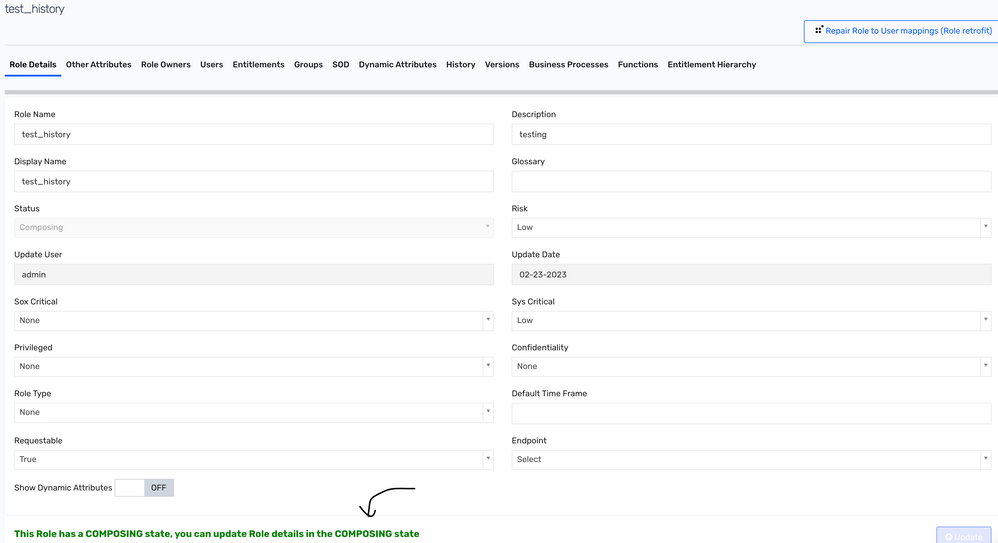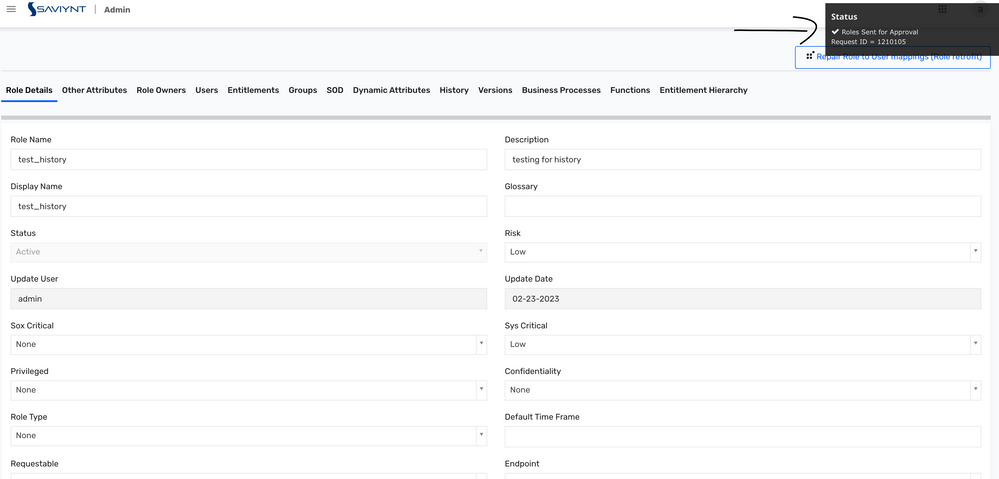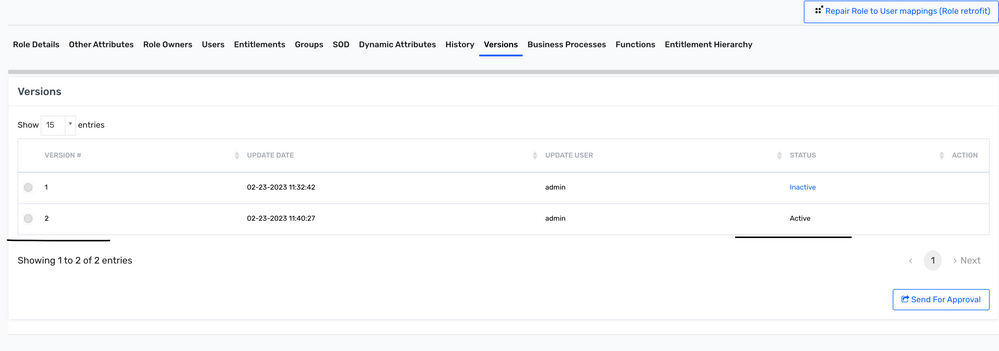- Subscribe to RSS Feed
- Mark Topic as New
- Mark Topic as Read
- Float this Topic for Current User
- Bookmark
- Subscribe
- Mute
- Printer Friendly Page
- Mark as New
- Bookmark
- Subscribe
- Mute
- Subscribe to RSS Feed
- Permalink
- Notify a Moderator
02/22/2023 06:40 PM
Hi Team,
We have tab "Versions" in 2022.
I created role and updated meta data but version is not created.
Can you advise how the version is created
Solved! Go to Solution.
- Mark as New
- Bookmark
- Subscribe
- Mute
- Subscribe to RSS Feed
- Permalink
- Notify a Moderator
02/22/2023 09:25 PM
Hello,
The History option displays the number of modifications made to the role. Audit trail and history of changes for role-entitlement bulk upload or role metadata changes along with role metadata or role-entitlement or role-child role mapping is maintained with this tab.
You can find the following categories of changes in this page:
- Versioned changes: The changes backed-up by approval from a role owner.
- Non versioned changes: The changes made but still pending for approval (composing state).
Note :
A) The role change log is displayed only after the role is sent for approval from Versions Tab. The Version, Role History and Role Approval pages (from Admin > Identity Repository > Roles) now display system time instead of UTC time.
B) The Version, Role History, and Role Approval pages (from Admin > Identity Repository > Roles) now display system time instead of UTC time.
Manish Kumar
If the response answered your query, please Accept As Solution and Kudos
.
- Mark as New
- Bookmark
- Subscribe
- Mute
- Subscribe to RSS Feed
- Permalink
- Notify a Moderator
02/23/2023 08:57 AM
Thanks for your response.
I have gone through this document and I followed what I mentioned in the initial post but version is not created
- Mark as New
- Bookmark
- Subscribe
- Mute
- Subscribe to RSS Feed
- Permalink
- Notify a Moderator
02/23/2023 11:09 AM - edited 02/23/2023 11:10 AM
Do you have any WF attached for Role Modification under Global Configuration -> Roles - > Role Modification Workflow
Or atleast Role modification auto approve is checked if you don't need any approval
Regards,
Saathvik
If this reply answered your question, please Accept As Solution and give Kudos to help others facing similar issue.
- Mark as New
- Bookmark
- Subscribe
- Mute
- Subscribe to RSS Feed
- Permalink
- Notify a Moderator
02/23/2023 11:56 AM
Hi @srikanthj ,
Please check the below steps,
- Once you have set a Role modification workflow or auto approve, make changes to the role / role's meta data, then click on update button.
- Now the role will go into composing state, the changes made by you will not take effect and it's shown at the bottom of the page. (in the above screenshot I changed description to 'testing for history' and clicked update, since the modification is not approved and role is in composing state the change is not taken place in below screenshot).
- Now to send it to approval, you can go to versions tab, select the version that's in 'Composing state' and send it for approval by clicking on 'Send for approval' button.
- Once you send for approval, a pop up comes up that shows the changes you made and once you validated, you can click confirm.
- As we click on confirm, a request is created and respective details like request id are shown on the right top corner.
- Now, as per your workflow for role modification (if selected a custom workflow), it will go through approval steps and the request gets approved or if selected auto approve, then request will get auto approved. (in my case, I selected auto approve)
- As the request gets approved, the changes made by you will get into effect. In the versions tab, you can see the older version's status changed to 'Inactive' and new version's status as 'Active'.
Hope this answered your question.
Thanks,
Regards,
Pruthvi
- Mark as New
- Bookmark
- Subscribe
- Mute
- Subscribe to RSS Feed
- Permalink
- Notify a Moderator
02/24/2023 05:58 AM
Thanks for the update.
- Filtering Entitlements with "(inactive)" in the name in Identity Governance & Administration
- Error while creating Azure Account in Identity Governance & Administration
- Workday Entitlement Count Mismatch between Environments in Identity Governance & Administration
- How to export SAP account details with associated Auth Object in Identity Governance & Administration
- AzureAD custom PIM role in Identity Governance & Administration