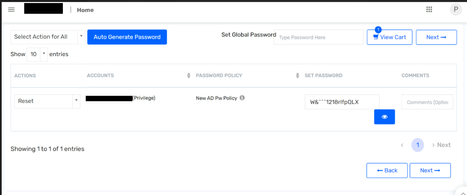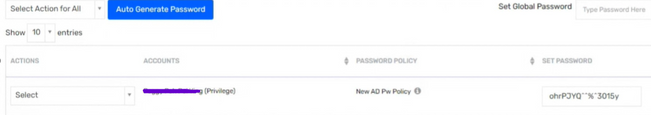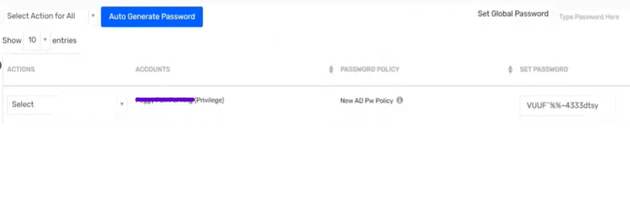- Saviynt Forums
- Enterprise Identity Cloud Discussions
- Privileged Access Management
- Password Policy-Max repeated characters
- Subscribe to RSS Feed
- Mark Topic as New
- Mark Topic as Read
- Float this Topic for Current User
- Bookmark
- Subscribe
- Mute
- Printer Friendly Page
Password Policy-Max repeated characters
- Mark as New
- Bookmark
- Subscribe
- Mute
- Subscribe to RSS Feed
- Permalink
- Notify a Moderator
08/30/2023
01:28 AM
- last edited on
08/30/2023
01:54 AM
by
![]() Sunil
Sunil
Dear Team
The regex used for the AD password policy is as below:
(?=.*\d)(?=.*[a-z])(?=.*[A-Z])(?=.*[~!@#%^&?]).{16,16}
Along with this, the attribute for Max repeated characters is updated as -2
However, at the time of generating the password- few passwords are not complying with the max repeated characters rule and generate password with 3 repeated characters as highlighted in the below screenshot.
This is creating the change password in the pending state and hence the further tasks get into pending.
Regards
Manpreet Kaur
[This post has been edited by a moderator to mask any sensitive information]
- Labels:
-
Defect or Issue
- Mark as New
- Bookmark
- Subscribe
- Mute
- Subscribe to RSS Feed
- Permalink
- Notify a Moderator
08/30/2023 04:11 AM
Hi @Manpreet_Kaur ,
Request you to remove the Maximum Repeated Characters and keep only Regex.
Please test and let me know the result.
Regards,
Vikas J V
If this reply answers your question, please click the Accept As Solution button to help future users who may have a similar problem.
- Mark as New
- Bookmark
- Subscribe
- Mute
- Subscribe to RSS Feed
- Permalink
- Notify a Moderator
08/30/2023 10:15 PM
Hi @vikasjv
Appreciate your time to review the issue as well as for your revert.
As suggested, the "Maximum Repeated Characters" has been changed to blank in the dev environment.
Post changing we still receive the repeated characters as 3- its a case 1 out of 10 or 12 passwords.
I have shared the screenshot of the passwords that have 3 repeated characters.
Regards,
Manpreet Kaur
- Mark as New
- Bookmark
- Subscribe
- Mute
- Subscribe to RSS Feed
- Permalink
- Notify a Moderator
08/30/2023 10:27 PM
Hi @Manpreet_Kaur ,
Request you to test with the below regex and set the maximum repeated characters to blank.
^(?=.*\d)(?=.*[a-z])(?=.*[A-Z])(?=.*[~!@#%^&?])(^.{16}$)(?!(\w)\1\1).*$
Regards,
Vikas J V
If this reply answers your question, please click the Accept As Solution button to help future users who may have a similar problem.
- Mark as New
- Bookmark
- Subscribe
- Mute
- Subscribe to RSS Feed
- Permalink
- Notify a Moderator
09/01/2023 03:58 AM
Hi @vikasjv
Thanks for coming up with the new resolution.
However, when applied this password policy it's not even generating the new password.
Regards
Manpreet Kaur
- Mark as New
- Bookmark
- Subscribe
- Mute
- Subscribe to RSS Feed
- Permalink
- Notify a Moderator
10/05/2023 11:47 AM
Try this Regex: ^([a-z]){4}([A-Z]){5}(\d){4}([~!@#%^&?]){3}$
Regards,
Saathvik
If this reply answered your question, please Accept As Solution and give Kudos to help others facing similar issue.
- Mark as New
- Bookmark
- Subscribe
- Mute
- Subscribe to RSS Feed
- Permalink
- Notify a Moderator
10/05/2023 11:35 PM
Hi
Thanks for the revert. I changed the regex however, it didn't even generate a new password with the given regex.
Logs as below:
- Mark as New
- Bookmark
- Subscribe
- Mute
- Subscribe to RSS Feed
- Permalink
- Notify a Moderator
10/06/2023 08:50 AM
@Manpreet_Kaur Can you please try this regex and see? You have to update the special characters list according to your requirements. This regex was to prevent 2 or more consecutive repeated characters. However, we had observed that every now and then it does generate 2 consecutive repeated characters. Have not seen 3 consecutive repeated with our limited testing. Please try it in your setup and check for at least 25-30 occurences
^(?=.{20,22}$)(?:([\w~!@#$%^&?])(?!\1))+$
Thanks
Nagesh K
- Mark as New
- Bookmark
- Subscribe
- Mute
- Subscribe to RSS Feed
- Permalink
- Notify a Moderator
10/10/2023 07:37 PM
Hi @NageshK
Thanks for taking out time & help in providing the appropriate regex.
This is working fine in Dev.
However, still we are testing in prod.
Regards
Manpreet Kaur
- SystemUserName Generation using advance SQL query in Identity Governance & Administration
- Accented characters conversion in Identity Governance & Administration
- Email Generation Rule by Advance query in Identity Governance & Administration
- How to write the Advance query to generate systemusername? in Identity Governance & Administration
- replace apostrophe and period character in lastname in Identity Governance & Administration