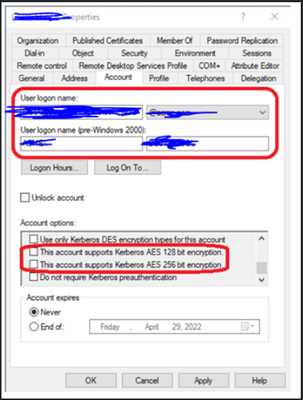- Saviynt Forums
- Enterprise Identity Cloud Discussions
- Identity Governance & Administration
- Trying to connect to SQL server DB using Kerberos ...
- Subscribe to RSS Feed
- Mark Topic as New
- Mark Topic as Read
- Float this Topic for Current User
- Bookmark
- Subscribe
- Mute
- Printer Friendly Page
Trying to connect to SQL server DB using Kerberos authentication
- Mark as New
- Bookmark
- Subscribe
- Mute
- Subscribe to RSS Feed
- Permalink
- Notify a Moderator
03/14/2023
08:43 AM
- last edited on
03/14/2023
09:38 AM
by
![]() Dave
Dave
While trying to connect to SQL server DB using Kerberos authentication, we are facing the following error:
Error While Test connection: Integrated authentication failed. ClientConnectionId:3e60f9f8-e307-4a5a-99ab-xxxx7e777
Any insights regarding this?
[This post has been moved to its own thread by a Moderator.]
- Labels:
-
Connectors
- Mark as New
- Bookmark
- Subscribe
- Mute
- Subscribe to RSS Feed
- Permalink
- Notify a Moderator
03/14/2023 10:37 AM - edited 03/14/2023 09:37 PM
While trying to connect to MS SQL Server database using Kerberos authentication, it is not able to successfully connect and giving the below error:
Error While Test connection: Integrated authentication failed. ClientConnectionId:3e6xxx-e307-4a5a-99ab-xxxx7e777
I am using the following Connection Parameter:
URL : jdbc:sqlserver://xxx.xy.yz.loc:1436;databaseName=DB_NAME;authenticationScheme=JavaKerberos;integratedSecurity=true;userName=${USERNAME};password=${PASSWORD}
USERNAME : The Username which was used to generate the keytab file
PASSWORD : "xxxx"
Drivername : com.microsoft.sqlserver.jdbc.SQLServerDriver
Upon checking the logs, few error messages to be highlighted are shared below:
Error \u001b[22;39m\u0009at com.microsoft.sqlserver.jdbc.KerbAuthentication.intAuthInit(KerbAuthentication.java:133)\u001b
Error \u001b[22;39mCaused by: javax.security.auth.login.LoginException: No CallbackHandler available to garner authentication information from the user\u001b
Error \u001b[22;39m\u0009at com.sun.security.auth.module.Krb5LoginModule.promptForPass(Krb5LoginModule.java:907)\
Error \u001b[22;39m\u0009at com.saviynt.ImportExternalDbService.connectToDB(ImportExternalDbService.groovy:565
Could you please assist on above issue?
- Mark as New
- Bookmark
- Subscribe
- Mute
- Subscribe to RSS Feed
- Permalink
- Notify a Moderator
04/04/2023 02:26 PM
This might require additional troubleshooting. Can you create a ticket with Support team for this.
Regards,
Sahil
- Mark as New
- Bookmark
- Subscribe
- Mute
- Subscribe to RSS Feed
- Permalink
- Notify a Moderator
03/17/2023 09:50 AM
You can refer to the below Guide to ensure all the pre-requisites have been completed in order to successfully authenticate.
https://docs.saviyntcloud.com/bundle/Database-v2022x/page/Content/Appendix.htm
Also do ensure the below config is selected for SA
Regards,
Sahil
- Database kerberos/windows authentication in Identity Governance & Administration
- Need to connect MS SQL server with Kerberos authentication in Identity Governance & Administration
- MFA in REST Connection JSON in Identity Governance & Administration
- Connection JSON for Neopost SOAP api with Auth type as No Authorization in Identity Governance & Administration
- Issue with Account Suspension Status in Saviynt Endpoint using REST Connector in Identity Governance & Administration