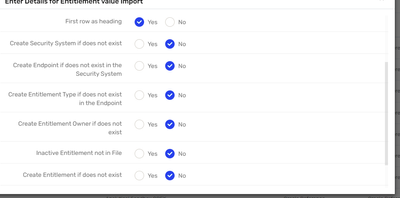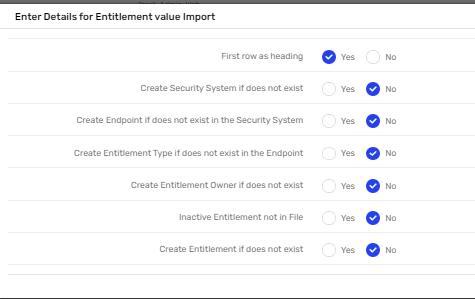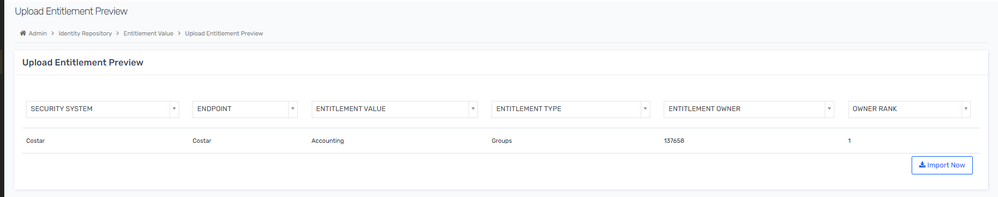- Saviynt Forums
- Enterprise Identity Cloud Discussions
- Identity Governance & Administration
- To update entitlement owners via CSV
- Subscribe to RSS Feed
- Mark Topic as New
- Mark Topic as Read
- Float this Topic for Current User
- Bookmark
- Subscribe
- Mute
- Printer Friendly Page
- Mark as New
- Bookmark
- Subscribe
- Mute
- Subscribe to RSS Feed
- Permalink
- Notify a Moderator
03/24/2024 11:08 PM
Hi Team,
Can anyone please let me know how we can update the entitlement owners in Saviynt through csv file upload. We have around 700 entitlements and adding the owners manually is time consuming. Also request to provide proper header format.
Regards,
Sharada
Solved! Go to Solution.
- Labels:
-
Need Information
- Mark as New
- Bookmark
- Subscribe
- Mute
- Subscribe to RSS Feed
- Permalink
- Notify a Moderator
03/24/2024 11:09 PM
you can upload via csv in Saviynt
Thanks,
Raghu
If this reply answered your question, Please Accept As Solution and hit Kudos.
- Mark as New
- Bookmark
- Subscribe
- Mute
- Subscribe to RSS Feed
- Permalink
- Notify a Moderator
03/24/2024 11:11 PM
Thank you for the response. Could you please help with some sample file? I wanted the headers to be used.
Regards,
Sharada
- Mark as New
- Bookmark
- Subscribe
- Mute
- Subscribe to RSS Feed
- Permalink
- Notify a Moderator
03/24/2024 11:15 PM
- Mark as New
- Bookmark
- Subscribe
- Mute
- Subscribe to RSS Feed
- Permalink
- Notify a Moderator
03/24/2024 11:24 PM
Thank you. Please confirm if we need to upload it under Admin--> Identity repository-->Entitlements-> Actions--> Upload entitlement association from csv.
Regards,
Sharada
- Mark as New
- Bookmark
- Subscribe
- Mute
- Subscribe to RSS Feed
- Permalink
- Notify a Moderator
03/24/2024 11:36 PM - edited 03/24/2024 11:41 PM
Admin--> Identity repository-->Entitlements-> Actions--> Upload entitlement from csv
Thanks,
Raghu
If this reply answered your question, Please Accept As Solution and hit Kudos.
- Mark as New
- Bookmark
- Subscribe
- Mute
- Subscribe to RSS Feed
- Permalink
- Notify a Moderator
03/25/2024 08:09 PM
You can update owners using import sheet
- Login to EIC
- Click on Admin
- Navigate to Identity Repo --> Entitlements --> Action --> Upload Entitlements from CSV
- Select file and below config
- Click on upload and preview.
- click on Import Now after validating
Regards,
Rushikesh Vartak
If you find the response useful, kindly consider selecting Accept As Solution and clicking on the kudos button.
- Entitlement owner update in AD in Identity Governance & Administration
- Extracting all Entitlements with terminated users as owners in Identity Governance & Administration
- how to control the organization name in a Whom To Request - ver2 in Identity Governance & Administration
- Reconcile AzureAD Application Entitlments owners using rest connector in Identity Governance & Administration
- Import AD Entitlement Owners via CSV in Identity Governance & Administration