Click HERE to see how Saviynt Intelligence is transforming the industry.
|
Click HERE to see how Saviynt Intelligence is transforming the industry. |
12/19/2023 01:15 AM
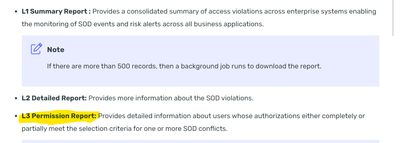
12/19/2023 07:13 PM
L2 Detailed Report
L3 Report :
12/19/2023 07:48 PM
Hi @rushikeshvartak ,
We have to explain this to non technical client what these two reports represent and for which use case should they download L3 report and what does each of these report represent. I could not find any detailed document on this. Only document i found tells about how to export these reports and not what each report represents.
Could you please help me understand what each file in L3 report represents.
12/19/2023 09:20 PM
L3 report Reports is used to show permission/privilege information in case of SAP based apps
12/19/2023 09:25 PM
Below were old names of reports