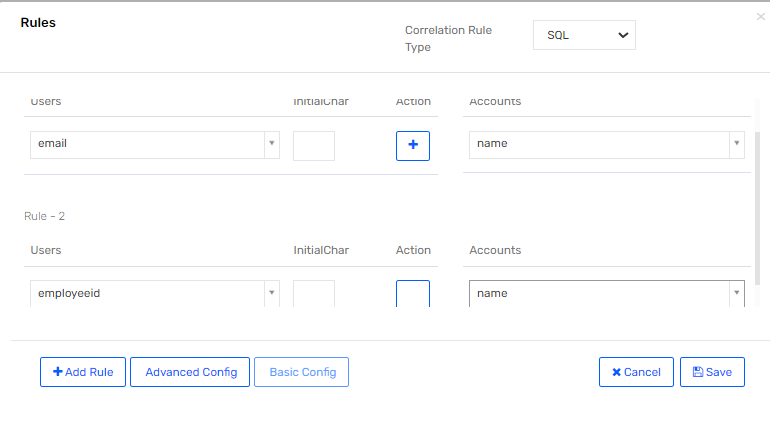- Saviynt Forums
- Enterprise Identity Cloud Discussions
- Identity Governance & Administration
- Schema upload based Accounts import
- Subscribe to RSS Feed
- Mark Topic as New
- Mark Topic as Read
- Float this Topic for Current User
- Bookmark
- Subscribe
- Mute
- Printer Friendly Page
- Mark as New
- Bookmark
- Subscribe
- Mute
- Subscribe to RSS Feed
- Permalink
- Notify a Moderator
02/22/2024 02:55 AM
Hi Team,
We are on using the schema upload jobs for accounts import , there is a scenario where the username is not available at application side and only have email ID. Can we pass email ID in email as a column and it will map the account to the user based on the email match?
Is that a possible option, the attribute might also be employeeID. But both these are not same as username in Saviynt.
Please share your views.
Solved! Go to Solution.
- Labels:
-
Need Information
- Mark as New
- Bookmark
- Subscribe
- Mute
- Subscribe to RSS Feed
- Permalink
- Notify a Moderator
02/22/2024 03:02 AM
Hi @Amar_Simha ,
Yes this is possible by configuring the user-account correlation in Saviynt. However, the account will be mapped to the user in Saviynt ONLY if there is a matching user identity found in Saviynt based on the email address.
Either it is email, employeeID or any other attribute, there should be a user identity matching the record from your account import file.
Please let me know if this helps!
Naveen Sakleshpur
If this reply answered your question, please click the Accept As Solution button to help future users who may have a similar problem.
- Mark as New
- Bookmark
- Subscribe
- Mute
- Subscribe to RSS Feed
- Permalink
- Notify a Moderator
02/22/2024 06:40 AM - edited 02/22/2024 06:42 AM
- Mark as New
- Bookmark
- Subscribe
- Mute
- Subscribe to RSS Feed
- Permalink
- Notify a Moderator
02/22/2024 06:42 AM
@Amar_Simha Yes the correlation rule will trigger in this case as well.
Naveen Sakleshpur
If this reply answered your question, please click the Accept As Solution button to help future users who may have a similar problem.
- Mark as New
- Bookmark
- Subscribe
- Mute
- Subscribe to RSS Feed
- Permalink
- Notify a Moderator
02/22/2024 06:43 AM
Thanks @naveenss , let me try and confirm.
- Mark as New
- Bookmark
- Subscribe
- Mute
- Subscribe to RSS Feed
- Permalink
- Notify a Moderator
02/22/2024 06:26 AM
Hi @Amar_Simha , Please refer this doc https://docs.saviyntcloud.com/bundle/EIC-Admin-v24x/page/Content/Chapter02-Identity-Repository/Viewi...
Search User Account Correlation Rule
You can use multiple conditions OR / AND and compare multiple and different account attributes vs user attributes.
User Account Correlation Rule | Specify this rule to map users in EIC with the accounts during import. This rule is configured by the application owner. To create rules, use Basic Config or Advanced Config buttons. By default, the Basic Config view is displayed. You can edit or delete a rule. To create rule using the Basic Config option, perform the following steps:
To create a rule using the Advanced Config option, perform the following steps:
|
Thanks,
Amit
If this answers your query, Please ACCEPT SOLUTION and give KUDOS.
- Mark as New
- Bookmark
- Subscribe
- Mute
- Subscribe to RSS Feed
- Permalink
- Notify a Moderator
02/22/2024 09:05 PM
You can have multiple correlation rules in Endpoint - User Account Correlation. It get applied when account is imported via job or via file.
Regards,
Rushikesh Vartak
If you find the response useful, kindly consider selecting Accept As Solution and clicking on the kudos button.
- Mark as New
- Bookmark
- Subscribe
- Mute
- Subscribe to RSS Feed
- Permalink
- Notify a Moderator
02/29/2024 10:16 PM
@rushikeshvartak @naveenss @AmitM - thank for the updates, we are able to use corelation rules via file import.
just one clarification, we are trying to use one of the custom property as correlation rule and application team is not comfortable using custom property as column name as they do no follow such naming pattern and would want to send the column they have as input.
I wanted to check if it is possible that attribute mapping can be done for file import using schema jobs like we do for connected applications? Like application want to send the column name they have but we would want to map to one of custom property on Saviynt side and use the same as correlation rule to map accounts to users.
Please let me know the feasibility on this. Thanks!
- Mark as New
- Bookmark
- Subscribe
- Mute
- Subscribe to RSS Feed
- Permalink
- Notify a Moderator
02/29/2024 10:47 PM
You need to define customproperty. Application team can't define from column values should be consider.
Regards,
Rushikesh Vartak
If you find the response useful, kindly consider selecting Accept As Solution and clicking on the kudos button.
- Mark as New
- Bookmark
- Subscribe
- Mute
- Subscribe to RSS Feed
- Permalink
- Notify a Moderator
03/04/2024 01:20 AM
@rushikeshvartak : Thanks for the update. But, I did not fully understand the response. You mean to say that this use case is not possible?
If you could re-share your response with an example that would be helpful.
- Mark as New
- Bookmark
- Subscribe
- Mute
- Subscribe to RSS Feed
- Permalink
- Notify a Moderator
03/05/2024 01:00 AM
@rushikeshvartak @naveenss @AmitM : Can you please check and share your views on the use case.
We are running on some tight timelines and appreciate if you can share possible options for the same.
- Mark as New
- Bookmark
- Subscribe
- Mute
- Subscribe to RSS Feed
- Permalink
- Notify a Moderator
03/05/2024 02:22 AM
Hi @Amar_Simha , if I have understood your ask correctly. Your application team is generating this file and they don't want to use CP's format and instead use more user friendly column names. That they have been using in past.
That is not supported AFAIK and you have to use CPs name only in Schema upload. So if they dont want to give you in that format, you / Saviynt admins has to convert their file into Saviynt supported format.
Thanks,
Amit
If this answers your query, Please ACCEPT SOLUTION and give KUDOS.
- Mark as New
- Bookmark
- Subscribe
- Mute
- Subscribe to RSS Feed
- Permalink
- Notify a Moderator
03/05/2024 05:19 AM
Hi @Amar_Simha ,
Yes this can be done. Please see the attached format. Irrespective of the column names provided by the app team, ignore the first line in your data file. However, keep in mind to setup the correct account attributes in the SAV file. Let me know if you have any questions.
Note: Change the format to .sav from .txt file from the attachment.
Naveen Sakleshpur
If this reply answered your question, please click the Accept As Solution button to help future users who may have a similar problem.
- Mark as New
- Bookmark
- Subscribe
- Mute
- Subscribe to RSS Feed
- Permalink
- Notify a Moderator
03/05/2024 09:51 AM
Thank you @naveenss, I am trying the said option.
Just wanted to check, if this works only for CPs or another column names like accountname, endpointname etc.
- Mark as New
- Bookmark
- Subscribe
- Mute
- Subscribe to RSS Feed
- Permalink
- Notify a Moderator
03/06/2024 05:36 AM
@Amar_Simha this works on all account properties.
Naveen Sakleshpur
If this reply answered your question, please click the Accept As Solution button to help future users who may have a similar problem.
- Mark as New
- Bookmark
- Subscribe
- Mute
- Subscribe to RSS Feed
- Permalink
- Notify a Moderator
03/06/2024 05:41 AM - edited 03/06/2024 05:42 AM
Thanks @naveenss for your inputs. It is working fine for accounts import.
I would assume this works the same way for entitlement import through Schema Entitlement job? Please confirm.
- Mark as New
- Bookmark
- Subscribe
- Mute
- Subscribe to RSS Feed
- Permalink
- Notify a Moderator
03/06/2024 05:42 AM
@Amar_Simha yes, It should ideally work the same for entitlement import as well.
Naveen Sakleshpur
If this reply answered your question, please click the Accept As Solution button to help future users who may have a similar problem.
- Mark as New
- Bookmark
- Subscribe
- Mute
- Subscribe to RSS Feed
- Permalink
- Notify a Moderator
03/06/2024 07:52 AM
Hi @Amar_Simha - Be sure to click the "Accept As Solution" button on each reply (or replies) that best answered your original question. You can also click the "Kudos" button to give thanks on other replies that provided helpful information. Thank you!
- Saviynt-CyberArk Rest Integration Error in Identity Governance & Administration
- SAP Licenses in the Saviynt Database in Identity Governance & Administration
- Application Connector Invalid access token provided in Identity Governance & Administration
- Restrict new account creations via Bulk upload request. in Identity Governance & Administration
- Oracle Fusion account entitlement import multi call in Identity Governance & Administration