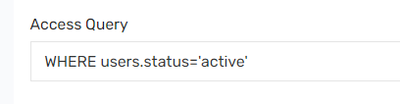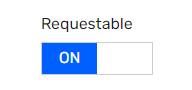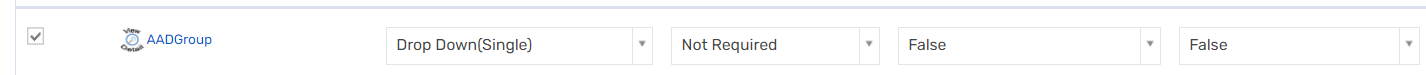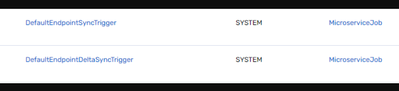- Saviynt Forums
- Enterprise Identity Cloud Discussions
- Identity Governance & Administration
- Saviynt v2021-Unable to see applications on ARS pa...
- Subscribe to RSS Feed
- Mark Topic as New
- Mark Topic as Read
- Float this Topic for Current User
- Bookmark
- Subscribe
- Mute
- Printer Friendly Page
Saviynt v2021-Unable to see applications on ARS page
- Mark as New
- Bookmark
- Subscribe
- Mute
- Subscribe to RSS Feed
- Permalink
- Notify a Moderator
09/29/2022 02:25 AM
Hi All,
I am unable to see the application on the ARS page (v2021) while I have added workflow, make it requestable, and added a request option as a drop-down single.
Please let me know if any other thing needs to do for the same.
Thank you
Sandeep
- Labels:
-
Access Request
- Mark as New
- Bookmark
- Subscribe
- Mute
- Subscribe to RSS Feed
- Permalink
- Notify a Moderator
09/29/2022 03:08 AM
Instead of the OOTB auto approval workflow (AOBAutoApproveWF), try creating a new workflow, attach that to the security system and execute endpoint sync job. I have seen similar issue in the past while using AOBAutoApproveWF workflow.
- Mark as New
- Bookmark
- Subscribe
- Mute
- Subscribe to RSS Feed
- Permalink
- Notify a Moderator
09/29/2022 03:29 AM
Hi Swathi,
Thanks for your reply.
Could you let me know from where I can execute endpoint sync job. I am unable to see this job under job control panel.
Thank you
Sandeep
- Mark as New
- Bookmark
- Subscribe
- Mute
- Subscribe to RSS Feed
- Permalink
- Notify a Moderator
09/29/2022 03:55 AM
Hi Sandeep
Run the sync job from Job control panel.
There will be to OOTB job triggers created as shown below
Run the first job which is a full sync trigger and check ARS after few minutes.
Thanks & Regards
Srinivas
- Mark as New
- Bookmark
- Subscribe
- Mute
- Subscribe to RSS Feed
- Permalink
- Notify a Moderator
09/29/2022 04:32 AM - edited 09/29/2022 04:33 AM
Your access query is wrong
Statuskey is column in users table
Where users.statuskey =1
Refer schema guide https://saviynt.freshdesk.com/support/solutions/articles/43000521404-saviynt-enterprise-identity-clo...
Regards,
Rushikesh Vartak
If you find the response useful, kindly consider selecting Accept As Solution and clicking on the kudos button.
- RDS implementation in Saviynt CPAM in Identity Governance & Administration
- workdaytoSOAP saviynt mapping query in Identity Governance & Administration
- Successfactors Saviynt Connection - Successfactors discontinuing /oauth/idp API? in Identity Governance & Administration
- Accented characters conversion in Identity Governance & Administration
- ImportAccountEntJSON of Azure AD rest connection is not importing group members in Identity Governance & Administration