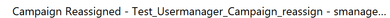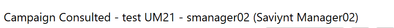- Saviynt Forums
- Enterprise Identity Cloud Discussions
- Identity Governance & Administration
- Role owner Reassignment vs Consult option in Campa...
- Subscribe to RSS Feed
- Mark Topic as New
- Mark Topic as Read
- Float this Topic for Current User
- Bookmark
- Subscribe
- Mute
- Printer Friendly Page
Role owner Reassignment vs Consult option in Campaign (Certification)
- Mark as New
- Bookmark
- Subscribe
- Mute
- Subscribe to RSS Feed
- Permalink
- Notify a Moderator
10/30/2023 04:02 AM
Hi Team,
Can anyone help me to understand the difference between Reassignment vs Consult option in Campaign (Certification) in Saviynt?
I tried find out the difference but seems nobody provided accurate information. What are the business use cases of using these both options.
In my case, I need the option to be given to the certifiers where they can reassign/consult the request to other but to limited set of people if that person is not the actual owner of the role.
In addition, which is the better option (Reassign/Consult) to use to get the export summary report for better understanding?
- Labels:
-
Attestation Campaign
- Mark as New
- Bookmark
- Subscribe
- Mute
- Subscribe to RSS Feed
- Permalink
- Notify a Moderator
10/30/2023 04:26 AM
@Arpit_Tiwari Certifier knows that he is not a certifier/owner of the particular record. Then certifier can reassign it to default certifier or any user from the list.
Record will be removed from the certifier Q and new/existing certification will be launched to the new certifier.
Consult: If Certifier does not know who is the actual certifier of the particular record, then he can consult someone from the team using consult option.
In this case record will be not be reassigned.But record will be visible to consultee.
Once consultee updated the record. Data will be populated in certification.
Configure the email notification in campaign you will understand quickly
Sumathi Somala
If this reply answered your question, please Accept As Solution and give Kudos.
- Mark as New
- Bookmark
- Subscribe
- Mute
- Subscribe to RSS Feed
- Permalink
- Notify a Moderator
10/30/2023 05:59 AM
thanks for your reply.
So, in Consult option - Does Consultee may take decision on approval/rejection, or he/she can assign the particular record to correct person and that person needs to take action.
Once consultee or correct person takes decision on approval/rejection then from admin/campaign owner perspective can we get an audit trail with all the reassignments.
Can we use provide both options reassignment and Consult as a best practice to certifiers in real world?
thanks,
Arpit
- Mark as New
- Bookmark
- Subscribe
- Mute
- Subscribe to RSS Feed
- Permalink
- Notify a Moderator
10/30/2023 06:11 AM
1.So, in Consult option - Does Consultee may take decision on approval/rejection,
Yes he can take the decision that record if he knows. otherwise, consultee can re-consult the correct person if required.
Update record will be visible to certifier.
Can we use provide both options reassignment and Consult as a best practice to certifiers in real world?
Yes
Sumathi Somala
If this reply answered your question, please Accept As Solution and give Kudos.
- Mark as New
- Bookmark
- Subscribe
- Mute
- Subscribe to RSS Feed
- Permalink
- Notify a Moderator
10/30/2023 08:14 AM
Hi @SumathiSomala @Manu269 - Thanks for your reply. It helps.
Note: We are using Role owner Certification.
Can we write some query to restrict the users which are visible to certifier for consult and reassignment. I know there is advanced configuration option present with "Consult/Reassign Query" but I am not aware of the exact query to be used to filter some of the users from all user list.
In my business case, we need only some 500 users should be visible to role owner/ secondary certifiers out of 20000 users present in Saviynt user database.
Could you please suggest me the exact query to be used or atleast syntax as I am not having expertise in SQL?
thanks,
Arpit
- Mark as New
- Bookmark
- Subscribe
- Mute
- Subscribe to RSS Feed
- Permalink
- Notify a Moderator
10/30/2023 06:03 AM
Hello @Arpit_Tiwari , Hope below explanation helps :
Certification Reassignment :
Use this setting to enable the certifier to reassign an account, entitlement or an application role to a new certifier in the access approval step in campaigns.
ON: Removes the line-items from the original certifiers queue and allows reassignment of accounts, entitlements, and application roles to a new certifier.
OFF: Retains the line-items in the original certifier’s queue and they will also be reassigned to the new user.
Show Consult :
Use this setting to allow the certifiers to consult another user for access requests. When this setting is enabled, the Show Consult option is displayed on the Access Request page.
Using Consult Email Template we can select the relevant email template to be used for notifying the original campaign owner on taking the campaign consult action.
Manish Kumar
If the response answered your query, please Accept As Solution and Kudos
.
- Is it possible to delete a launched campaign ? in Identity Governance & Administration
- Campaign Emails Not being triggered V23.5 in Identity Governance & Administration
- Renaming certification options in Employment Verification Campaign in Identity Governance & Administration
- How to trigger Notifications for an Overdue Certifications? in Identity Governance & Administration
- Tile font color change in Campaign Dashboard in Identity Governance & Administration