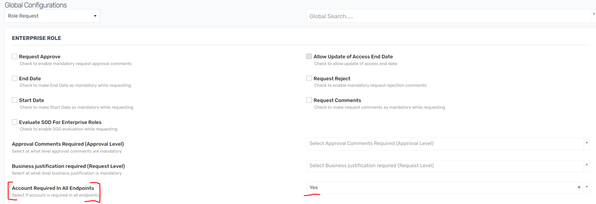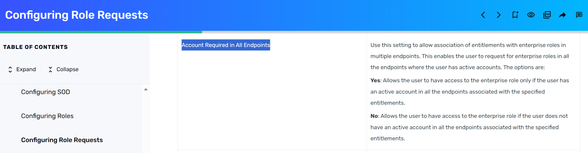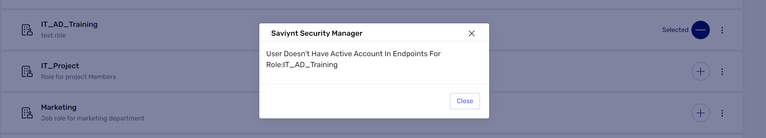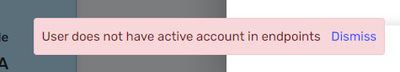- Saviynt Forums
- Enterprise Identity Cloud Discussions
- Identity Governance & Administration
- Request Roles Query
- Subscribe to RSS Feed
- Mark Topic as New
- Mark Topic as Read
- Float this Topic for Current User
- Bookmark
- Subscribe
- Mute
- Printer Friendly Page
- Mark as New
- Bookmark
- Subscribe
- Mute
- Subscribe to RSS Feed
- Permalink
- Notify a Moderator
04/18/2024 10:18 PM
Hi,
I have a similar scenario as below mentioned use case where restricting roles based on Employee type:
Use case of Request Roles Query (saviyntcloud.com)
It works fine if user requesting for self. What if requestor is a 'Contractor' type and requesting for others who is type 'Employee, Internal Partner, or Vendor' ? The roles should be available.
Seeking any help on this.
Solved! Go to Solution.
- Labels:
-
Roles
- Mark as New
- Bookmark
- Subscribe
- Mute
- Subscribe to RSS Feed
- Permalink
- Notify a Moderator
04/18/2024 10:45 PM
Hi @n_p123,
Yes, the role will be available. This role query is used to filter/restrict users who is being assigned or requested for the roles. In your case, this filters requestee's.
We have similar requirement, and 'internals employee user' can request for 'external employee users' for selected role configured in role query.
If you find the above response useful, Kindly Mark it as Accept As Solution and hit Kudos
Prem Mahadikar
- Mark as New
- Bookmark
- Subscribe
- Mute
- Subscribe to RSS Feed
- Permalink
- Notify a Moderator
04/18/2024 10:53 PM
Thanks for your response, Prem!
The query doesn't work for me as it is either {currentUser} or {requestor} in where condition.
Does the query take requestee's userid as currentuser in case of Request for others?
- Mark as New
- Bookmark
- Subscribe
- Mute
- Subscribe to RSS Feed
- Permalink
- Notify a Moderator
04/18/2024 11:03 PM
@n_p123 ,
Yes, requestee's userid should be currentUser (users.id={currentUser})
Try the below sample query;
and rl.customproperty1 = (select users.employeeType from Users users where users.id={currentUser} and users.employeeType is not null)If you find the above response useful, Kindly Mark it as Accept As Solution and hit Kudos
Prem Mahadikar
- Mark as New
- Bookmark
- Subscribe
- Mute
- Subscribe to RSS Feed
- Permalink
- Notify a Moderator
04/18/2024 11:09 PM
How can connect with you to show my use case & work?
- Mark as New
- Bookmark
- Subscribe
- Mute
- Subscribe to RSS Feed
- Permalink
- Notify a Moderator
04/18/2024 11:10 PM
- Mark as New
- Bookmark
- Subscribe
- Mute
- Subscribe to RSS Feed
- Permalink
- Notify a Moderator
04/18/2024 11:16 PM
@PremMahadikar I have to restrict AD roles request for users DO NOT have Active Directory account .
Here is my query:
and rl.customproperty16 in(select a.endpointkey from Accounts a where a.name={currentUser})
- Mark as New
- Bookmark
- Subscribe
- Mute
- Subscribe to RSS Feed
- Permalink
- Notify a Moderator
04/18/2024 11:59 PM
@n_p123 ,
There are few constraints while using other table names in role query.
Please using dynamic attribute approach. Similar solved article on this request - Solved: Application Roles Request Query based on entitleme... - Saviynt Forums - 37002
If you find the above response useful, Kindly Mark it as Accept As Solution and hit Kudos
Prem Mahadikar
- Mark as New
- Bookmark
- Subscribe
- Mute
- Subscribe to RSS Feed
- Permalink
- Notify a Moderator
04/19/2024 01:54 AM
@n_p123 ,
Your requirement is to restrict AD Roles requested from ARS if the user doesn't have AD account.
Can you please share additional info on the below details?
- Are these roles configured under endpoint->roletype when you say AD role?
- How is the role being requested in ARS currently?
Prem Mahadikar
- Mark as New
- Bookmark
- Subscribe
- Mute
- Subscribe to RSS Feed
- Permalink
- Notify a Moderator
04/19/2024 02:24 AM
1. These roles are Enterprise roles currently and tied up with only AD entitlements
2. Role is being requested from ARS-> Enterprise Roles
- Mark as New
- Bookmark
- Subscribe
- Mute
- Subscribe to RSS Feed
- Permalink
- Notify a Moderator
04/19/2024 03:02 AM
@n_p123 ,
In that case, creating dynamic attribute doesn't work here. The only possible solution is:
We have a global configuration:
Doc link - Configuring Role Requests (saviyntcloud.com)
How it works? The requestor will still be able to see the role but couldn't place a request. A pop up will appear like below.
If you find the above response useful, Kindly Mark it as Accept As Solution and hit Kudos
Prem Mahadikar
- Mark as New
- Bookmark
- Subscribe
- Mute
- Subscribe to RSS Feed
- Permalink
- Notify a Moderator
04/19/2024 03:10 AM
Thanks u soooo much!! It worked... such a relief!! 🙂
Though I am not getting a popup window like yours... Is there any config for that too? I am getting a message at the bottom of the page.
- Mark as New
- Bookmark
- Subscribe
- Mute
- Subscribe to RSS Feed
- Permalink
- Notify a Moderator
04/19/2024 03:19 AM - edited 04/19/2024 03:19 AM
@PremMahadikar got it.. once I enable Neo Experience, the new UI shows up and hence popup
- Mark as New
- Bookmark
- Subscribe
- Mute
- Subscribe to RSS Feed
- Permalink
- Notify a Moderator
04/19/2024 12:09 AM
We had similar requirement where we ended up creating a DA.
The value of DA was mapped to Role CP Values.
Based on DA Population we created Requested Query.
Manish Kumar
If the response answered your query, please Accept As Solution and Kudos
.
- End Point Access Query - Does it work when we are requesting access for other? in Identity Governance & Administration
- "Remove Access" Tasks with Comments "Account Entitlement Default Time HRS Expires" in Application Access Governance
- Sav Role Assignment in Identity Governance & Administration
- Workflow request to skip the role owner approval in Identity Governance & Administration
- Create User form - Attribute SQL Query in Identity Governance & Administration