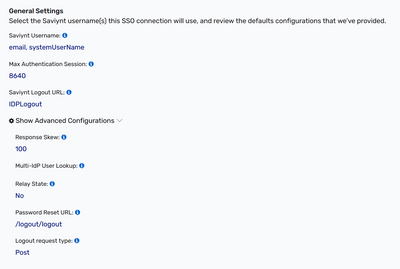- Saviynt Forums
- Enterprise Identity Cloud Discussions
- Identity Governance & Administration
- Re: Redirect Login "Saviynt Logout URL" not workin...
- Subscribe to RSS Feed
- Mark Topic as New
- Mark Topic as Read
- Float this Topic for Current User
- Bookmark
- Subscribe
- Mute
- Printer Friendly Page
- Mark as New
- Bookmark
- Subscribe
- Mute
- Subscribe to RSS Feed
- Permalink
- Notify a Moderator
06/13/2023
10:29 AM
- last edited on
08/07/2023
03:07 AM
by
![]() Sunil
Sunil
We successfully setup SSO using the new simplified SSO settings in 23.x. When a user's Saviynt session has exceeded the max session time, they get the OOPS! page:
When they click the Please click here link to logout and try again, they get this page:
When the click login again, they get the oops page again.
We have tried setting the Saviynt Logout URL to Saviynt and IDPLogout, but neither change made a change to the behavior. There is an option for custom URL, but the documentation doesn't really say what should go there.
We were unable to find what the Max authentication
Here is how we have the SSO settings:
Any ideas on how to enable the login again to redirect to sso signon?
[Images are edited by moderator to mask url]
Solved! Go to Solution.
- Labels:
-
Authentication
- Mark as New
- Bookmark
- Subscribe
- Mute
- Subscribe to RSS Feed
- Permalink
- Notify a Moderator
06/13/2023 10:47 PM
Please try setting up the Max Authentication Session value is greater than or equal to the session logout value defined in the IdP. This will allow you to login in back with SSO, if session is over.
Regards
Rakesh M Goudar
- Mark as New
- Bookmark
- Subscribe
- Mute
- Subscribe to RSS Feed
- Permalink
- Notify a Moderator
08/07/2023 02:42 AM
- Mark as New
- Bookmark
- Subscribe
- Mute
- Subscribe to RSS Feed
- Permalink
- Notify a Moderator
10/30/2023 12:12 AM
Hi @rahul_p
Session logout value configuration is to be at IDP end. Whichever IDP you are using for authentication like Ping/Okta/Azure etc, you can find this configuration there.
Regards,
Dhruv Sharma
- Assistance Required with Error Handling and Log Verbosity in Saviynt v24.3 in Identity Governance & Administration
- Rest - Connection JSON in Identity Governance & Administration
- Credential based access - For disconnected application/tool in Privileged Access Management
- Role default approver in Identity Governance & Administration
- Credential-less access for SSO enabled web applications in Privileged Access Management