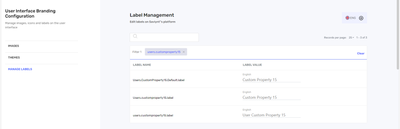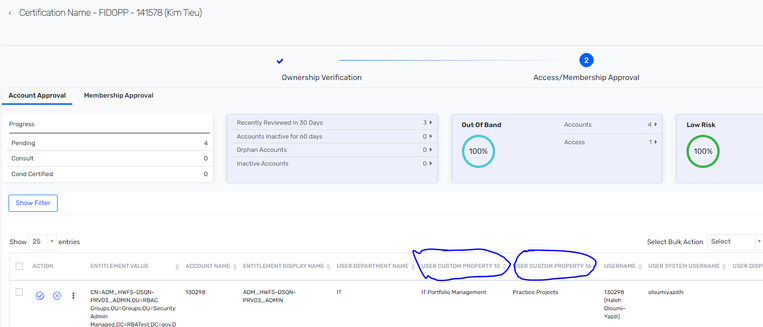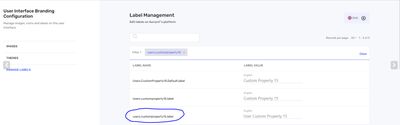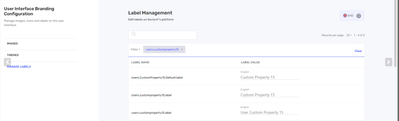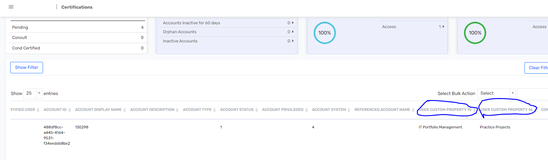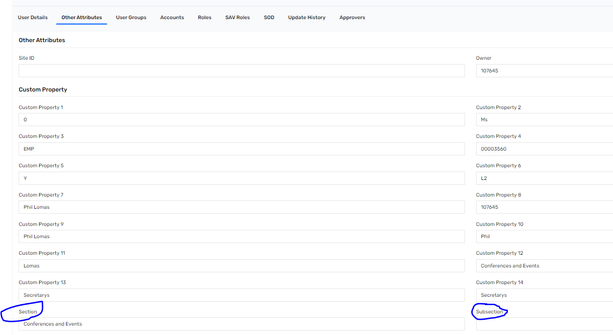- Saviynt Forums
- Enterprise Identity Cloud Discussions
- Identity Governance & Administration
- Need to modify the Labelling for user Custom Prope...
- Subscribe to RSS Feed
- Mark Topic as New
- Mark Topic as Read
- Float this Topic for Current User
- Bookmark
- Subscribe
- Mute
- Printer Friendly Page
- Mark as New
- Bookmark
- Subscribe
- Mute
- Subscribe to RSS Feed
- Permalink
- Notify a Moderator
11/30/2023 02:04 AM
Hi All,
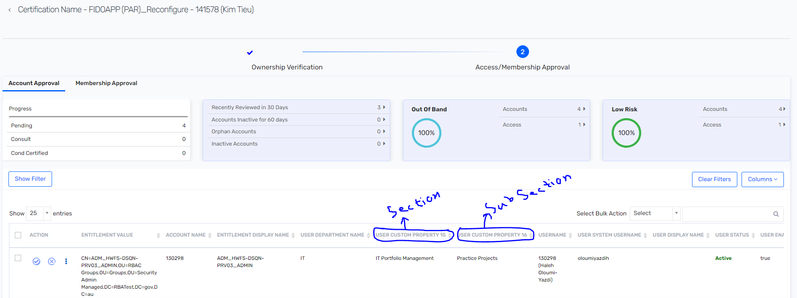
Solved! Go to Solution.
- Labels:
-
Attestation Campaign
- Mark as New
- Bookmark
- Subscribe
- Mute
- Subscribe to RSS Feed
- Permalink
- Notify a Moderator
11/30/2023 02:14 AM
@ARNAB86 Give a try with below labels and restart the service.
users.customproperty15.label
users.customproperty16.label
Admin>Settings>User Interface Branding Configuration>Manage labels
If this reply answered your question, please accept it as a solution and kudos.
Sumathi Somala
If this reply answered your question, please Accept As Solution and give Kudos.
- Mark as New
- Bookmark
- Subscribe
- Mute
- Subscribe to RSS Feed
- Permalink
- Notify a Moderator
11/30/2023 03:10 AM
Hi Sumathi,
As per the suggestion i have made the changes for both users.customproperty15.label and
user.customproperty16 lavel as per the below screenshot and restart the server and wait for 30 mins but still it is showing same
After restart same showing in Entitlement Owner campaign instead of Section and Subsection showing user custom property 15 and user custom property 16 as per screenshot
- Mark as New
- Bookmark
- Subscribe
- Mute
- Subscribe to RSS Feed
- Permalink
- Notify a Moderator
11/30/2023 03:16 AM - edited 11/30/2023 03:17 AM
@ARNAB86 I didn't give a try,Please try below three for customproperty15 and restart the service
Check label is updated in Other attributes tab of user details page.
If the label is updated, then launch the new campaign to see the changes(Since changes/updates will not reflect in existing campaign).
Sumathi Somala
If this reply answered your question, please Accept As Solution and give Kudos.
- Mark as New
- Bookmark
- Subscribe
- Mute
- Subscribe to RSS Feed
- Permalink
- Notify a Moderator
11/30/2023
03:59 AM
- last edited on
11/30/2023
11:46 PM
by
![]() Sunil
Sunil
Hi Sumathi
I have modified the labelling for all the threes custom property 15 and custom property 16. And then restart the server it is still not reflecting in newly created entitlement owner campaign.
But in User details page it is changed as per screenshot
But i need the changes in Entitlement Owner Campaign Page which is still not working
[This message has been edited by moderator to mask sensitive info]
- Mark as New
- Bookmark
- Subscribe
- Mute
- Subscribe to RSS Feed
- Permalink
- Notify a Moderator
11/30/2023 04:47 AM
@ARNAB86 Ignore the above labels.those for user customproperty label update
Try below and restart the service
then launch the new campaign to see the changes
Cert.user_customproperty15.label
Cert.user_customproperty16.label
User_CUSTOMPROPERTY15.ATTESTATIONS
User_CUSTOMPROPERTY16.ATTESTATIONS
These properties are specifically for certifications/campaigns.
If this reply answered your question, please accept it as a solution and kudos.
Sumathi Somala
If this reply answered your question, please Accept As Solution and give Kudos.
- Mark as New
- Bookmark
- Subscribe
- Mute
- Subscribe to RSS Feed
- Permalink
- Notify a Moderator
11/30/2023 05:00 AM
Hi Sumathi,
you mean to update the below four attributes
Cert.user_customproperty15.label
Cert.user_customproperty16.label
User_CUSTOMPROPERTY15.ATTESTATIONS
User_CUSTOMPROPERTY16.ATTESTATIONS
- Mark as New
- Bookmark
- Subscribe
- Mute
- Subscribe to RSS Feed
- Permalink
- Notify a Moderator
11/30/2023 05:05 AM
@ARNAB86 yes,try with below combination and see which label is correctly updated in campaign
User_CUSTOMPROPERTY15.ATTESTATIONS this should work.
set1:
Cert.user_customproperty15.label
User_CUSTOMPROPERTY16.ATTESTATIONS
set2:
Cert.user_customproperty16.label
User_CUSTOMPROPERTY15.ATTESTATIONS
Sumathi Somala
If this reply answered your question, please Accept As Solution and give Kudos.
- Mark as New
- Bookmark
- Subscribe
- Mute
- Subscribe to RSS Feed
- Permalink
- Notify a Moderator
11/30/2023 10:34 PM
Cert.user_customproperty15.label=Category
Cert.user_customproperty16.label=Sub Category
Regards,
Rushikesh Vartak
If you find the response useful, kindly consider selecting Accept As Solution and clicking on the kudos button.
- Mark as New
- Bookmark
- Subscribe
- Mute
- Subscribe to RSS Feed
- Permalink
- Notify a Moderator
11/30/2023 10:40 PM
@ARNAB86 Can you try this :
For entitlement attributes :
Ent_CUSTOMPROPERTY15.ATTESTATIONS=Entitlement Custom Property 15
Ent_CUSTOMPROPERTY16.ATTESTATIONS=Entitlement Custom Property 16
For user attributes :
User_CUSTOMPROPERTY15.ATTESTATIONS=User Custom Property 15
User_CUSTOMPROPERTY16.ATTESTATIONS=User Custom Property 16
Post changes make Sure Server restart is performed.
Manish Kumar
If the response answered your query, please Accept As Solution and Kudos
.
- Mark as New
- Bookmark
- Subscribe
- Mute
- Subscribe to RSS Feed
- Permalink
- Notify a Moderator
12/01/2023 12:42 AM
Hi Manish,
User_CUSTOMPROPERTY15.ATTESTATIONS=User Custom Property 15
User_CUSTOMPROPERTY16.ATTESTATIONS=User Custom Property 16`
The above one works perfect.
Thanks
Arnab Pal
- Mark as New
- Bookmark
- Subscribe
- Mute
- Subscribe to RSS Feed
- Permalink
- Notify a Moderator
12/01/2023 03:59 AM
@ARNAB86 please select Accept a solution and kudo so that its helpful for other also 🙂
Manish Kumar
If the response answered your query, please Accept As Solution and Kudos
.
- Campaign data in Saviynt for review in Identity Governance & Administration
- Rest Account Import failing with "processAccountEntitlementsByAccToEntMappings try3" in Identity Governance & Administration
- How to get the account type? in Identity Governance & Administration
- Actionable Analytics Query - Add Provisioning in Identity Governance & Administration
- Workflow : Custom property of Parent Entitlement in If-else Blocks in Identity Governance & Administration