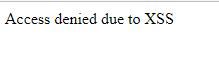- Saviynt Forums
- Enterprise Identity Cloud Discussions
- Identity Governance & Administration
- Modify the subject of an email template - error: A...
- Subscribe to RSS Feed
- Mark Topic as New
- Mark Topic as Read
- Float this Topic for Current User
- Bookmark
- Subscribe
- Mute
- Printer Friendly Page
Modify the subject of an email template - error: Access denied due to XSS
- Mark as New
- Bookmark
- Subscribe
- Mute
- Subscribe to RSS Feed
- Permalink
- Notify a Moderator
07/26/2022
01:16 AM
- last edited on
07/26/2022
07:37 AM
by
![]() Dave
Dave
Hi Team ,
I am trying to modify the subject of an email template .
When i do this in the subject line of email template
<% if ((user?.customproperty1).startsWith('RX')) print "Workday Joiner ${user?.firstname} ${user?.lastname} Business Unit : ${user.customproperty1} Hire Date: ${user?.startdate} "%> <% if (!(user?.customproperty1).startsWith('RX')) print "RELX Identity Service: ${user?.customproperty15} AD account created for ${user?.firstname} ${user?.lastname}"%>
It is giving the below error , please suggest .
[This post has been edited by a Moderator to clarify the subject heading.]
- Mark as New
- Bookmark
- Subscribe
- Mute
- Subscribe to RSS Feed
- Permalink
- Notify a Moderator
07/26/2022 09:55 PM
Hi @AJ23494
This is a known issue and because of few variables not exposed in the environment.
Please raise a support ticket as this needs more triaging on logs and variables.
In the meantime you can check if there are unwanted characters in the email template using below: Managing Email Templates : Customer Portal (freshdesk.com)
Thanks
Nikita
- Mark as New
- Bookmark
- Subscribe
- Mute
- Subscribe to RSS Feed
- Permalink
- Notify a Moderator
07/27/2022 06:49 AM
Hi @AJ23494 ,
This error is a security check put in place to avoid SQL injection/XSS related attacks. Since your string is using '%> <' , it gets blocked.
You can raise a Saviynt Support ticket to get this added from the backend.
Regards,
Sahaj Ranajee
Sr. Product Specialist
- Mark as New
- Bookmark
- Subscribe
- Mute
- Subscribe to RSS Feed
- Permalink
- Notify a Moderator
08/09/2022 04:22 AM
Injection seems only checked during update operation. When you delete existing email template & recreate with same name it work as expected
Regards,
Rushikesh Vartak
If you find the response useful, kindly consider selecting Accept As Solution and clicking on the kudos button.
- Analytics Email template with Endpoint name in Identity Governance & Administration
- HTML CODE to Change Text Colour- in EMAIL SUBJECT LINE - CODE WHICH SAVIYNT WILL SUPPORT in Identity Governance & Administration
- HTML CODE to Change Text Colour - CODE WHICH SAVIYNT WILL SUPPORT in Identity Governance & Administration
- Can we use two different if else conditions in the subject of an email template in Identity Governance & Administration
- How can we achieve two different status: Approve and Reject in one Email Template in Identity Governance & Administration