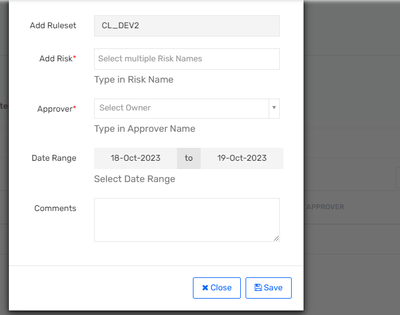- Saviynt Forums
- Enterprise Identity Cloud Discussions
- Identity Governance & Administration
- Mitigation Control Approver
- Subscribe to RSS Feed
- Mark Topic as New
- Mark Topic as Read
- Float this Topic for Current User
- Bookmark
- Subscribe
- Mute
- Printer Friendly Page
Mitigation Control Approver
- Mark as New
- Bookmark
- Subscribe
- Mute
- Subscribe to RSS Feed
- Permalink
- Notify a Moderator
10/18/2023 12:57 AM
What is the function of approver for mitigation association?
When we configure mitigation control in SoD and under association when we try to add an association, it shows us to select risk and approver.
On SoD violation page, if I assign a mitigation to an open risk, it just gets closed and does not go for approval.
What is the use of approver in mitigation association? Can anyone help me
- Labels:
-
Need Information
- Mark as New
- Bookmark
- Subscribe
- Mute
- Subscribe to RSS Feed
- Permalink
- Notify a Moderator
10/24/2023 08:43 AM
@rituparna_pwc In the mitigating controls page, it asks for the risk because you are globally added an association to it. The control may be used for another risk as well. Also, the approver is added over here to capture history to show who has done the pre-mitigation even before the risk is flagged.
In the SOD violations, the risks which show up are detective. You can see the user and the risk which is flagged. Hence you need not add the risk name and approver name since it is detective. Anyone with the correct SAV role permissions should be able to accept the risk.
- Mark as New
- Bookmark
- Subscribe
- Mute
- Subscribe to RSS Feed
- Permalink
- Notify a Moderator
10/30/2023 09:24 PM
Hello @sai_sp ,
Thanks for the response, but then why it says mitigation control approver? For detective SoD, if we need to apply mitigation to accept risk, does it go for approval?
- Mark as New
- Bookmark
- Subscribe
- Mute
- Subscribe to RSS Feed
- Permalink
- Notify a Moderator
10/30/2023 09:31 PM
When below option is set it goes for approval.
Remediate options
Regards,
Rushikesh Vartak
If you find the response useful, kindly consider selecting Accept As Solution and clicking on the kudos button.
- Mark as New
- Bookmark
- Subscribe
- Mute
- Subscribe to RSS Feed
- Permalink
- Notify a Moderator
10/30/2023 09:33 PM
@rushikeshvartak , if I apply mitigation control to an open violation, it is not going for approval
- Mark as New
- Bookmark
- Subscribe
- Mute
- Subscribe to RSS Feed
- Permalink
- Notify a Moderator
10/30/2023 09:38 PM
What is config --> Remediate options ?
Regards,
Rushikesh Vartak
If you find the response useful, kindly consider selecting Accept As Solution and clicking on the kudos button.
- Mark as New
- Bookmark
- Subscribe
- Mute
- Subscribe to RSS Feed
- Permalink
- Notify a Moderator
10/30/2023 09:41 PM
@rushikeshvartak , sorry where do I see that config?
- Mark as New
- Bookmark
- Subscribe
- Mute
- Subscribe to RSS Feed
- Permalink
- Notify a Moderator
10/30/2023 09:43 PM
global config - sod
Regards,
Rushikesh Vartak
If you find the response useful, kindly consider selecting Accept As Solution and clicking on the kudos button.
- Mark as New
- Bookmark
- Subscribe
- Mute
- Subscribe to RSS Feed
- Permalink
- Notify a Moderator
10/30/2023 09:46 PM
@rushikeshvartak , it is set to Create Task
- SOD review and mitigation controls at 2nd level in the approval workflow in Identity Governance & Administration
- Non owner of Mitigation Control can view the Mitigation Control that he does not own it in Identity Governance & Administration
- SAP GRC mitigation control GRAC_API_MITIGATION_ASSIGMENT in Application Access Governance
- Analytics : Control execution is taking longer than expected in Identity Governance & Administration
- ARS approval with MFA (sms /email) in Privileged Access Management