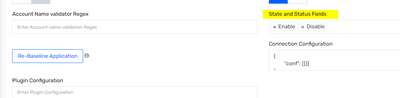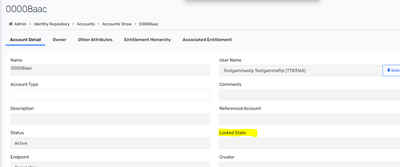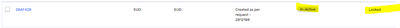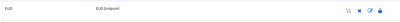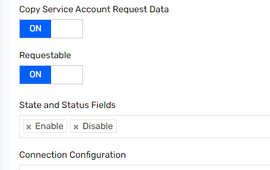- Saviynt Forums
- Enterprise Identity Cloud Discussions
- Identity Governance & Administration
- Re: Managing Request For Lock/Unlock/Enable/Disabl...
- Subscribe to RSS Feed
- Mark Topic as New
- Mark Topic as Read
- Float this Topic for Current User
- Bookmark
- Subscribe
- Mute
- Printer Friendly Page
Managing Request For Lock/Unlock/Enable/Disable
- Mark as New
- Bookmark
- Subscribe
- Mute
- Subscribe to RSS Feed
- Permalink
- Notify a Moderator
11/15/2022 01:21 AM
We are currently at 5.5 SP3 `but can't see Disable/Enable option in ARS . We need this functionality to manually disable/Enable account as per request.
We followed below saviynt articles but didn't help.
- Labels:
-
New Feature Request
- Mark as New
- Bookmark
- Subscribe
- Mute
- Subscribe to RSS Feed
- Permalink
- Notify a Moderator
11/15/2022 03:34 AM - edited 11/15/2022 03:36 AM
Hello @vishalagrawal1
If you are looking for Enable and Disable Identities on an Adhoc basis, you can look at the Update User Option by using the Tile Update User Request ( Enable Tile using the savrole). Using this, on update of an user attribute you can Disable/Enable the Access based on the User Update Rules. You can control the dynamic user attributes to be shown in User Update Request Tile under the Register User tab in Global Configurations of Admin Menu Section.
hope this helps
Thanks & Regards
Srinivas
- Mark as New
- Bookmark
- Subscribe
- Mute
- Subscribe to RSS Feed
- Permalink
- Notify a Moderator
11/15/2022 03:42 AM
Also in SSM there is an option "One click disable" for Disabling the identities.
Regards
Srinivas
- Mark as New
- Bookmark
- Subscribe
- Mute
- Subscribe to RSS Feed
- Permalink
- Notify a Moderator
11/15/2022 03:44 AM
Hi @Srinivas I am not looking for triggering enable/disable based on user update rule because we just want to enable/Disable only a particular account on request basis.
As per link shared in above discussion, Saviynt has Enable/Disable functionality on ARS tab where we can raise request for Enable/Disable of any account but we don't see this functionality in our Saviynt.
As per doc, this functionality should be available in our Saviynt version 5.5 SP3.
Thanks
Vishal
- Mark as New
- Bookmark
- Subscribe
- Mute
- Subscribe to RSS Feed
- Permalink
- Notify a Moderator
11/15/2022 06:11 AM - edited 11/15/2022 06:12 AM
You need to have additional column (statusconfig) in endpoints table. Please raise freshdesk ticket to add same in database table
Regards,
Rushikesh Vartak
If you find the response useful, kindly consider selecting Accept As Solution and clicking on the kudos button.
- Mark as New
- Bookmark
- Subscribe
- Mute
- Subscribe to RSS Feed
- Permalink
- Notify a Moderator
11/15/2022 06:29 AM
Hi Rushikesh,
it's already there in endpoint configuration but still can't see in ARS.
Thanks
Vishal Agrawal
- Mark as New
- Bookmark
- Subscribe
- Mute
- Subscribe to RSS Feed
- Permalink
- Notify a Moderator
11/15/2022 06:31 AM
Does your account have lockedStatus column populated ?
if its locked then you will see enable else disable
Regards,
Rushikesh Vartak
If you find the response useful, kindly consider selecting Accept As Solution and clicking on the kudos button.
- Mark as New
- Bookmark
- Subscribe
- Mute
- Subscribe to RSS Feed
- Permalink
- Notify a Moderator
11/15/2022 06:50 AM
Hi Rushikesh,
I am not not sure about locked status Coolum but i believe to trigger any Enable task, account status should be inactive and vice versa for disable, acc status should be Active.
Thanks
Vishal
- Mark as New
- Bookmark
- Subscribe
- Mute
- Subscribe to RSS Feed
- Permalink
- Notify a Moderator
11/15/2022 06:53 AM
Along with that you need to have lockedstatus column populated in accounts . You can update for one account and test
Regards,
Rushikesh Vartak
If you find the response useful, kindly consider selecting Accept As Solution and clicking on the kudos button.
- Mark as New
- Bookmark
- Subscribe
- Mute
- Subscribe to RSS Feed
- Permalink
- Notify a Moderator
11/15/2022 08:07 AM
thanks, What should be it's value, true/false? We can't update lockedstate for account manually, is it something we should reconcile?
Regards
Vishal
- Mark as New
- Bookmark
- Subscribe
- Mute
- Subscribe to RSS Feed
- Permalink
- Notify a Moderator
11/15/2022 08:13 AM
Along with this We can see lock option in ARS after updating "State & Status config under endpoint level even we didn't locked state at account level
"
- Mark as New
- Bookmark
- Subscribe
- Mute
- Subscribe to RSS Feed
- Permalink
- Notify a Moderator
11/17/2022 08:54 PM
This needs to be imported from target value should 1/0
for testing run sql query and test
update account set lockedstatus=1 where accountkey=11111 limit 1;
Regards,
Rushikesh Vartak
If you find the response useful, kindly consider selecting Accept As Solution and clicking on the kudos button.
- Mark as New
- Bookmark
- Subscribe
- Mute
- Subscribe to RSS Feed
- Permalink
- Notify a Moderator
11/18/2022 08:06 AM
Hi Rushikesh,
I tried with suggested changes.
1) Change lockedstatus=1
2) Checked with accountstatus=2 or accountstatus=1
but still can't see enable/Disable in ARS
Please guide us on this.
- Mark as New
- Bookmark
- Subscribe
- Mute
- Subscribe to RSS Feed
- Permalink
- Notify a Moderator
11/18/2022 09:21 AM
Account status should be active. and locked status should locked then enable button will be visible
Regards,
Rushikesh Vartak
If you find the response useful, kindly consider selecting Accept As Solution and clicking on the kudos button.
- Mark as New
- Bookmark
- Subscribe
- Mute
- Subscribe to RSS Feed
- Permalink
- Notify a Moderator
11/18/2022 09:39 AM
Tried with acc status -- active. and locked status should lock but still can't see enable option
ARS Tab Screenshot
- Mark as New
- Bookmark
- Subscribe
- Mute
- Subscribe to RSS Feed
- Permalink
- Notify a Moderator
11/18/2022 10:31 AM
i can see unlock account it will show either enable/unlock or lock/disable
Regards,
Rushikesh Vartak
If you find the response useful, kindly consider selecting Accept As Solution and clicking on the kudos button.
- Mark as New
- Bookmark
- Subscribe
- Mute
- Subscribe to RSS Feed
- Permalink
- Notify a Moderator
11/22/2022 07:08 AM
I just added Enable/ Disable only but still can't see this option in ARS.
- Mark as New
- Bookmark
- Subscribe
- Mute
- Subscribe to RSS Feed
- Permalink
- Notify a Moderator
11/22/2022 07:13 AM
- Endpoint Config
- Account Locked status should be Locked/Unlocked
- Account status should be active
Regards,
Rushikesh Vartak
If you find the response useful, kindly consider selecting Accept As Solution and clicking on the kudos button.
- Mark as New
- Bookmark
- Subscribe
- Mute
- Subscribe to RSS Feed
- Permalink
- Notify a Moderator
11/22/2022 07:18 AM
All the changes as per requested only but still not getting this
- Mark as New
- Bookmark
- Subscribe
- Mute
- Subscribe to RSS Feed
- Permalink
- Notify a Moderator
11/22/2022 07:27 AM
ARS Screenshot ?
Account is orphan?
Regards,
Rushikesh Vartak
If you find the response useful, kindly consider selecting Accept As Solution and clicking on the kudos button.
- Mark as New
- Bookmark
- Subscribe
- Mute
- Subscribe to RSS Feed
- Permalink
- Notify a Moderator
11/22/2022 07:32 AM
Account is not orphan
- Mark as New
- Bookmark
- Subscribe
- Mute
- Subscribe to RSS Feed
- Permalink
- Notify a Moderator
11/22/2022 10:11 AM
Check if its visible for another endpoint or service account. it might be possible functionality is missing in your service pack
Regards,
Rushikesh Vartak
If you find the response useful, kindly consider selecting Accept As Solution and clicking on the kudos button.
- Need documents with steps to be performed by Saviynt for CPAM Prisma migration in Privileged Access Management
- Side Menu Label Modification in Identity Governance & Administration
- Configuration Assistance for REST Connector Pagination in Identity Governance & Administration
- AzureAD Access Import Jobs failing when the AAD Groups are deleted in AAD in Identity Governance & Administration
- Why Saviynt Request History status not showing up Completed instead it is Approved? in Identity Governance & Administration