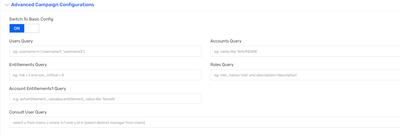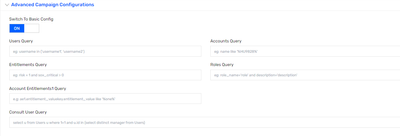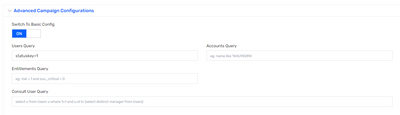- Saviynt Forums
- Enterprise Identity Cloud Discussions
- Identity Governance & Administration
- In role owner campaign need few settings
- Subscribe to RSS Feed
- Mark Topic as New
- Mark Topic as Read
- Float this Topic for Current User
- Bookmark
- Subscribe
- Mute
- Printer Friendly Page
- Mark as New
- Bookmark
- Subscribe
- Mute
- Subscribe to RSS Feed
- Permalink
- Notify a Moderator
05/23/2023 02:04 AM
Hi Team,
can someone please help how can I configure Role Owner campaign with below settings in it-
-Consider all active enterprise role in UAT along with active entitlements in it
-If there is no entitlement add any active entitlements to that role
-Make sure for the roles we have valid active users in it
-Update all the roles with the user multiple approvers for audit as primary certifier
-Update ops team and Kelly Posner and rob civitelo as secondary certifiers randomly to all the roles
-Launch a campaign which should include only the enterprise roles.
Do let me know if you need more details.
Thanks,
Amit Aware
Solved! Go to Solution.
- Labels:
-
Attestation Campaign
- Mark as New
- Bookmark
- Subscribe
- Mute
- Subscribe to RSS Feed
- Permalink
- Notify a Moderator
05/24/2023 08:43 AM
Hi @SriRanga
Please find below updates.
-Consider all active enterprise role in UAT along with active entitlements in it --> This can be configured in the campaign as advance query
-If there is no entitlement add any active entitlements to that role --> This should be done before your launch campaign.
-Make sure for the roles we have valid active users in it --> This can be added in advance query
-Update all the roles with the user multiple approvers for audit as primary certifier --> This needs to be done prior to campaign launch. All the roles should have owner as primary certifier. if more then 1 owner then it should be added as Secondary Certifier.
-Update ops team and Kelly Posner and rob civitelo as secondary certifiers randomly to all the roles --> This needs to be prior to campaign launch.
-Launch a campaign which should include only the enterprise roles. --> This can be done as advance query in the campaign config.
Please refer below details to launch Role owner campaign with steps.
Thanks
Devang Gandhi
If this reply answered your question, please Accept As Solution and give Kudos to help others who may have a similar problem.
- Mark as New
- Bookmark
- Subscribe
- Mute
- Subscribe to RSS Feed
- Permalink
- Notify a Moderator
05/25/2023 12:03 AM
@dgandhi .. thanks for your valuable reply. Can you help with below-
1. Consider all active enterprise role in UAT along with active entitlements in it --> This can be configured in the campaign as advance query->
Can you help with the query and which section exactly in below ss.
2. If there is no entitlement add any active entitlements to that role --> This should be done before your launch campaign. --> Okay I will take care of it
3. Make sure for the roles we have valid active users in it --> This can be added in advance query--> Please share query if you have and let know in which section we can use in above screenshot
4. Update all the roles with the user multiple approvers for audit as primary certifier --> This needs to be done prior to campaign launch. All the roles should have owner as primary certifier. if more then 1 owner then it should be added as Secondary Certifier. --> I will do that
5. Update ops team and Kelly Posner and rob civitelo as secondary certifiers randomly to all the roles --> This needs to be prior to campaign launch.--> okay will do
6. Launch a campaign which should include only the enterprise roles. --> This can be done as advance query in the campaign config.--> Please share query if you have and let know in which section we can use in above screenshot
Thank you,
Amit Aware
- Mark as New
- Bookmark
- Subscribe
- Mute
- Subscribe to RSS Feed
- Permalink
- Notify a Moderator
05/25/2023 12:33 AM
@dgandhi - adding to previous update I would like to mention that we could see the below items on create campaign action-
Now when we click on campaign type as 'Role Owner' then we could see as below,
So here in second screenshot we could not see Roles Query section where we can filter role of type 'Enterprise'
Thanks,
Amit Aware
- Mark as New
- Bookmark
- Subscribe
- Mute
- Subscribe to RSS Feed
- Permalink
- Notify a Moderator
05/25/2023 05:59 AM
@SriRanga To include active entitlement, in entitlement query add below
status = 1
TO include active users , include below in users advance query
statuskey = 1
I believe by default only enterprise roles are included in the certification so last point should be good.
Thanks
Devang Gandhi
If this reply answered your question, please Accept As Solution and give Kudos to help others who may have a similar problem.
- Mark as New
- Bookmark
- Subscribe
- Mute
- Subscribe to RSS Feed
- Permalink
- Notify a Moderator
05/25/2023 06:02 AM
In Campaign based on , choose Role Query.
Then at bottom you will get option to write your Role Query (in HQL) to filter the roles that should be included in the campaign.
Thanks
Devang Gandhi
If this reply answered your question, please Accept As Solution and give Kudos to help others who may have a similar problem.
- Mark as New
- Bookmark
- Subscribe
- Mute
- Subscribe to RSS Feed
- Permalink
- Notify a Moderator
05/25/2023 10:54 PM
@dgandhi -- got it thanks. One more doubt here is can you confirm if below expression I am using below is correct to filter out enterprise roles
Thanks,
Amit Aware
- Mark as New
- Bookmark
- Subscribe
- Mute
- Subscribe to RSS Feed
- Permalink
- Notify a Moderator
05/26/2023 05:53 AM
We were launching based on Cp value of the role but you can try below for roletype and see if it works
and ro.rolekey.customproperty2='Y'. (based on cp value)
and ro.rolekey.roletype=4. (try in different case also ,like roleType)
Devang Gandhi
If this reply answered your question, please Accept As Solution and give Kudos to help others who may have a similar problem.
- Mark as New
- Bookmark
- Subscribe
- Mute
- Subscribe to RSS Feed
- Permalink
- Notify a Moderator
05/28/2023 10:33 PM
@dgandhi -
I think, and ro.rolekey.roletype=4 will work for us but will confirm you on this soon.
With using CP we are getting invalid expression error.
Thanks,
Amit Aware
- Mark as New
- Bookmark
- Subscribe
- Mute
- Subscribe to RSS Feed
- Permalink
- Notify a Moderator
05/29/2023 03:45 PM
Please keep posted what works so others can benefit.
Devang Gandhi
If this reply answered your question, please Accept As Solution and give Kudos to help others who may have a similar problem.
- Mark as New
- Bookmark
- Subscribe
- Mute
- Subscribe to RSS Feed
- Permalink
- Notify a Moderator
05/29/2023 10:53 PM
@dgandhi -- I have tried below which worked for me,
and ro.rolekey.id in (select id from Roles where roletype='4')
Thanks,
Amit Aware
- Campaign data in Saviynt for review in Identity Governance & Administration
- How to trigger Notifications for an Overdue Certifications? in Identity Governance & Administration
- Reuse an old campaign name, is this possible? in Identity Governance & Administration
- Dashboard for Campaign Status in Identity Governance & Administration
- Creating a RUNTIME ANLAYTICS Report to pull all the tasks related to campaigns without AD connection in Identity Governance & Administration