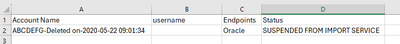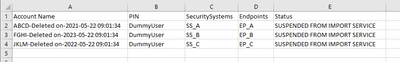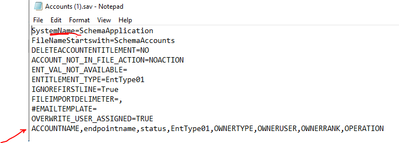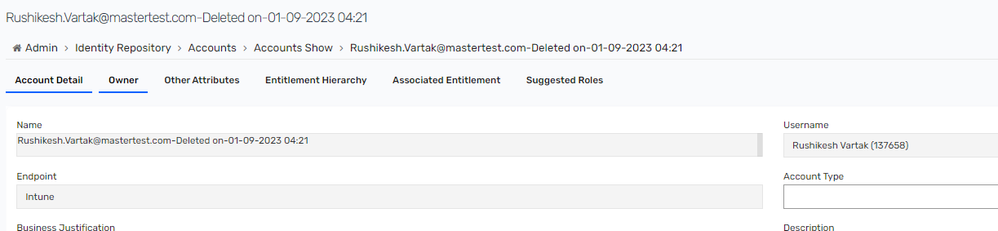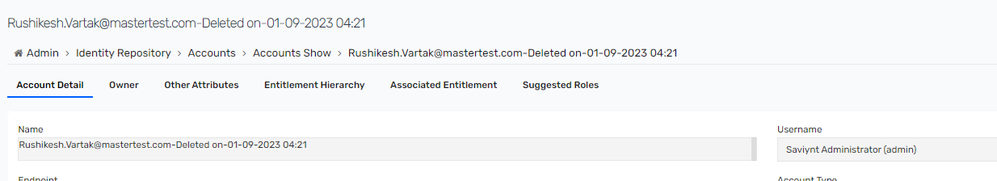- Saviynt Forums
- Enterprise Identity Cloud Discussions
- Identity Governance & Administration
- how to unmap users from account status SUSPENDED F...
- Subscribe to RSS Feed
- Mark Topic as New
- Mark Topic as Read
- Float this Topic for Current User
- Bookmark
- Subscribe
- Mute
- Printer Friendly Page
- Mark as New
- Bookmark
- Subscribe
- Mute
- Subscribe to RSS Feed
- Permalink
- Notify a Moderator
12/05/2023 11:54 AM
Hello Saviynt,
We have a requirement to disassociate mapped users from accounts that have "SUSPENDED FROM IMPORT SERVICE" status. We need to do this on a weekly base to clean up user mapping for deleted accounts.
How can this be done on actionable analytic report?
v23.8
Thank you,
Solved! Go to Solution.
- Mark as New
- Bookmark
- Subscribe
- Mute
- Subscribe to RSS Feed
- Permalink
- Notify a Moderator
12/05/2023 01:35 PM
You can map using analytics report . In order to unmap you need to do manually from users - accounts - select accounts and remove mappings
Regards,
Rushikesh Vartak
If you find the response useful, kindly consider selecting Accept As Solution and clicking on the kudos button.
- Mark as New
- Bookmark
- Subscribe
- Mute
- Subscribe to RSS Feed
- Permalink
- Notify a Moderator
12/05/2023 01:45 PM
Manual user-account unmap will be difficult for thousands of accounts. Even after unmap, we need to do it frequently for ongoing suspended from import service account status.
Can this be done on Enhanced Query Execution job to remove mapping record from user_accounts table? If yes, can you provide delete query?
Thanks,
- Mark as New
- Bookmark
- Subscribe
- Mute
- Subscribe to RSS Feed
- Permalink
- Notify a Moderator
12/05/2023 01:54 PM
Delete query are not supported by Custom Query / Enhanced Query Job.
Alternative workaround for suspended account change mapping to admin using enhanced query and then manually remove mapping from UI from Admin User
Regards,
Rushikesh Vartak
If you find the response useful, kindly consider selecting Accept As Solution and clicking on the kudos button.
- Mark as New
- Bookmark
- Subscribe
- Mute
- Subscribe to RSS Feed
- Permalink
- Notify a Moderator
12/05/2023 02:03 PM - edited 12/05/2023 02:08 PM
Thanks for providing this workaround. Yes, we can remove mapping from UI after we remapped to Admin User.
Is there a bulk action check box from User profile account section select all accounts ?
Can you please provide me update query to change mapping to admin (ex userkey 1234)?
Thanks
- Mark as New
- Bookmark
- Subscribe
- Mute
- Subscribe to RSS Feed
- Permalink
- Notify a Moderator
12/05/2023 05:42 PM
With enhanced query you can't do as user-accounts table having composite key which is not supported currently
Regards,
Rushikesh Vartak
If you find the response useful, kindly consider selecting Accept As Solution and clicking on the kudos button.
- Mark as New
- Bookmark
- Subscribe
- Mute
- Subscribe to RSS Feed
- Permalink
- Notify a Moderator
12/05/2023 05:43 PM
What is business impact of keeping SFIS accounts tag to user ?
Regards,
Rushikesh Vartak
If you find the response useful, kindly consider selecting Accept As Solution and clicking on the kudos button.
- Mark as New
- Bookmark
- Subscribe
- Mute
- Subscribe to RSS Feed
- Permalink
- Notify a Moderator
12/06/2023 05:45 AM
There are many applications which have high turnover SFIS accounts status. Saviynt keep user-account mapping. Users profile will have accounts on their profile page along with SFIS accounts. Business do not want to keep user mapped SFIS after 30 days of account delete.
- Mark as New
- Bookmark
- Subscribe
- Mute
- Subscribe to RSS Feed
- Permalink
- Notify a Moderator
12/06/2023 07:35 PM
This is only admin view to resolve issue you can cerate analytics report and show business account other than SFIS
Regards,
Rushikesh Vartak
If you find the response useful, kindly consider selecting Accept As Solution and clicking on the kudos button.
- Mark as New
- Bookmark
- Subscribe
- Mute
- Subscribe to RSS Feed
- Permalink
- Notify a Moderator
01/15/2024 11:28 AM
Hi Rushikesh,
Can Account import remove user mapping for SFIS accounts? We tried to import accounts by giving blank user name value for the deleted account. However, it won't update existing user-mapping value. If we give another user name, account import will replace the existing one
Can you advise on this?
Thanks
- Mark as New
- Bookmark
- Subscribe
- Mute
- Subscribe to RSS Feed
- Permalink
- Notify a Moderator
01/15/2024 03:47 PM
No. You can't remove.
Write enhanced query to move SFIS account move under admin user in user_accounts table
Regards,
Rushikesh Vartak
If you find the response useful, kindly consider selecting Accept As Solution and clicking on the kudos button.
- Mark as New
- Bookmark
- Subscribe
- Mute
- Subscribe to RSS Feed
- Permalink
- Notify a Moderator
01/16/2024 01:50 PM
Hi Rushikesh,
As per your suggestion, I tried to write enhanced query to update SFIS user-mapping to admin user in user_accounts table. I am getting error when I tried to define enhanced query due to two primary key.
On Saviynt documentation it says user_accounts table has limitation on Update query. In addition, user_accounts table has two primary keys. How do you define these two primary keys on update query?
example query
SELECT '789' AS user_accounts__USERKEY , ua.ACCOUNTKEY as user_accounts__PRIMARYKEY FROM user_accounts ua where ua.ACCOUNTKEY=123456;
Thanks,
- Mark as New
- Bookmark
- Subscribe
- Mute
- Subscribe to RSS Feed
- Permalink
- Notify a Moderator
01/16/2024 01:59 PM
Yes only option left is you do it manually
Regards,
Rushikesh Vartak
If you find the response useful, kindly consider selecting Accept As Solution and clicking on the kudos button.
- Mark as New
- Bookmark
- Subscribe
- Mute
- Subscribe to RSS Feed
- Permalink
- Notify a Moderator
01/16/2024 02:10 PM - edited 01/16/2024 02:11 PM
Currently, we have thousands SFIS and there will be ongoing activity to clear these data.
We can create analytic report to pull all SFIS along with securitySystem and Enpoint, then import it as schema based Account import. To do this, we need the analytic report saved on Datafiles.
I tried to save the analytic report with this path, but it is not working /saviynt_shared/saviynt/Import/Datafiles
Can you suggest how we can drop analytic report on Datafiles so we can leverage to update usermapping using schema based Account data import?
Note: analytic report is being export as zip file as well. The need to be csv file as well
Thanks,
- Mark as New
- Bookmark
- Subscribe
- Mute
- Subscribe to RSS Feed
- Permalink
- Notify a Moderator
01/16/2024 02:14 PM
You can migrate using custom jar using saviynt rest apis
Regards,
Rushikesh Vartak
If you find the response useful, kindly consider selecting Accept As Solution and clicking on the kudos button.
- Mark as New
- Bookmark
- Subscribe
- Mute
- Subscribe to RSS Feed
- Permalink
- Notify a Moderator
01/31/2024 04:41 PM - edited 01/31/2024 04:42 PM
Hi Rushikesh,
We prepared a report to create SFIS accounts lists from different Security Systems and Endpoints. See below. How do we use import using schema based sav for multiple securitysystems.
As per Saviynt documentation, it seems like one sav file per security system? Can you advise how we can prepare one schema sav file to pull and map accounts to on any SecuritySystems and Endpoints?
Thanks,
- Mark as New
- Bookmark
- Subscribe
- Mute
- Subscribe to RSS Feed
- Permalink
- Notify a Moderator
01/31/2024 05:23 PM
Only 1 security system per sav file is allowed. and with this approach SFIS account will not be updated.
Use Saviynt REST API
Before
API : https://documenter.getpostman.com/view/23973797/2s9Ykhh4VH#0d5bacba-da39-4385-a07a-b76e06fc651a
After
Regards,
Rushikesh Vartak
If you find the response useful, kindly consider selecting Accept As Solution and clicking on the kudos button.
- Saviynt-CyberArk Rest Integration Error in Identity Governance & Administration
- Reset API password v.24 in Identity Governance & Administration
- Connection failure for AD_PAM in Privileged Access Management
- Issue with Logical AD application Import in Identity Governance & Administration
- Access Import job for servicenow as a account management taking too much time in Identity Governance & Administration