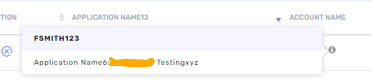- Saviynt Forums
- Enterprise Identity Cloud Discussions
- Identity Governance & Administration
- Hover Attributes in Access Certification Campaign
- Subscribe to RSS Feed
- Mark Topic as New
- Mark Topic as Read
- Float this Topic for Current User
- Bookmark
- Subscribe
- Mute
- Printer Friendly Page
- Mark as New
- Bookmark
- Subscribe
- Mute
- Subscribe to RSS Feed
- Permalink
- Notify a Moderator
02/20/2024 10:10 AM
Hi,
In our access certification campaigns we are using a custom property on the users account page to store the application name. We understand how to rename the label, however, we want to utilize the feature 'Hover Attributes'. But when we add the custom property into this list it is not getting populated with the 'i' feature. Also, how does the 'i' feature work? Where do we input the details we want to see there? We are hoping to put an application description in this 'i'.
Any details on this would be greatly appreciated. I also attached screenshots to show what we're looking at.
Also, our application name is currently being populated with account CP16 and we dont know how and want to see about changing what / how its referencing this. Or if there is any relevant Saviynt documentation you can point us to!
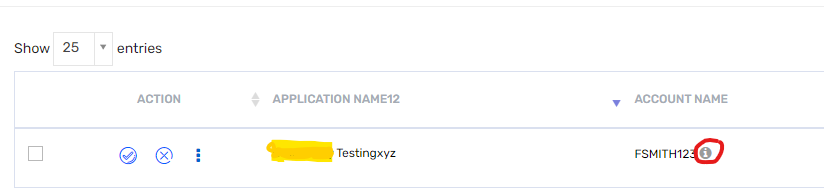
Solved! Go to Solution.
- Labels:
-
Need Information
- Mark as New
- Bookmark
- Subscribe
- Mute
- Subscribe to RSS Feed
- Permalink
- Notify a Moderator
02/20/2024 10:22 PM
Hover attributes are not configurable please submit idea ticket for same
Regards,
Rushikesh Vartak
If you find the response useful, kindly consider selecting Accept As Solution and clicking on the kudos button.
- Is it possible to delete a launched campaign ? in Identity Governance & Administration
- Campaign Emails Not being triggered V23.5 in Identity Governance & Administration
- Renaming certification options in Employment Verification Campaign in Identity Governance & Administration
- How to trigger Notifications for an Overdue Certifications? in Identity Governance & Administration
- Tile font color change in Campaign Dashboard in Identity Governance & Administration