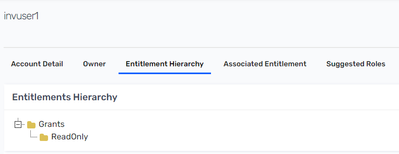- Saviynt Forums
- Enterprise Identity Cloud Discussions
- Identity Governance & Administration
- GRANTACCESSJSON and REVOKEACCESSJSON Assistance fo...
- Subscribe to RSS Feed
- Mark Topic as New
- Mark Topic as Read
- Float this Topic for Current User
- Bookmark
- Subscribe
- Mute
- Printer Friendly Page
- Mark as New
- Bookmark
- Subscribe
- Mute
- Subscribe to RSS Feed
- Permalink
- Notify a Moderator
06/13/2022 10:19 PM
Manish Kumar
If the response answered your query, please Accept As Solution and Kudos
.
Solved! Go to Solution.
- Labels:
-
Access Request
-
Provisioning
- Mark as New
- Bookmark
- Subscribe
- Mute
- Subscribe to RSS Feed
- Permalink
- Notify a Moderator
06/14/2022 01:37 AM
Hello Team,
Any help would be highly appreciated.
Thanks
Manish Kumar
If the response answered your query, please Accept As Solution and Kudos
.
- Mark as New
- Bookmark
- Subscribe
- Mute
- Subscribe to RSS Feed
- Permalink
- Notify a Moderator
06/14/2022 05:16 AM - edited 06/14/2022 05:17 AM
Hello,
Since its a disconnected application, you could straightaway go ahead and manually close the tasks (From UI or API) and the account and entitlement would be fulfilled on Saviynt end. You will see the entitlement (role) under the account's hierarchy:
if you still want to provision directly to Saviynt DB, you can try the following GRANTACCESSJSON and see if it works:
{
"Role": "insert into account_entitlements1(ACCOUNTKEY,ENTITLEMENT_VALUEKEY,updatedate,updateuser) values('${task.accountKey}','${task.entitlement_valueKey}',utc_timestamp(),1);"
}
{
"Role": "insert into account_entitlements1(ACCOUNTKEY,ENTITLEMENT_VALUEKEY,updatedate,updateuser) values((select accountkey from accounts where name='${accountname}' and accounts.ENDPOINTKEY='${task.endpoint}'),'${task.entitlement_valueKey}',utc_timestamp(),1);"
}
Regards,
Sahaj Ranajee
Sr. Product Specialist
- Mark as New
- Bookmark
- Subscribe
- Mute
- Subscribe to RSS Feed
- Permalink
- Notify a Moderator
06/19/2022 10:09 PM
Hi,
I was able to resolve the above ask using Instant provisioning setup under Security System.
Thanks
Manish Kumar
If the response answered your query, please Accept As Solution and Kudos
.
- SAP S/4 HANA Public Cloud Integration Guide in Identity Governance & Administration
- Syntax to UPDATE DB Column based on Entitlement value of GRANTACCESSJSON in Identity Governance & Administration
- Syntax to check if else condition in GRANTACCESSJSON of DB connection in Identity Governance & Administration
- SaviyntForSaviynt Database Connector is not working as expected to provision members to usergroup in Identity Governance & Administration
- Entitlement and AccountName parameters for GrantAccessJSON and RevokeAccessJSON of DB connector in Identity Governance & Administration