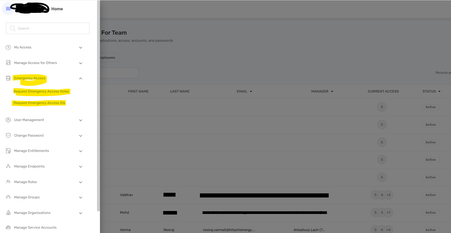- Saviynt Forums
- Enterprise Identity Cloud Discussions
- Identity Governance & Administration
- Emergency access tiles are missing
- Subscribe to RSS Feed
- Mark Topic as New
- Mark Topic as Read
- Float this Topic for Current User
- Bookmark
- Subscribe
- Mute
- Printer Friendly Page
Emergency access tiles are missing
- Mark as New
- Bookmark
- Subscribe
- Mute
- Subscribe to RSS Feed
- Permalink
- Notify a Moderator
12/04/2023 07:24 AM
Hi Team,
Note : Version is 23v
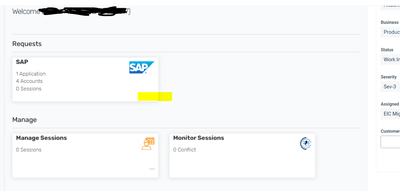
and we are expecting options like below
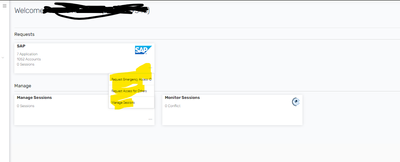
We have referred the forums and we see many forums for the same but didn't find solution.
Can we get help what else needs to be added to get those options ?
Thanks,
Aravind
- Labels:
-
Access Request
-
Need Information
- Mark as New
- Bookmark
- Subscribe
- Mute
- Subscribe to RSS Feed
- Permalink
- Notify a Moderator
12/04/2023 07:25 AM
Is it visible to ROLE_ADMIN sav role ?
Regards,
Rushikesh Vartak
If you find the response useful, kindly consider selecting Accept As Solution and clicking on the kudos button.
- Mark as New
- Bookmark
- Subscribe
- Mute
- Subscribe to RSS Feed
- Permalink
- Notify a Moderator
12/04/2023 07:27 AM
Hi @rushikeshvartak ,
Thanks for the response.
No, it is not still not visible even if we part of ROLE_ADMIN sav role.
Thanks
Aravind
- Mark as New
- Bookmark
- Subscribe
- Mute
- Subscribe to RSS Feed
- Permalink
- Notify a Moderator
12/04/2023 07:37 AM
can you check from left slider options are visible or try below url
Regards,
Rushikesh Vartak
If you find the response useful, kindly consider selecting Accept As Solution and clicking on the kudos button.
- Mark as New
- Bookmark
- Subscribe
- Mute
- Subscribe to RSS Feed
- Permalink
- Notify a Moderator
12/04/2023
07:49 AM
- last edited on
12/04/2023
10:38 PM
by
![]() Sunil
Sunil
Hi @rushikeshvartak ,
On a left side , We see the below options but when we click on it is redirecting to the same page as mentioned in the above and there three options are not available.
but we have customized the URL as per the working environment like below and it is actually working and redirecting to request the emergency ID's:
https://---dev.saviyntcloud.com/ECM/workflowmanagement/requestaccessforothers/FIREFIGHTER?connectiontype=SAP&tileType=RequestEmergencyAccessID
Now the problem is only the tiles/options which are missing.
Thanks,
Aravind
[This message has been edited by moderator to mask PII info from an image]
- Mark as New
- Bookmark
- Subscribe
- Mute
- Subscribe to RSS Feed
- Permalink
- Notify a Moderator
12/04/2023 10:20 AM
under sav role - create request home option did you ticked checkbox?
Regards,
Rushikesh Vartak
If you find the response useful, kindly consider selecting Accept As Solution and clicking on the kudos button.
- Mark as New
- Bookmark
- Subscribe
- Mute
- Subscribe to RSS Feed
- Permalink
- Notify a Moderator
12/04/2023 07:41 PM
Hi @rushikeshvartak ,
Both the options are already enabled as OOTB in the sav role.
- Mark as New
- Bookmark
- Subscribe
- Mute
- Subscribe to RSS Feed
- Permalink
- Notify a Moderator
12/04/2023 08:45 PM
How many sav role logged in user have
Regards,
Rushikesh Vartak
If you find the response useful, kindly consider selecting Accept As Solution and clicking on the kudos button.
- Mark as New
- Bookmark
- Subscribe
- Mute
- Subscribe to RSS Feed
- Permalink
- Notify a Moderator
12/04/2023 08:52 PM
Hi @rushikeshvartak ,
User have ROLE_ADMIN and END_USER sav roles.
We replicated by keeping only role at a time as well but still those three options are visible.
- Mark as New
- Bookmark
- Subscribe
- Mute
- Subscribe to RSS Feed
- Permalink
- Notify a Moderator
12/04/2023 09:57 PM
@AravindK few checks that need to be performed :
Emergency Access Role Requests (saviyntcloud.com)
Manish Kumar
If the response answered your query, please Accept As Solution and Kudos
.
- Mark as New
- Bookmark
- Subscribe
- Mute
- Subscribe to RSS Feed
- Permalink
- Notify a Moderator
12/04/2023 10:12 PM
Hi @Manu269 ,
We have already referred through it and settings for Sav role came by OOTB and added the workflows under the security system as well but still those three options are coming up
- Mark as New
- Bookmark
- Subscribe
- Mute
- Subscribe to RSS Feed
- Permalink
- Notify a Moderator
12/04/2023 10:41 PM
@AravindK fdid you setup Emergency Access ID Configuration at connection.
Updating Connection Type (saviyntcloud.com)
Did you setup accounttype for accounts?
Manish Kumar
If the response answered your query, please Accept As Solution and Kudos
.
- Mark as New
- Bookmark
- Subscribe
- Mute
- Subscribe to RSS Feed
- Permalink
- Notify a Moderator
12/05/2023 01:32 AM
Hi @Manu269 ,
Firefighter Grant ACCESS JSON, REMOVE ACCESS JSON is configured at the connection level and accounts are also setup as Firefighter ID for the account level.
Is there any config needs to enabled to see those three options ?
- Remove Birthright Access if condition fails || Revoke Access task not created in Identity Governance & Administration
- New Account task is not getting created for Emergency Role for a AD based application in Identity Governance & Administration
- SAP ECC - How to add roles in Identity Governance & Administration
- Access token not being regenerated after expiration in Identity Governance & Administration
- Child endpoint not showing up under security system after updating in Endpoint point filter in Identity Governance & Administration