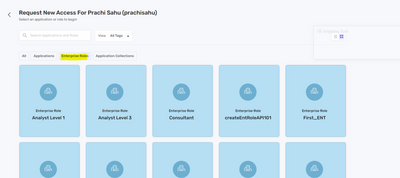- Saviynt Forums
- Enterprise Identity Cloud Discussions
- Identity Governance & Administration
- Dynamic attribute for enterprise role
- Subscribe to RSS Feed
- Mark Topic as New
- Mark Topic as Read
- Float this Topic for Current User
- Bookmark
- Subscribe
- Mute
- Printer Friendly Page
Dynamic attribute for enterprise role
- Mark as New
- Bookmark
- Subscribe
- Mute
- Subscribe to RSS Feed
- Permalink
- Notify a Moderator
08/31/2023 11:07 PM
Hi,
We have a requirement where we want to use dynamic attributes (say Brand Name) with brand values as value for the dynamamic attribute for enterprise roles.
On enterprise role request the user should be asked to first select a Brand value displayed in the dynamic attribute.
After users selects the Brand value, all enterprise role which belongs to that brand should be displayed and available for request.
Any inputs on how can we acheive this would be helpful.
- Labels:
-
Need Information
- Mark as New
- Bookmark
- Subscribe
- Mute
- Subscribe to RSS Feed
- Permalink
- Notify a Moderator
08/31/2023 11:42 PM
Hi @prachi are you requesting the enterprise roles from the "Request Enterprise Role" tile?
Naveen Sakleshpur
If this reply answered your question, please click the Accept As Solution button to help future users who may have a similar problem.
- Mark as New
- Bookmark
- Subscribe
- Mute
- Subscribe to RSS Feed
- Permalink
- Notify a Moderator
08/31/2023 11:44 PM
Hi @naveenss ,
We are on 23.8v, so there we are requesting enterprise role from "Request access for others" tile.
- Mark as New
- Bookmark
- Subscribe
- Mute
- Subscribe to RSS Feed
- Permalink
- Notify a Moderator
09/01/2023 12:17 AM
Thanks for the confirmation, @prachi
Populate the brand value in the enterprise role customproperty (customproperty1 for example), and use the below role type query to filter the enterprise roles based on the dynamic attribute selection.
Role Type Requested query: r.customproperty1='${brandName}'
Btw, are you using the classic UI for the application request?
Naveen Sakleshpur
If this reply answered your question, please click the Accept As Solution button to help future users who may have a similar problem.
- Mark as New
- Bookmark
- Subscribe
- Mute
- Subscribe to RSS Feed
- Permalink
- Notify a Moderator
09/01/2023 01:08 AM
Hi @naveenss ,
Can you help with where can we configure the dynamic attribute ${brandName} ?
I have configured the dynamic attribute in global configuration but that attribute is not showing up during the request.
- Mark as New
- Bookmark
- Subscribe
- Mute
- Subscribe to RSS Feed
- Permalink
- Notify a Moderator
09/01/2023 01:27 AM
Hi @prachi ,
The dynamic attributes are configured at the endpoint level. Navigate to Admin > Identity Repository > Security Systems > Endpoints > Search for the endpoint and select > Go to "Dynamic Attribute" > Action > Add Attribute.
Refer to the below documentation:
Viewing or Updating Endpoints (saviyntcloud.com)
Naveen Sakleshpur
If this reply answered your question, please click the Accept As Solution button to help future users who may have a similar problem.
- Mark as New
- Bookmark
- Subscribe
- Mute
- Subscribe to RSS Feed
- Permalink
- Notify a Moderator
09/01/2023 04:49 AM
Thanks @naveenss for the response.
I tried creating a dynamic attribute and adding the query under Role Type Requested query and this is working fine.
But using this, user first needs to select the application and then the the dynamic attribute will be available for the user?
Is there any way in which we can show the dynamic attribute when requesting the role from enterprise request(Adding ss below)?
- Mark as New
- Bookmark
- Subscribe
- Mute
- Subscribe to RSS Feed
- Permalink
- Notify a Moderator
09/04/2023 12:15 AM
Hi @prachi
I don't think that's possible.
Naveen Sakleshpur
If this reply answered your question, please click the Accept As Solution button to help future users who may have a similar problem.
- Enterprise roles not getting refactored in v24.2 and v24.5 in Identity Governance & Administration
- Handling Custom Status Transitions and Deletion Tasks in Identity Governance & Administration
- Dynamic Attribute in workflow in Third Party Access Governance
- dynamic attribute not working as intended in Identity Governance & Administration
- Enable Show/hide between entitlement types in a request form in Identity Governance & Administration