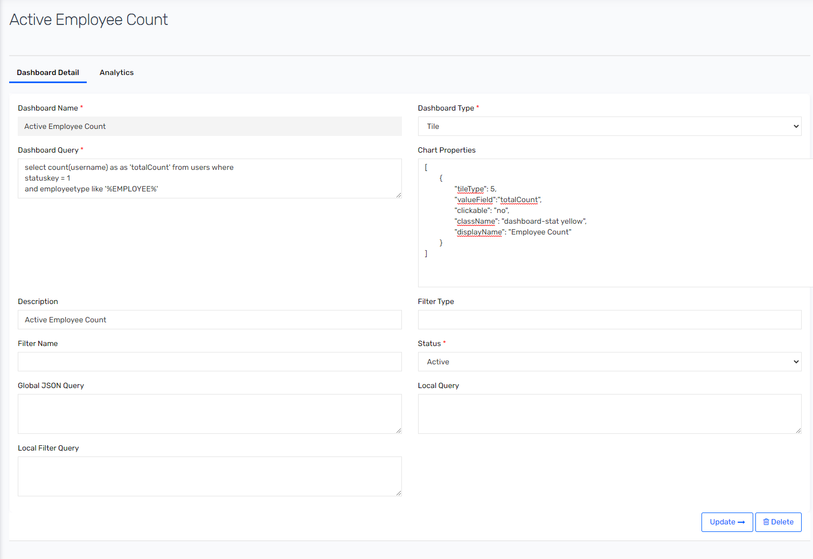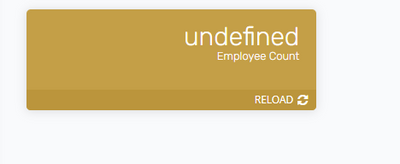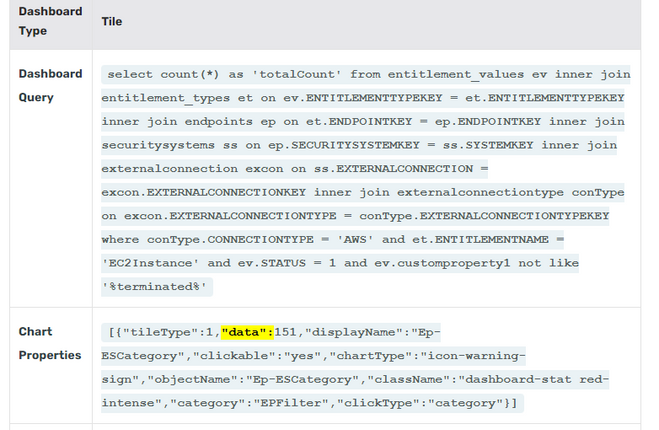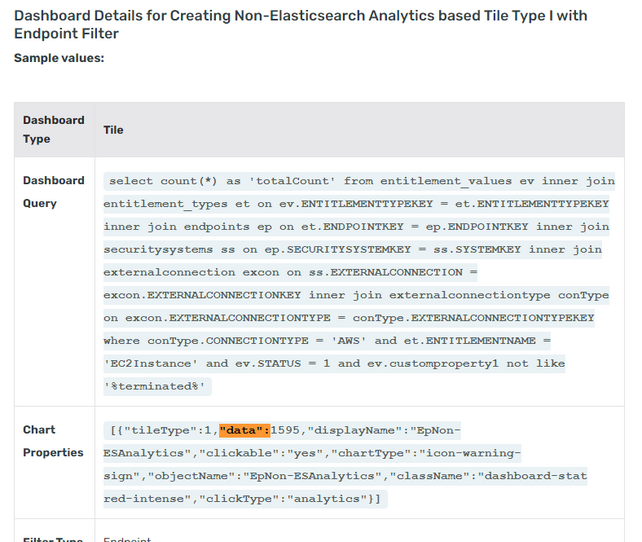- Saviynt Forums
- Enterprise Identity Cloud Discussions
- Identity Governance & Administration
- Dashboards - how to get the data from Dashboard Qu...
- Subscribe to RSS Feed
- Mark Topic as New
- Mark Topic as Read
- Float this Topic for Current User
- Bookmark
- Subscribe
- Mute
- Printer Friendly Page
- Mark as New
- Bookmark
- Subscribe
- Mute
- Subscribe to RSS Feed
- Permalink
- Notify a Moderator
01/04/2023 09:17 AM
I want to make a simple dashboard but the docs are such poorly written that I'm unable to figure that out.
Any ways here's what I have, I want to display a tile with the total user count:
But I get:
All the samples provided in the Docs are hardcoded, which is not very helpful as it just prints whatever is in the json:
Just like that in entire Doc the values are hardcoded, and even with such great wall of text I can not decipher how to get the simplest dashboard working.
Solved! Go to Solution.
- Labels:
-
Need Information
- Mark as New
- Bookmark
- Subscribe
- Mute
- Subscribe to RSS Feed
- Permalink
- Notify a Moderator
01/04/2023 09:24 AM
SELECT COUNT(MITIGATINGCONTROLID) AS 'totalCount' FROM mitigatingcontrols;
[{"tileType":1,"data":2,"displayName":"Mitigating Controls","clickable":"no","chartType":"icon-warning-sign","objectName":"","className":"dashboard-stat orange-new","category":"","clickType":"category"}]
Regards,
Rushikesh Vartak
If you find the response useful, kindly consider selecting Accept As Solution and clicking on the kudos button.
- Mark as New
- Bookmark
- Subscribe
- Mute
- Subscribe to RSS Feed
- Permalink
- Notify a Moderator
01/04/2023 10:44 PM
Thanks Rushikesh,
I found out that there was an error in my query ("as" appears twice), so instead of throwing any errors Saviynt was just showing whatever I put into the "data": field.
I tried after correcting the query and it seems that data field is updated automatically with the current value when you save the Dashboard. The docs never call out this behavior and combined with no error messages this became a real head scratcher for me.
- Unable to create BAR chart dashboard in Identity Governance & Administration
- Tile font color change in Campaign Dashboard in Identity Governance & Administration
- Dashboard for Campaign Status in Identity Governance & Administration
- Attestation Dashboard: null pointer exception in Identity Governance & Administration
- Dashboard data refresh and Dashboard refresh job in Identity Governance & Administration