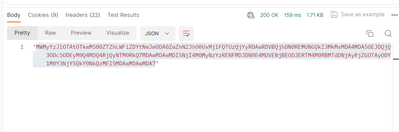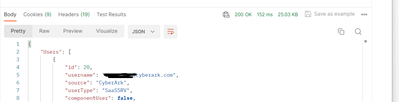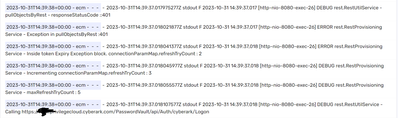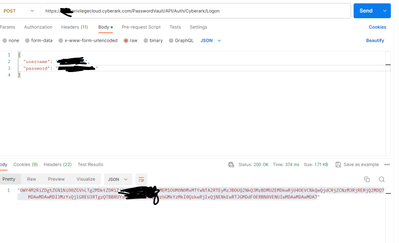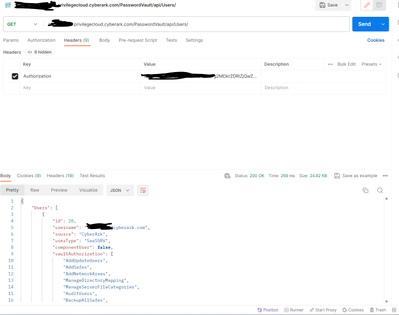- Saviynt Forums
- Enterprise Identity Cloud Discussions
- Identity Governance & Administration
- Re: CyberArk REST connection JSON
- Subscribe to RSS Feed
- Mark Topic as New
- Mark Topic as Read
- Float this Topic for Current User
- Bookmark
- Subscribe
- Mute
- Printer Friendly Page
CyberArk REST connection JSON
- Mark as New
- Bookmark
- Subscribe
- Mute
- Subscribe to RSS Feed
- Permalink
- Notify a Moderator
10/31/2023 04:57 AM
Hi Team,
I am trying to integrate Cyberark using REST connector. The connectonJSON provided in Understanding the Integration Between EIC and CyberArk (saviyntcloud.com) throws syntax error in 23.8.
I have tried to use below, but the connection still fails.
{
"authentications": {
"acctAuth": {
"authType": "oauth2",
"httpHeaders": {
"Accept": "application/xml",
"contentType": "application/json"
},
"authError": [
"ITATS366E",
"PASWS006E"
],
"url": "https://test.privilegecloud.cyberark.com/PasswordVault/api/Auth/cyberark/Logon",
"httpMethod": "POST",
"httpContentType": "application/json",
"errorPath": "ErrorCode",
"maxRefreshTryCount": 5,
"tokenResponsePath": "string.content",
"authHeaderName": "Authorization",
"accessToken": "Basic dgddyfSJASG",
"httpParams": "{\"username\":\"test\",\"password\":\"test\"}",
"retryFailureStatusCode": [
401,
403
],
"testConnectionParams": {
"http": {
"url": "https://test.privilegecloud.cyberark.com/PasswordVault/API/Users/",
"httpHeaders": {
"Authorization": "${access_token}"
},
"httpContentType": "application/json",
"httpMethod": "GET"
},
"successResponse": [],
"successResponsePath": "",
"errors": [],
"errorPath": "ErrorCode"
}
}
}
}
I am getting the token successfully via postman
and also subsequent call using token is successful.
- Labels:
-
Connectors
- Mark as New
- Bookmark
- Subscribe
- Mute
- Subscribe to RSS Feed
- Permalink
- Notify a Moderator
10/31/2023 07:09 AM
@mohitarora1 , please share the error snippet. Also have showlogs=true in the config json as that may provide more detail that can help to troubleshooting.
- Mark as New
- Bookmark
- Subscribe
- Mute
- Subscribe to RSS Feed
- Permalink
- Notify a Moderator
10/31/2023 07:48 AM
thanks @nimitdave , I have added the config json, but I think this would be helpful in import. As of now, I am able to see below in the logs on save and test.
- Mark as New
- Bookmark
- Subscribe
- Mute
- Subscribe to RSS Feed
- Permalink
- Notify a Moderator
11/01/2023 06:27 AM
Hi Team,
Any help on this would be appreciated.
thanks
- Mark as New
- Bookmark
- Subscribe
- Mute
- Subscribe to RSS Feed
- Permalink
- Notify a Moderator
11/01/2023 10:27 PM
@mohitarora1 , Please see if this helps:
{
"authentications": {
"acctAuth": {
"authType": "oauth2",
"httpHeaders": {
"Accept": "application/xml",
"contentType": "application/json"
},
"authError": [
"ITATS366E",
"PASWS006E"
],
"url": "https://HOSTNAME/PasswordVault/API/Auth/CyberArk/Logon",
"httpMethod": "POST",
"httpContentType": "application/json",
"errorPath": "ErrorCode",
"maxRefreshTryCount": 5,
"tokenResponsePath": "string.content",
"authHeaderName": "Authorization",
"accessToken": "Basic dgddyfSJASG",
"httpParams": "{\"username\":\"@username\",\"password\":\"@password\"}",
"retryFailureStatusCode": [
401,
403
]
}
}
}
- Mark as New
- Bookmark
- Subscribe
- Mute
- Subscribe to RSS Feed
- Permalink
- Notify a Moderator
11/02/2023 05:47 AM
Hi @nimitdave , this isn't working.
{
"authentications": {
"acctAuth": {
"authType": "oauth2",
"httpHeaders": {
"Accept": "application/xml",
"contentType": "application/json"
},
"authError": [
"ITATS366E",
"PASWS006E"
],
"url": "https://test.privilegecloud.cyberark.com/PasswordVault/API/Auth/CyberArk/Logon",
"httpMethod": "POST",
"httpContentType": "application/json",
"errorPath": "ErrorCode",
"maxRefreshTryCount": 5,
"tokenResponsePath": "string.content",
"authHeaderName": "Authorization",
"accessToken": "Basic dgddyfSJASG",
"httpParams": "{\"username\":\"test\",\"password\":\"test\"}",
"retryFailureStatusCode": [
401,
403
],
"testConnectionParams": {
"http": {
"url": "https://test.privilegecloud.cyberark.com/PasswordVault/API/Users",
"httpHeaders": {
"Authorization": "${access_token}"
},
"httpContentType": "application/json",
"httpMethod": "GET"
},
"successResponse": [
200
],
"successResponsePath": "Users",
"errors": [],
"errorPath": "ErrorCode"
}
}
}
}
In my opinion, saviynt is not able to read the token via string.content, because I hard coded the token and it brought the data.
Cyberark API returns the token without path to identify the token, the response itself is the token.
Thanks,
Mohit Arora
- Mark as New
- Bookmark
- Subscribe
- Mute
- Subscribe to RSS Feed
- Permalink
- Notify a Moderator
11/03/2023 05:54 AM
@nimitdave I have noticed, we are getting 401 code, and Saviynt is unable to refresh the token and eventually job fails. It works if we provide hard coded token in the JSONs, can you confirm so that if this is an issue and requires a support ticket.
Thanks,
Mohit
- Mark as New
- Bookmark
- Subscribe
- Mute
- Subscribe to RSS Feed
- Permalink
- Notify a Moderator
11/03/2023 07:12 AM
@mohitarora1 , can you share the body for request that provides you that token. I think we are missing another call to get the token as https://URL/PasswordVault/API/Auth/CyberArk/Logon is just logon to the vault. But to make the API calls you will be using a different user and the response of above url will help to fetch the secret for that user(appuser). And then token/secret from AIMWebService/api/Accounts call will be used for importing/provisioning data. Sample attached below:
*********************************************************
{
"authentications": {
"acctAuth": {
"authType": "oauth2",
"httpParamsName": "password",
"call": {
"call1": {
"callOrder": 0,
"url": "https://URL/AIMWebService/api/Accounts?appID=<appuser>&safe=<safename>&object=<appname>",
"httpMethod": "GET",
"httpHeaders": {
"Accept": "application/json"
},
"httpContentType": "application/json",
"keyPath": "Content",
"successResponses": {
"statusCode": [
200,
201,
202,
203,
204,
205
]
}
}
},
"url": "https://URL/PasswordVault/API/Auth/CyberArk/Logon",
"httpMethod": "POST",
"httpParams": {
"username": "saviynt_ops",
"password": "abcd"
},
"httpHeaders": {
"Accept": "application/xml"
},
"httpContentType": "application/x-www-form-urlencoded",
"authError": [
"InvalidAuthenticationToken",
"AuthenticationFailed",
"FAILURE",
"INVALID_SESSION_ID",
"ExpiredAuthenticationToken",
"Read timed out",
401
],
"retryFailureStatusCode": [
401
],
"errorPath": "errors.type",
"maxRefreshTryCount": 5,
"tokenResponsePath": "string.content",
"tokenType": "",
"accessToken": ""
}
}
}
**********************************************************************************
- Mark as New
- Bookmark
- Subscribe
- Mute
- Subscribe to RSS Feed
- Permalink
- Notify a Moderator
11/03/2023 07:28 AM
Hi @nimitdave ,
I am following below API documentation provided by Cyberark team.
Below is the screenshot of the token request.
In the documentation, it is mentioned to use the token received from the logon request for subsequent calls and it works for me in the postman and with hard-coded token in saviynt.
Thanks
- Mark as New
- Bookmark
- Subscribe
- Mute
- Subscribe to RSS Feed
- Permalink
- Notify a Moderator
11/03/2023 08:00 PM
Can you try below
{
"authentications": {
"acctAuth": {
"authType": "oauth2",
"httpHeaders": {
"Accept": "application/xml",
"contentType": "application/json"
},
"authError": [
"ITATS366E",
"PASWS006E"
],
"url": "https://<<hostname>>/PasswordVault/API/Auth/CyberArk/Logon",
"httpMethod": "POST",
"httpContentType": "application/json",
"errorPath": "ErrorCode",
"maxRefreshTryCount": 5,
"tokenResponsePath": "string.content",
"authHeaderName": "Authorization",
"accessToken": "<access token>",
"httpParams": ""
}
}
},
{
"username": "admin",
"password": "@password@"
}
Regards,
Rushikesh Vartak
If you find the response useful, kindly consider selecting Accept As Solution and clicking on the kudos button.
- Mark as New
- Bookmark
- Subscribe
- Mute
- Subscribe to RSS Feed
- Permalink
- Notify a Moderator
11/06/2023 03:20 AM
Hi @rushikeshvartak , connection json works syntax wise but saviynt is not validating the actual connection, it just checks the syntax of it, even if you provide invalid credentials. Problem here is, even though connection is successful, the import is failing, because it is unable to generate token. If I hard code the token in the import json, it works and brings in the data.
Even if I provide right credentials in the JSON, saviynt is not able to generate the token and we get 401 error while refreshing token.
Thanks,
Mohit Arora
Thanks,
Mohit Arora
- Mark as New
- Bookmark
- Subscribe
- Mute
- Subscribe to RSS Feed
- Permalink
- Notify a Moderator
11/07/2023 04:03 AM - edited 11/07/2023 05:12 AM
Hi @mohitarora1
Can you try the connection json as below only changing the url ,username and password and try it out.
{
"authentications": {
"acctAuth": {
"authType": "oauth2",
"httpHeaders": {
"Accept": "application/xml",
"contentType": "application/json"
},
"authError": [
"ITATS366E",
"PASWS006E"
],
"url": "https://<<hostname>>/PasswordVault/API/Auth/CyberArk/Logon",
"httpMethod": "POST",
"httpContentType": "application/json",
"errorPath": "ErrorCode",
"maxRefreshTryCount": 5,
"tokenResponsePath": "string.content",
"authHeaderName": "Authorization",
"accessToken": "<access token>,\r\n",
"httpParams": ": "
}
}
},
{
"username": "admin",
"password": "@password@"
}
Thanks
Darshan
- Mark as New
- Bookmark
- Subscribe
- Mute
- Subscribe to RSS Feed
- Permalink
- Notify a Moderator
11/07/2023 04:07 AM
- Mark as New
- Bookmark
- Subscribe
- Mute
- Subscribe to RSS Feed
- Permalink
- Notify a Moderator
11/07/2023 04:11 AM
Hi @mohitarora1
can you create a FD ticket on this mentioning the forum link, we will get it checked internally . please attach the logs and all the connection json's you tried.
Thanks
Darshan
- Mark as New
- Bookmark
- Subscribe
- Mute
- Subscribe to RSS Feed
- Permalink
- Notify a Moderator
11/07/2023 05:23 AM
Hi @mohitarora1
Did you try with tokenresponsepath as blank , if not please try with below json once and let me know.
{
"authentications": {
"acctAuth": {
"authType": "oauth2",
"httpParamsName": "password",
"call": {
"call1": {
"callOrder": 0,
"url": "",
"httpMethod": "GET",
"httpHeaders": {
"Accept": "application/json"
},
"httpContentType": "application/json",
"keyPath": "Content",
"successResponses": {
"statusCode": [
200,
201,
202,
203,
204,
205
]
}
}
},
"url": "
https://cyberark.com/PasswordVault/API/Auth/CyberArk/Logon"
,
"httpMethod": "POST",
"httpParams": {
"username": "test",
"password": "test",
"concurrentSession":"True"
},
"httpHeaders": {
"Accept": "application/json"
},
"httpContentType": "application/json",
"successResponses": {
"statusCode": [
200,
201,
202,
203,
204,
205
]
},
"authError": [
"InvalidAuthenticationToken",
"AuthenticationFailed",
"FAILURE",
"INVALID_SESSION_ID",
"ExpiredAuthenticationToken",
"Read timed out",
"PASWS013E",
401,
403,
500
],
"retryFailureStatusCode": [
401,
403,
500
],
"errorPath": "errors.type",
"maxRefreshTryCount": 5,
"tokenResponsePath": "",
"tokenType": "",
"accessToken": "test"
}
}
}
Thanks
Darshan
- Mark as New
- Bookmark
- Subscribe
- Mute
- Subscribe to RSS Feed
- Permalink
- Notify a Moderator
11/07/2023 05:49 AM
Hi @Darshanjain ,
This isn't working, in the logs I can see, it tries to refresh the token 5 times and throwing exception each time.
Thanks,
Mohit Arora
- Mark as New
- Bookmark
- Subscribe
- Mute
- Subscribe to RSS Feed
- Permalink
- Notify a Moderator
11/15/2023 04:42 AM - edited 11/15/2023 04:42 AM
- Mark as New
- Bookmark
- Subscribe
- Mute
- Subscribe to RSS Feed
- Permalink
- Notify a Moderator
11/20/2023 05:01 AM
Hi @Nmaheshwari ,
No, we have raised a saviynt support ticket for this. Yet to get a solution for it.
Thanks,
Mohit Arora
- Mark as New
- Bookmark
- Subscribe
- Mute
- Subscribe to RSS Feed
- Permalink
- Notify a Moderator
11/24/2023 04:47 AM
See if this helps, resolved a similar cyberArk Logon issue.
Access Token Refresh Failure Issue - CyberArk(Targ... - Saviynt Forums - 61818
- Import Pagination attributes in ImportAccountEntJSON in Identity Governance & Administration
- ADD Access task is not woking in Identity Governance & Administration
- How to export connection detail(Including all jsons) in Identity Governance & Administration
- Saviynt-CyberArk Rest Integration Error in Identity Governance & Administration
- ImportAccountEntJSON of Azure AD rest connection is not importing group members in Identity Governance & Administration