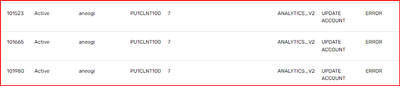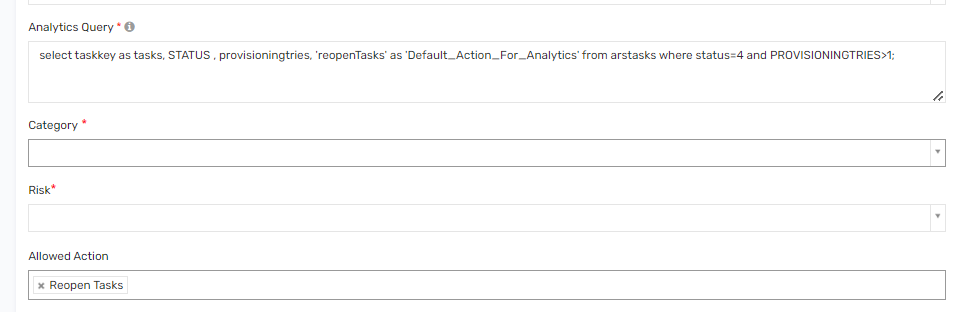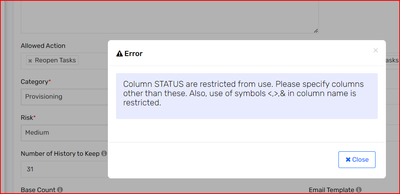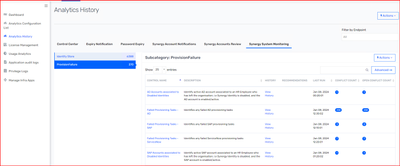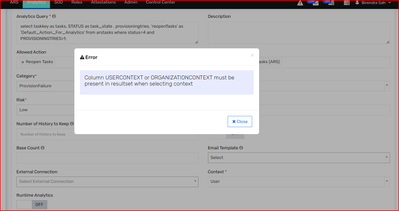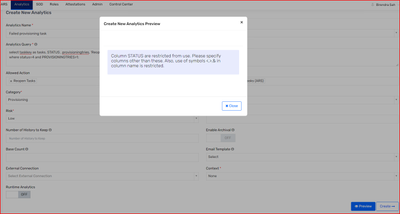- Saviynt Forums
- Enterprise Identity Cloud Discussions
- Identity Governance & Administration
- custom queries for provisioning tries
- Subscribe to RSS Feed
- Mark Topic as New
- Mark Topic as Read
- Float this Topic for Current User
- Bookmark
- Subscribe
- Mute
- Printer Friendly Page
custom queries for provisioning tries
- Mark as New
- Bookmark
- Subscribe
- Mute
- Subscribe to RSS Feed
- Permalink
- Notify a Moderator
12/10/2023 09:45 PM
Hi,
I unable to clear the failed provisioning task from analytic history, can someone help me?
- Labels:
-
Task Management
- Mark as New
- Bookmark
- Subscribe
- Mute
- Subscribe to RSS Feed
- Permalink
- Notify a Moderator
12/10/2023 09:50 PM
update arstaks sets status=1 ,PROVISIONINGTRIES=0 where taskkey in (101523,101665,101980) limit 3;
Regards,
Rushikesh Vartak
If you find the response useful, kindly consider selecting Accept As Solution and clicking on the kudos button.
- Mark as New
- Bookmark
- Subscribe
- Mute
- Subscribe to RSS Feed
- Permalink
- Notify a Moderator
12/10/2023 11:56 PM
Hi Rushi,
Could you please provide this solution in more details? I could not find option at arstaks sets status=1 ,PROVISIONINGTRIES=0.
Thanks in advance...
Bsah
- Mark as New
- Bookmark
- Subscribe
- Mute
- Subscribe to RSS Feed
- Permalink
- Notify a Moderator
12/11/2023 07:32 PM - edited 12/11/2023 09:00 PM
You need to run above query in custom query job in order to reopen task and set provisioning tries to zero and status as new or you can reopen failed tasks
Reopen Tasks
When Reopen Tasks is configured as an allowed action, it re-opens a closed task for re-execution, debugging or any other analysis. When you have exhausted the maximum number of retries for a task and the associated task is still not successfully processed, use this action to re-process those failed tasks.
The Analytics query must have the columns given below:
tasks - Stores taskkey of the task to be re-opened.
Sample query:
Run all V2
select taskkey as tasks, STATUS , provisioningtries, 'reopenTasks' as 'Default_Action_For_Analytics' from arstasks where status=4 and PROVISIONINGTRIES>1;
Run all V1
select taskkey as tasks, STATUS , provisioningtries, 'Reopen Tasks' as 'Default_Action_For_Analytics' from arstasks where status=4 and PROVISIONINGTRIES>1;
Regards,
Rushikesh Vartak
If you find the response useful, kindly consider selecting Accept As Solution and clicking on the kudos button.
- Mark as New
- Bookmark
- Subscribe
- Mute
- Subscribe to RSS Feed
- Permalink
- Notify a Moderator
12/11/2023 08:33 PM
@Bsah for such a case what we have done is fetched all the task which has gone to error state via Analytics. Then this analytics was changed to actionable analytics to recreate the task and perform the required action.
Manish Kumar
If the response answered your query, please Accept As Solution and Kudos
.
- Mark as New
- Bookmark
- Subscribe
- Mute
- Subscribe to RSS Feed
- Permalink
- Notify a Moderator
12/12/2023 04:47 PM
Hi Manu,
There is no option in analytics to reopen these tasks. Could you please advise me the actionable steps for this?
Thank you,
Birendra Sah
- Mark as New
- Bookmark
- Subscribe
- Mute
- Subscribe to RSS Feed
- Permalink
- Notify a Moderator
12/12/2023 06:18 PM
Regards,
Rushikesh Vartak
If you find the response useful, kindly consider selecting Accept As Solution and clicking on the kudos button.
- Mark as New
- Bookmark
- Subscribe
- Mute
- Subscribe to RSS Feed
- Permalink
- Notify a Moderator
12/12/2023 08:44 PM
Hi Rushi,
I am getting error as below.
- Mark as New
- Bookmark
- Subscribe
- Mute
- Subscribe to RSS Feed
- Permalink
- Notify a Moderator
12/12/2023 08:47 PM
select taskkey as tasks, STATUS as task_state , provisioningtries, 'reopenTasks' as 'Default_Action_For_Analytics' from arstasks where status=4 and PROVISIONINGTRIES>1;
Regards,
Rushikesh Vartak
If you find the response useful, kindly consider selecting Accept As Solution and clicking on the kudos button.
- Mark as New
- Bookmark
- Subscribe
- Mute
- Subscribe to RSS Feed
- Permalink
- Notify a Moderator
12/12/2023 10:32 PM
@Bsah you can fetch the task which has error out. Note also identify the task type.
Later create an actionable analytics to fetch those error out task and as default action (in your case update account) and execute.
Manish Kumar
If the response answered your query, please Accept As Solution and Kudos
.
- Mark as New
- Bookmark
- Subscribe
- Mute
- Subscribe to RSS Feed
- Permalink
- Notify a Moderator
01/07/2024 10:30 PM
Hi Manu,
I could not find option to run analytic queries, would you please guide through it.
Thanks
- Mark as New
- Bookmark
- Subscribe
- Mute
- Subscribe to RSS Feed
- Permalink
- Notify a Moderator
01/07/2024 10:37 PM
- Navigate Analytics - Analytic Config List ( left side) --> Create New Analytics - SQL based
Regards,
Rushikesh Vartak
If you find the response useful, kindly consider selecting Accept As Solution and clicking on the kudos button.
- Mark as New
- Bookmark
- Subscribe
- Mute
- Subscribe to RSS Feed
- Permalink
- Notify a Moderator
01/08/2024 12:21 AM
I am getting the following error
- Mark as New
- Bookmark
- Subscribe
- Mute
- Subscribe to RSS Feed
- Permalink
- Notify a Moderator
01/08/2024 11:30 AM
Remove Context to None while creating report
Regards,
Rushikesh Vartak
If you find the response useful, kindly consider selecting Accept As Solution and clicking on the kudos button.
- Mark as New
- Bookmark
- Subscribe
- Mute
- Subscribe to RSS Feed
- Permalink
- Notify a Moderator
01/09/2024 12:06 AM
Hi Rushi,
I am still getting error as below:
- Mark as New
- Bookmark
- Subscribe
- Mute
- Subscribe to RSS Feed
- Permalink
- Notify a Moderator
01/09/2024 08:26 PM
Use below query
select taskkey as tasks, STATUS as task_state , provisioningtries, 'reopenTasks' as 'Default_Action_For_Analytics' from arstasks where status=4 and PROVISIONINGTRIES>1;
Regards,
Rushikesh Vartak
If you find the response useful, kindly consider selecting Accept As Solution and clicking on the kudos button.
- Campaign data in Saviynt for review in Identity Governance & Administration
- Multi level workflow on User onboarding and Update user request in Third Party Access Governance
- Custom query into Enhanced Query in Identity Governance & Administration
- Saviynt UI Improvements for mouse/kb devices (Tampermonkey Script) in Identity Governance & Administration
- How to use dynamic attributes under custom query for the user creation workflow in Third Party Access Governance