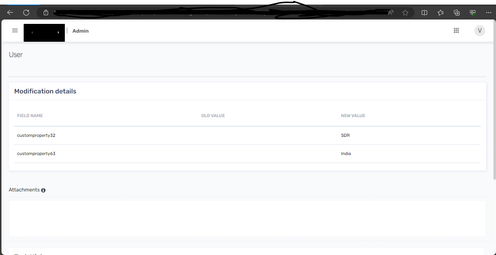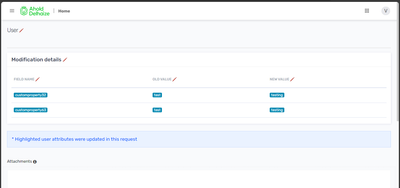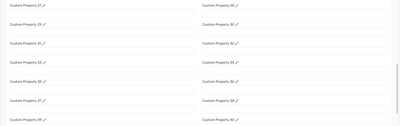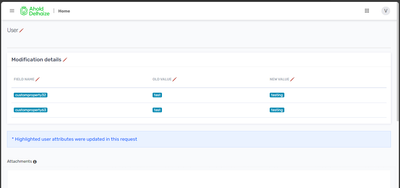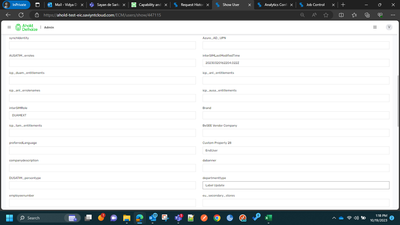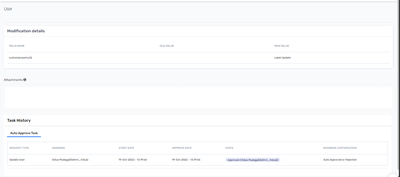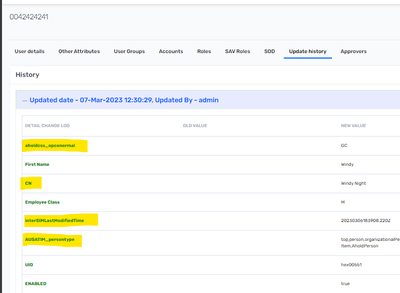- Saviynt Forums
- Enterprise Identity Cloud Discussions
- Identity Governance & Administration
- Re: Custom Property Label Change - User Modificati...
- Subscribe to RSS Feed
- Mark Topic as New
- Mark Topic as Read
- Float this Topic for Current User
- Bookmark
- Subscribe
- Mute
- Printer Friendly Page
- Mark as New
- Bookmark
- Subscribe
- Mute
- Subscribe to RSS Feed
- Permalink
- Notify a Moderator
10/17/2023 02:53 AM - edited 10/17/2023 03:08 AM
Hi All,
We are in the process of uniforming label names across the system for user customproperties.
When a user details is modified it would create update user task which would have all the attributes modified in User modification page.
Update user task -> view -> user modification page.
Could you please let know label name to update in User Interface and Branding configuration setttings?
example: customproperty32 as Department
customproperty63 as Country
Thank you,
Vidya D Mudagal
[This message has been edited by moderator to edit image for sensitive info]
Solved! Go to Solution.
- Labels:
-
UI Customization & Branding
- Mark as New
- Bookmark
- Subscribe
- Mute
- Subscribe to RSS Feed
- Permalink
- Notify a Moderator
10/17/2023 03:10 AM
Hi @vmudagal1
Please try with below labels, restart the services and confirm.
Customproperty32.Default.label
Customproperty63.Default.label
Regards,
Dhruv Sharma
If this reply answered your question, please accept it as Solution to help others who may have a similar problem.
- Mark as New
- Bookmark
- Subscribe
- Mute
- Subscribe to RSS Feed
- Permalink
- Notify a Moderator
10/17/2023 03:12 AM
Method-1
Go to Admin > Settings > User Interface Branding Configuration > Manage Labels and search for the below :
Users.customproperty5.label
Users.CustomProperty5.Default.label
users.customproperty5.label
One of these will work for sure.
Update the label's name accordingly and restart the services.
Method-2
To update the user customproperty, assign ROLE_UIADMIN to a user and login with that user. Click on the pencil icon to edit the label.
If this reply answered your question, please Accept it As Solution to help others who may have a similar problem.
Sumathi Somala
If this reply answered your question, please Accept As Solution and give Kudos.
- Mark as New
- Bookmark
- Subscribe
- Mute
- Subscribe to RSS Feed
- Permalink
- Notify a Moderator
10/18/2023 07:54 AM
Users.customproperty5.label - This also didn't work (if this label is updated its reflected in Update History page of User details)
Users.CustomProperty5.Default.label - This also didn't work (If this label is updated its reflected in Other attributes page of user details)
users.customproperty5.label - This also didn't work.
Using Role_UIAdmin - We do not have the edit option.
@Dhruv_S the below attributes didn't work. As its not reflecting in the "user Modification page"
Customproperty32.Default.label
Customproperty63.Default.label
Thank you,
Vidya D Mudagal
- Mark as New
- Bookmark
- Subscribe
- Mute
- Subscribe to RSS Feed
- Permalink
- Notify a Moderator
10/18/2023 08:25 AM
@vmudagal1 Did you restart the application?
assign ROLE_UIADMIN to a user and login with that user. Navigate admin>identity repository>users>open the user>other attributes>Click on the pencil icon to edit the label.
Sumathi Somala
If this reply answered your question, please Accept As Solution and give Kudos.
- Mark as New
- Bookmark
- Subscribe
- Mute
- Subscribe to RSS Feed
- Permalink
- Notify a Moderator
10/18/2023 08:27 AM - edited 10/18/2023 08:28 AM
There is no pencil icon beside the label "customproperty32" in the image below. This was checked after assigning Role_UIADMIN. As below there is pencil icon for few attributes but not for customproperty32.
Yes, I did take a restart as well.
- Mark as New
- Bookmark
- Subscribe
- Mute
- Subscribe to RSS Feed
- Permalink
- Notify a Moderator
10/18/2023 08:39 AM
@vmudagal1 restart will take 20 min
i can see pencil icon
Sumathi Somala
If this reply answered your question, please Accept As Solution and give Kudos.
- Mark as New
- Bookmark
- Subscribe
- Mute
- Subscribe to RSS Feed
- Permalink
- Notify a Moderator
10/18/2023 08:44 AM
Itseems you are checking in wrong page. This not the page I am expecting to change the label. Once a customproperty is updated an Update user task is created, when viewing the details of request. I want to change the label there.
Request History -> Update user Task -> View -> User Modification
- Mark as New
- Bookmark
- Subscribe
- Mute
- Subscribe to RSS Feed
- Permalink
- Notify a Moderator
10/18/2023 09:27 PM
Hi @vmudagal1
When you change the labels of the custom property in deafult labels as mentioned below, it should get reflected in the create user and update user form also. Could you please also share the screenshot of what is visible in create user form. Also please share the screenshot of the below labels from list of labels in User Interface and Branding configuration setttings.
Customproperty32.Default.label
Customproperty63.Default.label
Regards,
Dhruv Sharma
- Mark as New
- Bookmark
- Subscribe
- Mute
- Subscribe to RSS Feed
- Permalink
- Notify a Moderator
10/19/2023 12:54 AM
Hi @Dhruv_S
Apologies. Will providing more detailed steps
Navigate to Admin -> Identity Repository -> Users -> Select a user -> Click on Other Attributes tab -> Update custom property32 -> update -> View Status tab.
After clicking on Update -> below page click on view status
Expecting to see the label change for customproperty32 here.
Hoping this is helpful.
Thank you,
Vidya D Mudagal
- Mark as New
- Bookmark
- Subscribe
- Mute
- Subscribe to RSS Feed
- Permalink
- Notify a Moderator
10/19/2023 01:19 AM - edited 10/20/2023 12:46 AM
@vmudagal1 I think it will always show Saviynt internal name not labels in user modification page.
Please check this.
Solved: Update customproperty labels in User Update Histor... - Saviynt Forums - 9618
If this reply answered your question, please Accept it As Solution to help others who may have a similar problem.
Sumathi Somala
If this reply answered your question, please Accept As Solution and give Kudos.
- Mark as New
- Bookmark
- Subscribe
- Mute
- Subscribe to RSS Feed
- Permalink
- Notify a Moderator
10/19/2023 01:29 AM
I was able to update customproperty labels in Update history page as below image.
Version: 23.8
I am expecting to make similar changes in "User Modification Page" as well.
So currently its not achievable at in v23.8?
- Mark as New
- Bookmark
- Subscribe
- Mute
- Subscribe to RSS Feed
- Permalink
- Notify a Moderator
10/20/2023 12:40 AM
Hi @vmudagal1
Currently it is not achievable through label change.
Regards,
Dhruv Sharma
If this reply answered your question, please accept it as Solution to help others who may have a similar problem.
- Mark as New
- Bookmark
- Subscribe
- Mute
- Subscribe to RSS Feed
- Permalink
- Notify a Moderator
10/20/2023 01:48 AM - edited 10/20/2023 01:49 AM
Hi @Dhruv_S
Thank you for checking. Would this require an Idea to be raised in Idea Portal? Or its something achievable if I raised a Saviynt ticket ?
Thank you,
Vidya D Mudagal
- Mark as New
- Bookmark
- Subscribe
- Mute
- Subscribe to RSS Feed
- Permalink
- Notify a Moderator
10/20/2023 02:00 AM
Please raise a support ticket.
- MODIFYUSERDATAJSON date filtering issue in Identity Governance & Administration
- Change Email in preprocessor in Identity Governance & Administration
- Set Inactive Manager in Active Directory while account creation in Identity Governance & Administration
- Change User history Labels in Identity Governance & Administration
- Generate username Assistance || Add Register User Rule in Identity Governance & Administration