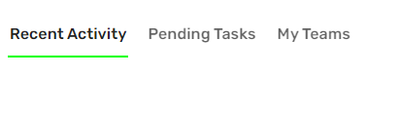- Saviynt Forums
- Enterprise Identity Cloud Discussions
- Identity Governance & Administration
- Configuration for Recent Activity
- Subscribe to RSS Feed
- Mark Topic as New
- Mark Topic as Read
- Float this Topic for Current User
- Bookmark
- Subscribe
- Mute
- Printer Friendly Page
Configuration for Recent Activity
- Mark as New
- Bookmark
- Subscribe
- Mute
- Subscribe to RSS Feed
- Permalink
- Notify a Moderator
09/19/2023 01:10 PM - edited 09/19/2023 01:11 PM
Hi,
Where is the Recent Activity time period configured? What is the default time period? I don't see the configuration setting in global configuration for this.
Thank you in advance.
- Labels:
-
Need Information
- Mark as New
- Bookmark
- Subscribe
- Mute
- Subscribe to RSS Feed
- Permalink
- Notify a Moderator
09/19/2023 11:46 PM
Hi @NPY , This configuration is not available in the UI. You need to raise a support ticket for the same and it will be done by respective team from backend configuration.
For general information, please refer the below link.
Understanding the EIC Interfaces (saviyntcloud.com)
Recent Activities: You can view all recent activities related to the user (based on the logged-in user persona). Also, you can configure the time period based on which the user gets the notification on the recent activities performed on the user. The recent activity time period can be configured with the value as one day, seven days, or a month.
For example, if you set the time period as a month, the user gets notifications on all activities that happened within the last month. The recent activities include the following:
When you request any endpoints or entitlements
When your access requests for applications and enterprise role gets approved, rejected, or discontinued
When your application access is expired
When Saviynt password and any account password is about to expire
Regards,
Dhruv Sharma
If this reply answered your question, please accept it as Solution to help others who may have a similar problem.
- SSL Configuration between ADSI agent and Active directory in Identity Governance & Administration
- Change the Value under Recent Activities in Home Page in Identity Governance & Administration
- V23.x - Option to disable Application Logos on Access Request Pages in Identity Governance & Administration
- Incremental User import from DB connection not updating identities. in Identity Governance & Administration