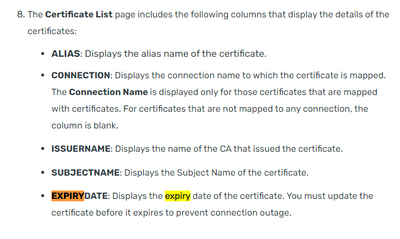- Saviynt Forums
- Enterprise Identity Cloud Discussions
- Identity Governance & Administration
- Certificate expiration date Date-SC2.0 Certificate
- Subscribe to RSS Feed
- Mark Topic as New
- Mark Topic as Read
- Float this Topic for Current User
- Bookmark
- Subscribe
- Mute
- Printer Friendly Page
Certificate expiration date Date-SC2.0 Certificate
- Mark as New
- Bookmark
- Subscribe
- Mute
- Subscribe to RSS Feed
- Permalink
- Notify a Moderator
08/23/2023 05:45 AM
Hi Team,
How can I check the certificate expiration date for SC2.0 certificates?
- Labels:
-
Certifications
- Mark as New
- Bookmark
- Subscribe
- Mute
- Subscribe to RSS Feed
- Permalink
- Notify a Moderator
08/23/2023 08:07 AM
Below:
Also the expiry date of the certificate information will be available from the browser also when you try to view the certificate.
Devang Gandhi
If this reply answered your question, please Accept As Solution and give Kudos to help others who may have a similar problem.
- Mark as New
- Bookmark
- Subscribe
- Mute
- Subscribe to RSS Feed
- Permalink
- Notify a Moderator
08/23/2023 11:08 AM
This can also be configured so that you get email notification when the cert is about to expire.
The control internally checks for expiration details of the certificates and sends notification using the SSL Certificate Expiry Email default email template for the certificates that are about to expire. To configure the duration of time (in days) to send the email notification before a certificate expires, go to Global Configurations > Preferences > Days to notify before SSL Certificates expires.
To configure the certificate expiry email notification:
Click Admin > Global Configurations > Preferences.
Specify the number of days prior to certificate expiry to send an email notification in Days to notify before SSL Certificates expires.
Click Analytics > Analytics Configuration List > Version 2 and search for the default analytical control named SSL Certificate Expiry Notification.
Click Schedule and set the analytical control to run daily. This is the recommended setting.
Click Submit.
To run the analytical control immediately, click Run > Run Now.
The analytical control checks for certificates that are about to expire and sends out an email notification using the default email template, SSL Certificate Expiry Email.
Devang Gandhi
If this reply answered your question, please Accept As Solution and give Kudos to help others who may have a similar problem.
- Steps for creating SSL certificate for AD connection? in Identity Governance & Administration
- Connection failure for AD_PAM in Privileged Access Management
- Error sending email using Notify option from Certifications page in Identity Governance & Administration
- Renaming certification options in Employment Verification Campaign in Identity Governance & Administration
- How to trigger Notifications for an Overdue Certifications? in Identity Governance & Administration