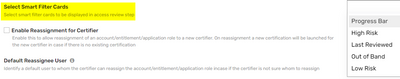- Saviynt Forums
- Enterprise Identity Cloud Discussions
- Identity Governance & Administration
- Application Access Campain Review Queries Help
- Subscribe to RSS Feed
- Mark Topic as New
- Mark Topic as Read
- Float this Topic for Current User
- Bookmark
- Subscribe
- Mute
- Printer Friendly Page
Application Access Campain Review Queries Help
- Mark as New
- Bookmark
- Subscribe
- Mute
- Subscribe to RSS Feed
- Permalink
- Notify a Moderator
03/16/2023 12:33 AM
Hi @rushikeshvartak /Team
We are launching Application access Review campaign so we would like to have some queries.
1) Even campaign expired still i dont see accounts not revoked if i selected this option from campaing. I have attached screenshot for reference.
2) Even i am disabling conditional certify but still i can see the option on campaign. Please find the screenshot for reference
3) We would like to disable content on application acsess review which is displaying all information about the endpoint. Is it is possible. Please find the screenshot for reference
- Labels:
-
Need Information
- Mark as New
- Bookmark
- Subscribe
- Mute
- Subscribe to RSS Feed
- Permalink
- Notify a Moderator
03/16/2023 03:51 AM
can anyone help on this item
- Mark as New
- Bookmark
- Subscribe
- Mute
- Subscribe to RSS Feed
- Permalink
- Notify a Moderator
03/16/2023 06:08 AM
- Do you see revoke tasks getting created? Was the campaign locked/expired?
- Can you share the launched campaign summary report/screenshot to see if setting is applied while launching?
- Make changes to below setting to see what you want to see
Regards,
Saathvik
If this reply answered your question, please Accept As Solution and give Kudos to help others facing similar issue.
- Mark as New
- Bookmark
- Subscribe
- Mute
- Subscribe to RSS Feed
- Permalink
- Notify a Moderator
03/16/2023 06:47 AM
Hi @sk
Thank you so much for solution
1) I got the answer as i checked there was different one i enabled by mistake. Now updated to right one.
2) Conditional Certify option is disabled but still i can conditional certify option is showing. See the attached report
3) Is there any way we can hide smart fields entirely. Even i dont want to select anything like low or progress. Moreover if it is empty it is displaying all filters. So do there any option we can complete hide smart fields.
- Mark as New
- Bookmark
- Subscribe
- Mute
- Subscribe to RSS Feed
- Permalink
- Notify a Moderator
03/16/2023 06:48 AM
@sk Attached report
- Mark as New
- Bookmark
- Subscribe
- Mute
- Subscribe to RSS Feed
- Permalink
- Notify a Moderator
03/16/2023 06:59 AM
No completely hiding is not possible
Regards,
Saathvik
If this reply answered your question, please Accept As Solution and give Kudos to help others facing similar issue.
- Mark as New
- Bookmark
- Subscribe
- Mute
- Subscribe to RSS Feed
- Permalink
- Notify a Moderator
03/16/2023 07:20 AM
Ok @sk
But why conditional certify option still populating for me even disable that option. Did you get chance to view on the same
- Mark as New
- Bookmark
- Subscribe
- Mute
- Subscribe to RSS Feed
- Permalink
- Notify a Moderator
03/17/2023 05:44 AM
Yeah I see configuration is applied but not sure why it is still showing up. Can't think of anything else.
Regards,
Saathvik
If this reply answered your question, please Accept As Solution and give Kudos to help others facing similar issue.
- Mark as New
- Bookmark
- Subscribe
- Mute
- Subscribe to RSS Feed
- Permalink
- Notify a Moderator
03/16/2023 06:30 AM
Does configurations under endpoint of revoke task is set ?
Regards,
Rushikesh Vartak
If you find the response useful, kindly consider selecting Accept As Solution and clicking on the kudos button.
- Mark as New
- Bookmark
- Subscribe
- Mute
- Subscribe to RSS Feed
- Permalink
- Notify a Moderator
03/16/2023 06:48 AM
Yes now it is set.
- Campaign data in Saviynt for review in Identity Governance & Administration
- Use Dynamic attribute in Email Template in Identity Governance & Administration
- Creating a RUNTIME ANLAYTICS Report to pull all the tasks related to campaigns without AD connection in Identity Governance & Administration
- Access Query for Application restriction in Application Access Governance
- Need help on one query in new DB application integration in Identity Governance & Administration