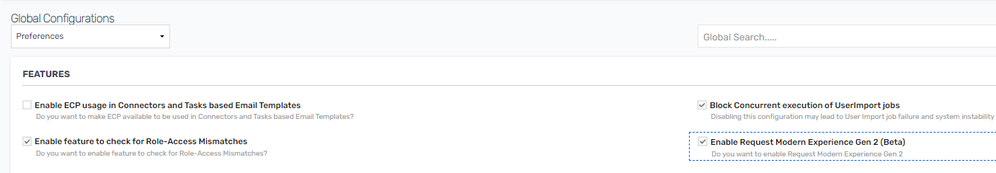- Saviynt Forums
- Enterprise Identity Cloud Discussions
- Identity Governance & Administration
- Advanced Query in SAVRole is not working
- Subscribe to RSS Feed
- Mark Topic as New
- Mark Topic as Read
- Float this Topic for Current User
- Bookmark
- Subscribe
- Mute
- Printer Friendly Page
Advanced Query in SAVRole is not working
- Mark as New
- Bookmark
- Subscribe
- Mute
- Subscribe to RSS Feed
- Permalink
- Notify a Moderator
12/05/2023 11:36 PM
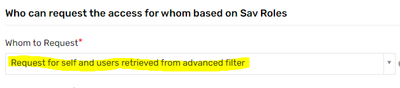
The query in HQL which we have used is this :
select a from Users a where a.id in (select us.userkey from User_accounts us, Accounts cc where us.accountkey=cc.id and (cc.endpointkey = 139 or cc.endpointkey = 140) and (lower(cc.status)='1' or lower(cc.status)='manually provisioned' or lower(cc.status)='active'))
- Labels:
-
Access Request
-
SAV Role
- Mark as New
- Bookmark
- Subscribe
- Mute
- Subscribe to RSS Feed
- Permalink
- Notify a Moderator
12/06/2023 08:21 PM
You can't use user_accounts table in sav role advanced config
Regards,
Rushikesh Vartak
If you find this response useful, kindly consider selecting 'Accept As Solution' and clicking on the 'Kudos' button.
- Mark as New
- Bookmark
- Subscribe
- Mute
- Subscribe to RSS Feed
- Permalink
- Notify a Moderator
12/06/2023 08:48 PM
Thank You, @rushikeshvartak for your response.
Is there any alternate way to achieve it ? This custom sav role has to be assigned to the endpoint owner and the use case to be achieved is this :
If the endpoint owner logs in and navigates to "Request Access for Others" then, he/she should be able to see only those Identities which have accounts on the endpoint for which this person is the owner.
Best Regards,
Varun
- Mark as New
- Bookmark
- Subscribe
- Mute
- Subscribe to RSS Feed
- Permalink
- Notify a Moderator
12/06/2023 09:13 PM
You need to use users customproperty and store endpointkey and try logic
Regards,
Rushikesh Vartak
If you find this response useful, kindly consider selecting 'Accept As Solution' and clicking on the 'Kudos' button.
- Mark as New
- Bookmark
- Subscribe
- Mute
- Subscribe to RSS Feed
- Permalink
- Notify a Moderator
12/07/2023 11:03 AM
HI @varunpuri
Can you let me know in which version you are trying if its 23.10 or 23.11 it should work fine.
Thanks
Darshan
- Mark as New
- Bookmark
- Subscribe
- Mute
- Subscribe to RSS Feed
- Permalink
- Notify a Moderator
12/08/2023 01:35 AM
Hello @Darshanjain ,
I am trying this on version 23.11. Can you please suggest some corrections.
Best Regards,
Varun
- Mark as New
- Bookmark
- Subscribe
- Mute
- Subscribe to RSS Feed
- Permalink
- Notify a Moderator
12/08/2023 03:48 AM
Hi @Varun
As discussed, use the Classic UI ( beta ) for the time being and from 23.12 you will see the new Gen2 UI where it will work with advance filter.
Thanks
Darshan
- Mark as New
- Bookmark
- Subscribe
- Mute
- Subscribe to RSS Feed
- Permalink
- Notify a Moderator
12/08/2023 08:25 PM
Gen2 Beta version
Regards,
Rushikesh Vartak
If you find this response useful, kindly consider selecting 'Accept As Solution' and clicking on the 'Kudos' button.
- RandomGUID Generation for REST connector in Identity Governance & Administration
- Entitlement Owner Certification Advanced Query failing to provided exact certification results in Identity Governance & Administration
- SoD not evaluating in Saviynt app for service now for access request in Identity Governance & Administration
- HQL Query is not working on User Account Table in SAV Role Advance config in Identity Governance & Administration
- Technical Rule advanced query in Identity Governance & Administration